Prepare the separate z-actuator
For this section you will need:
Tools
- 1 2.5mm Ball-end Allen key
- 1 extra M3x10 cap screw - For mounting trapped nuts
- 1 precision wire cutters
- 1 utility knife
Printed Parts
Mechanical Components
- 2 M3 nut
Step 1: Remove brim and supports
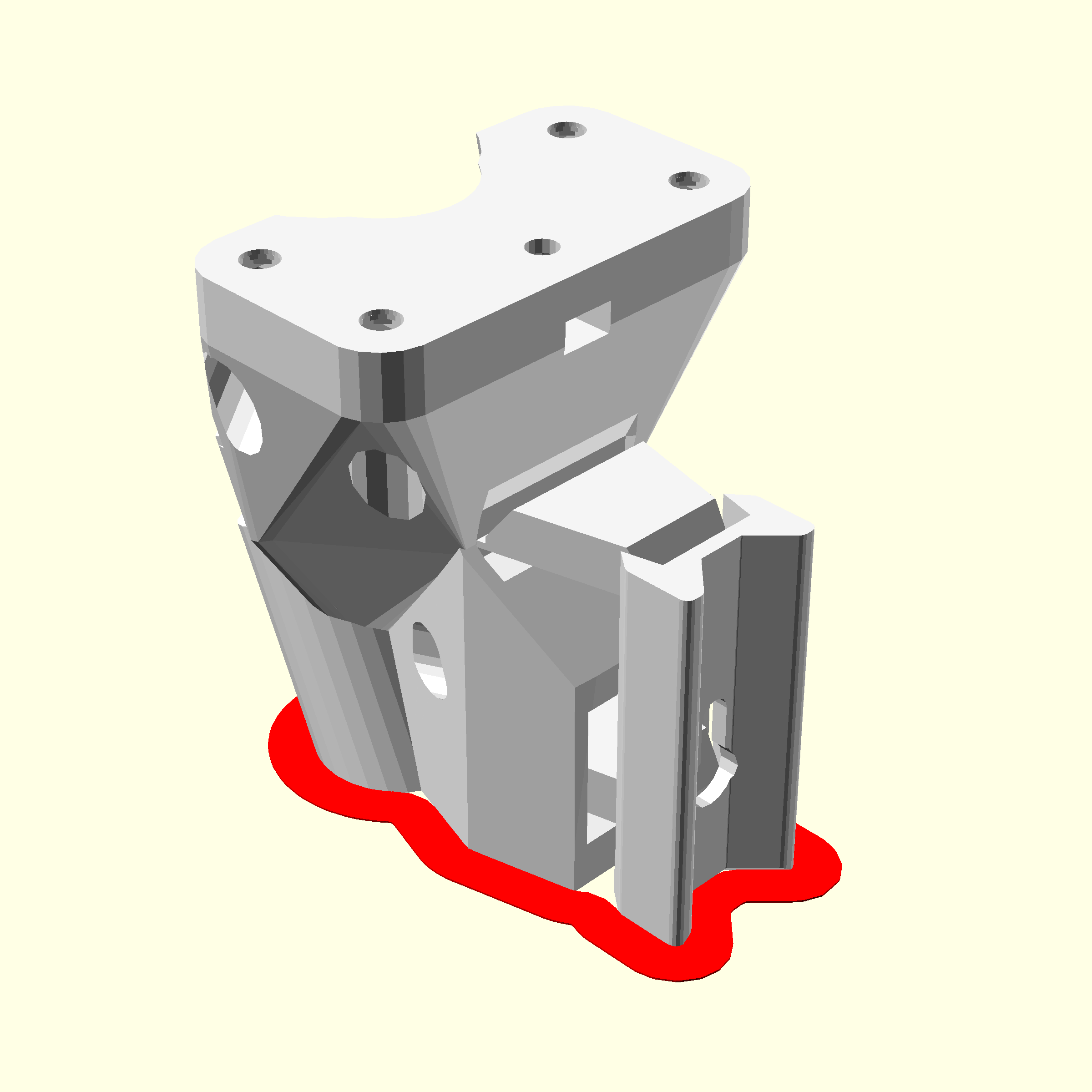
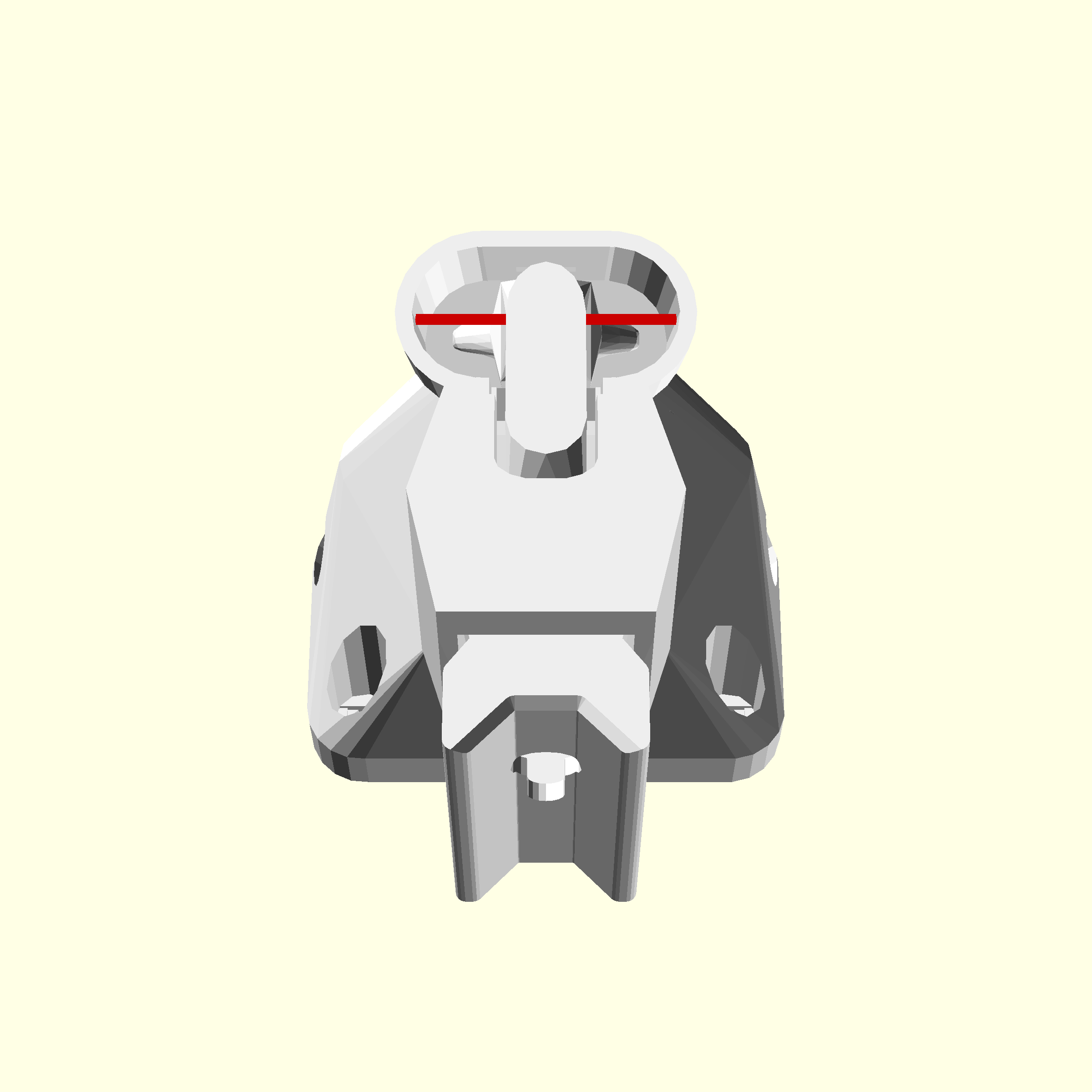
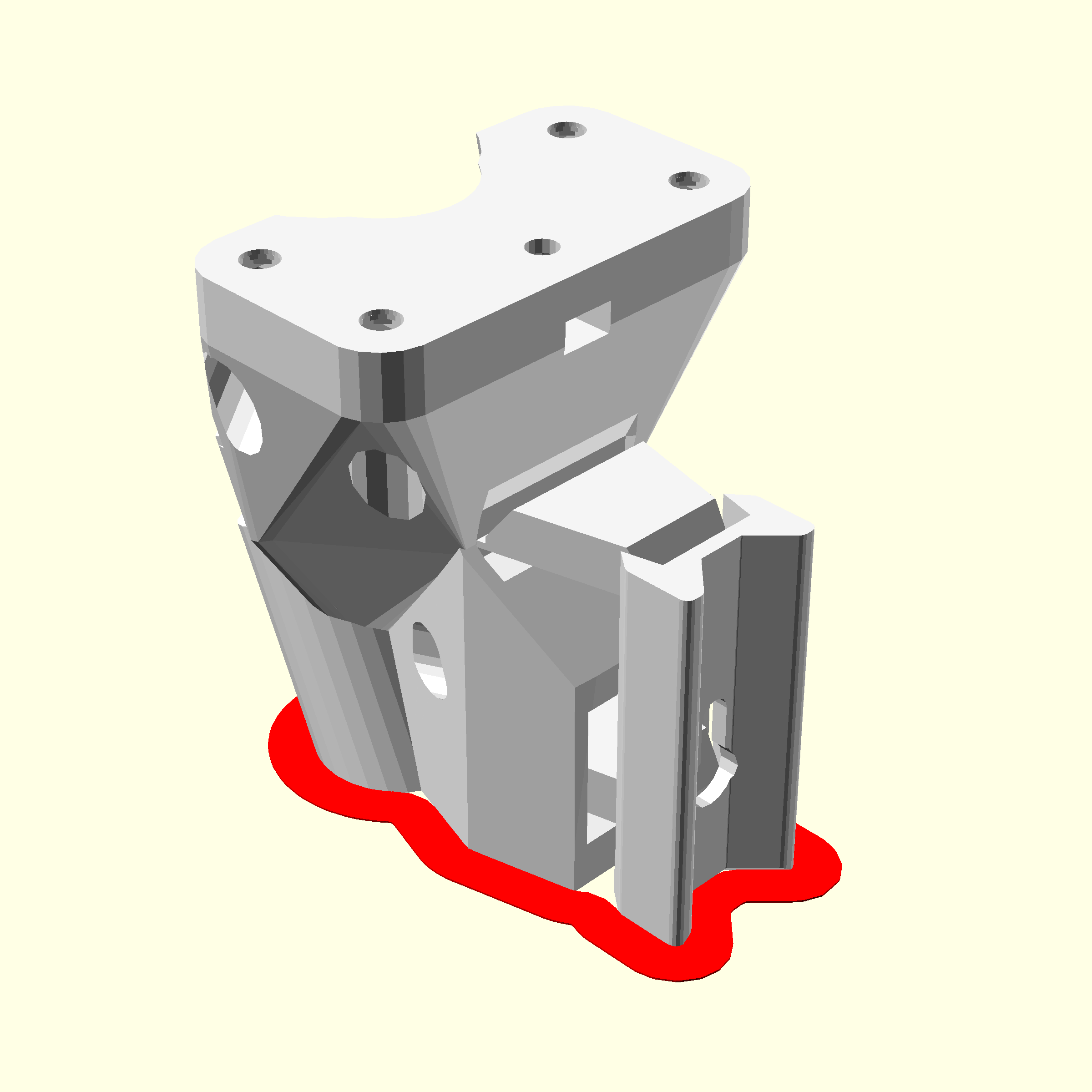
The separate z-actuator has some custom supports and a custom brim to remove. These are highlighted in red in the images.
- Remove the brim with utility knife and precision wire cutters
- Cut the ties inside actuator column (2 total) with the precision wire cutters
Step 2: Embed mounting nuts for the Z motor
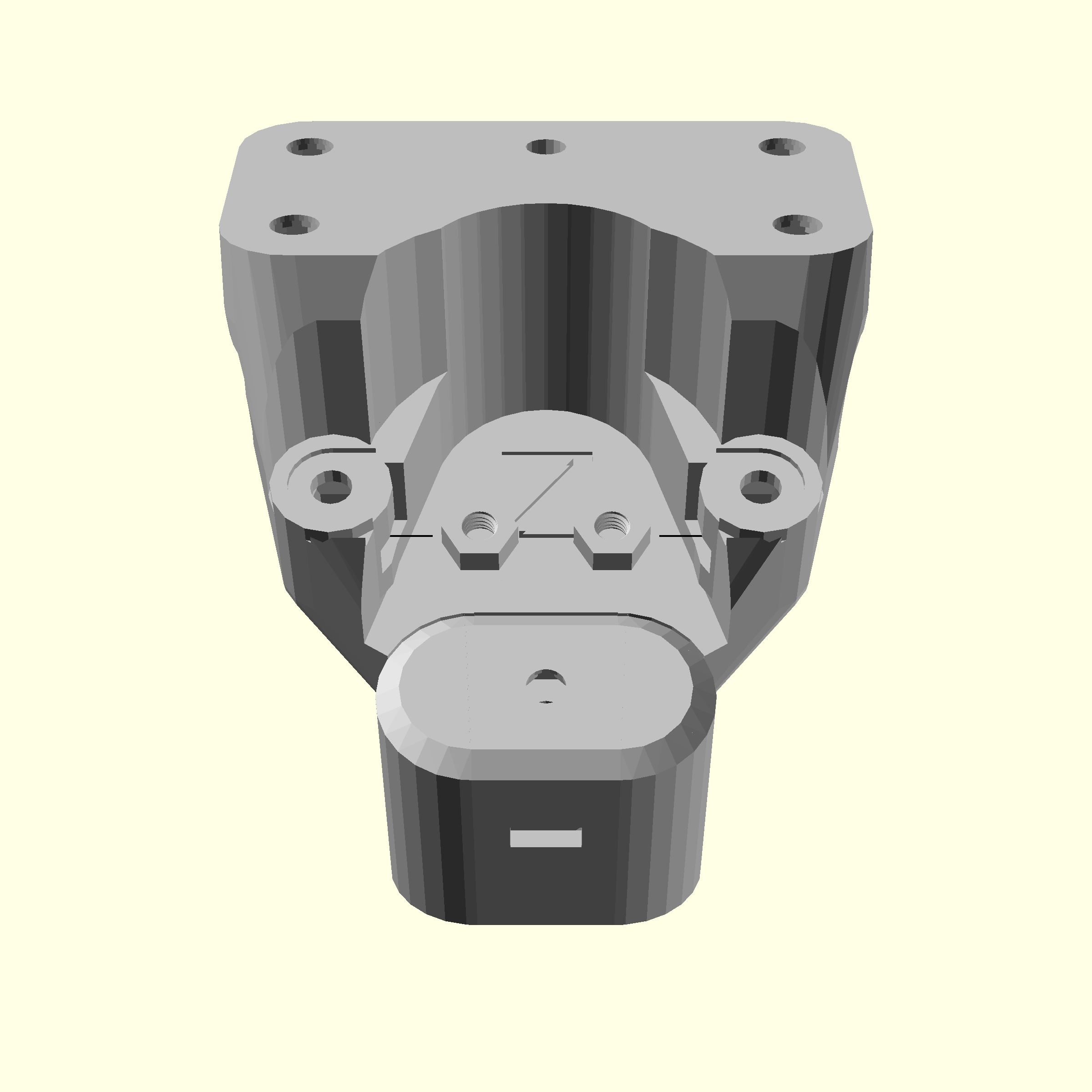
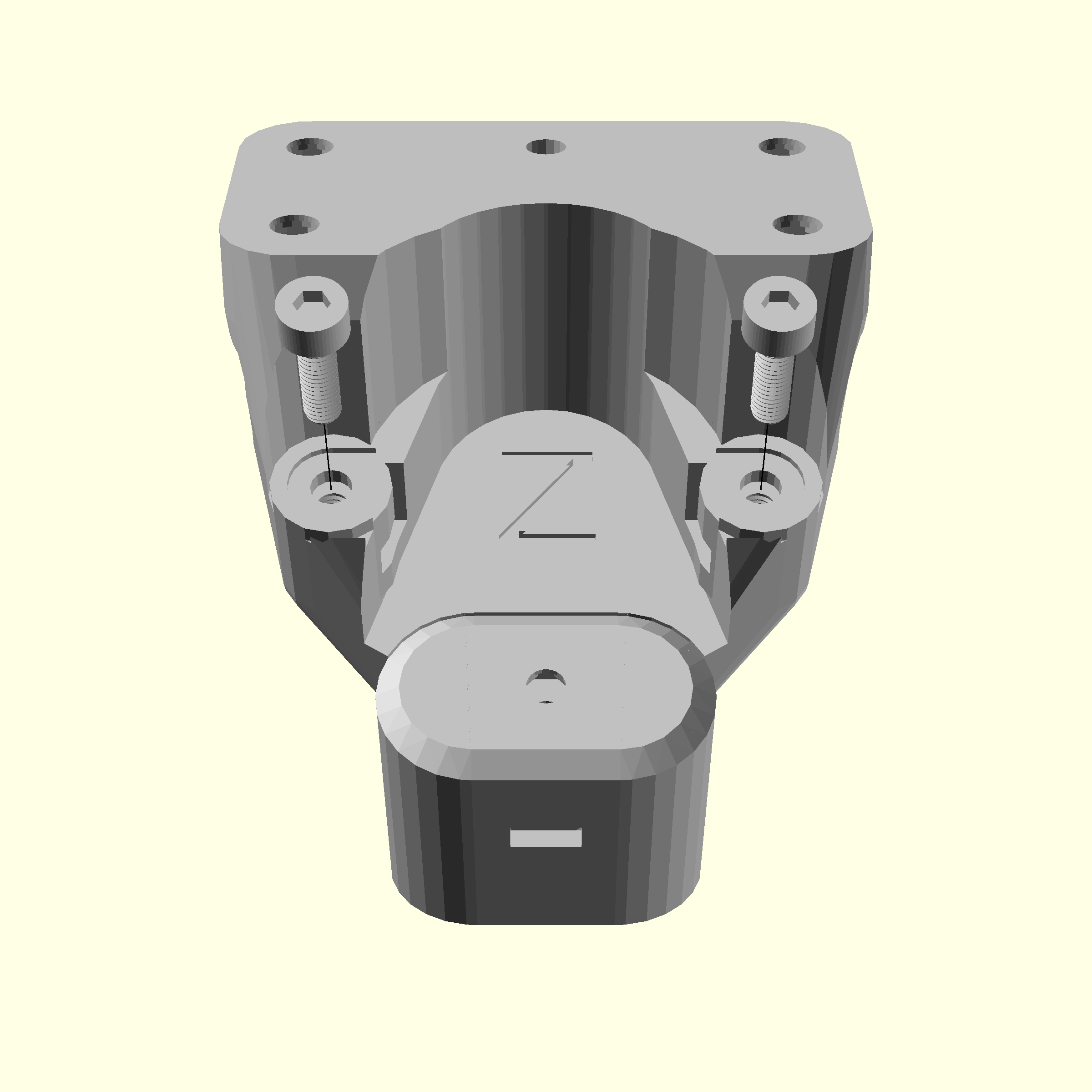
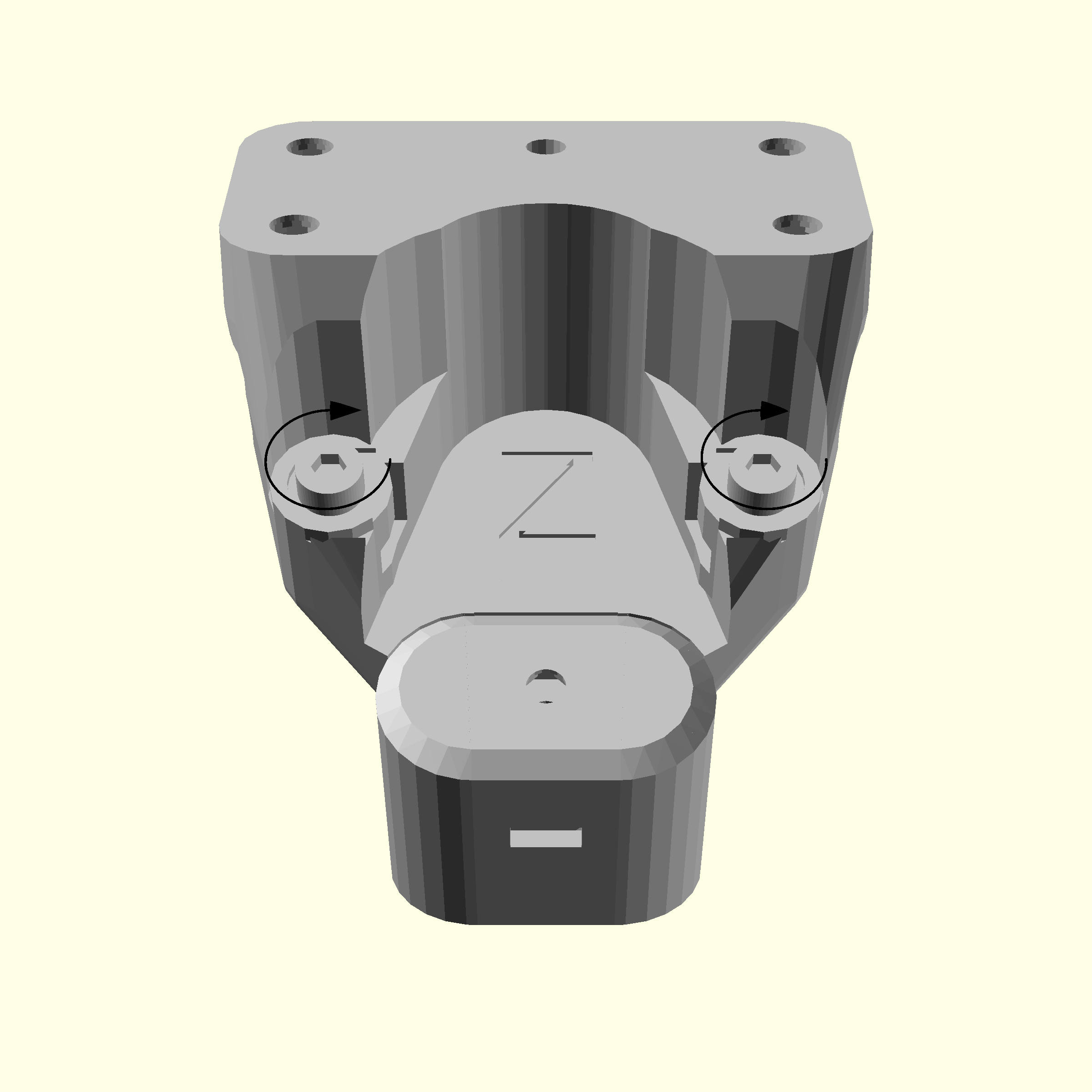
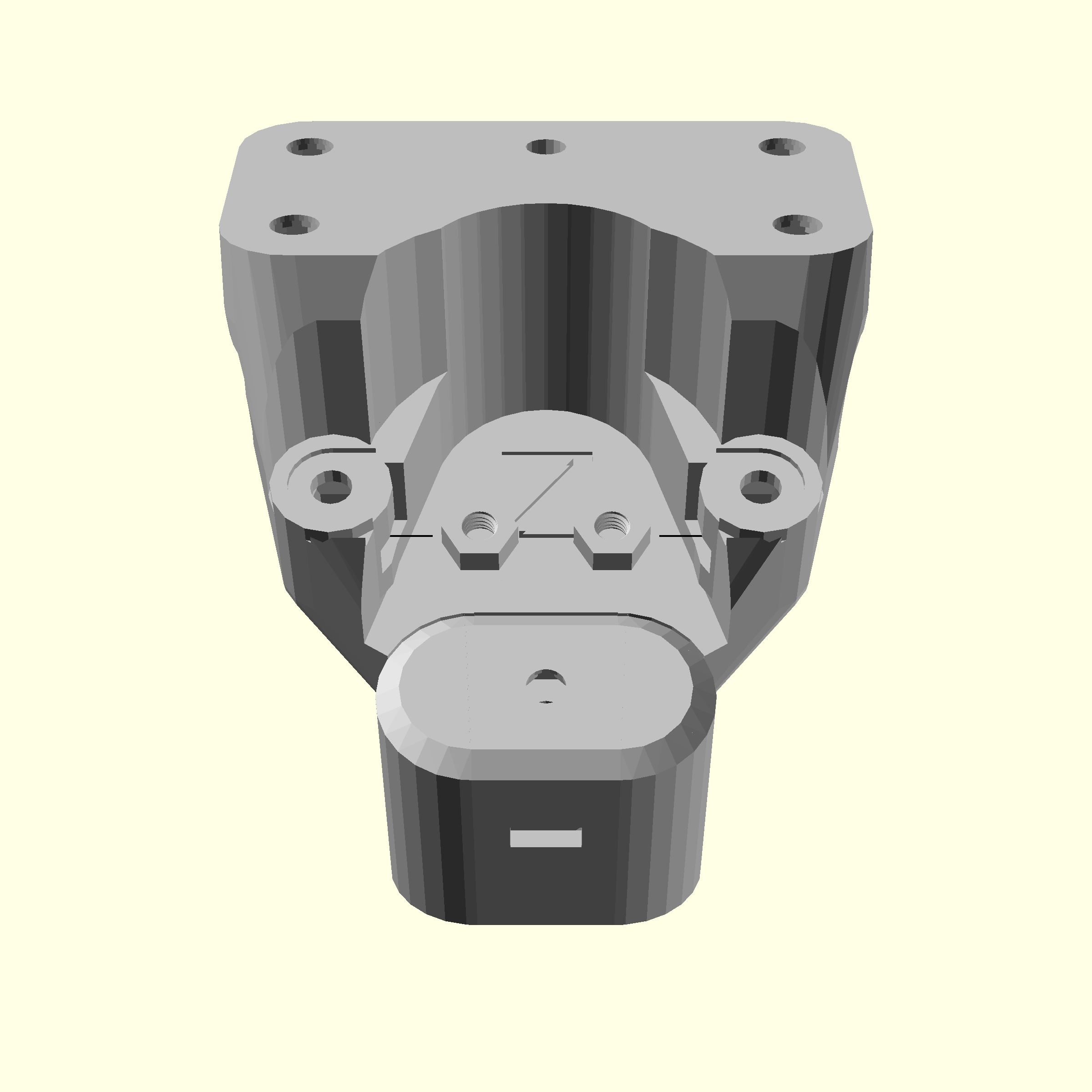
- Place an M3 nut into one of the slots
- Put an M3x10 cap head screw into the hole above the nut
- Tighten with a 2.5mm Ball-end Allen key until you feel reasonable resistance.
- Remove the screw. The nut should stay mounted.
- Repeat for the other side.