Prepare the main body
For this section you will need:
Tools
- 1 2.5mm Ball-end Allen key
- 1 extra M3x10 cap screw - For mounting trapped nuts
- 1 precision wire cutters - Can use a utility knife if these are unavailable.
- 1 utility knife
Printed Parts
Mechanical Components
- 12 M3 nut
Step 1: Remove brim and supports
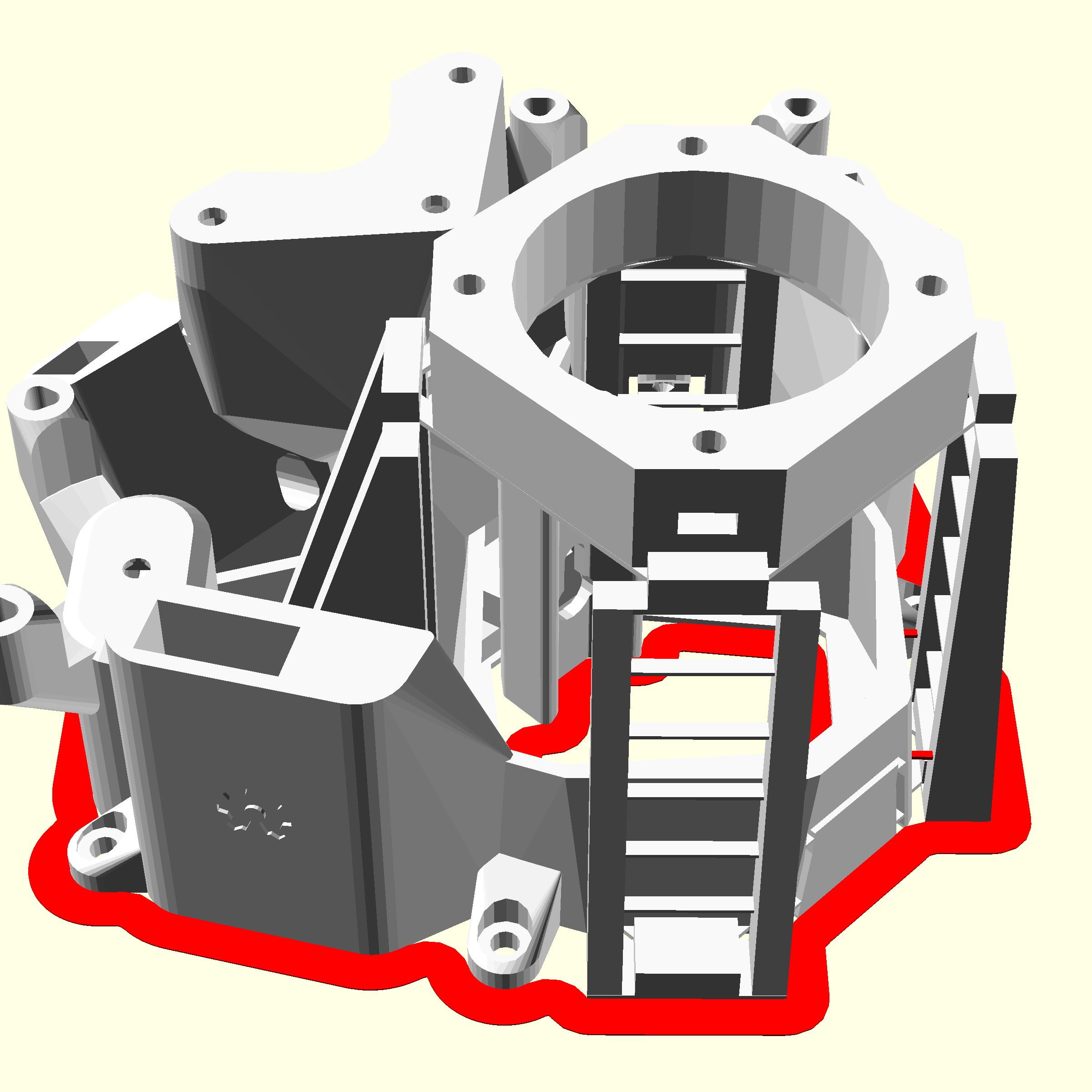
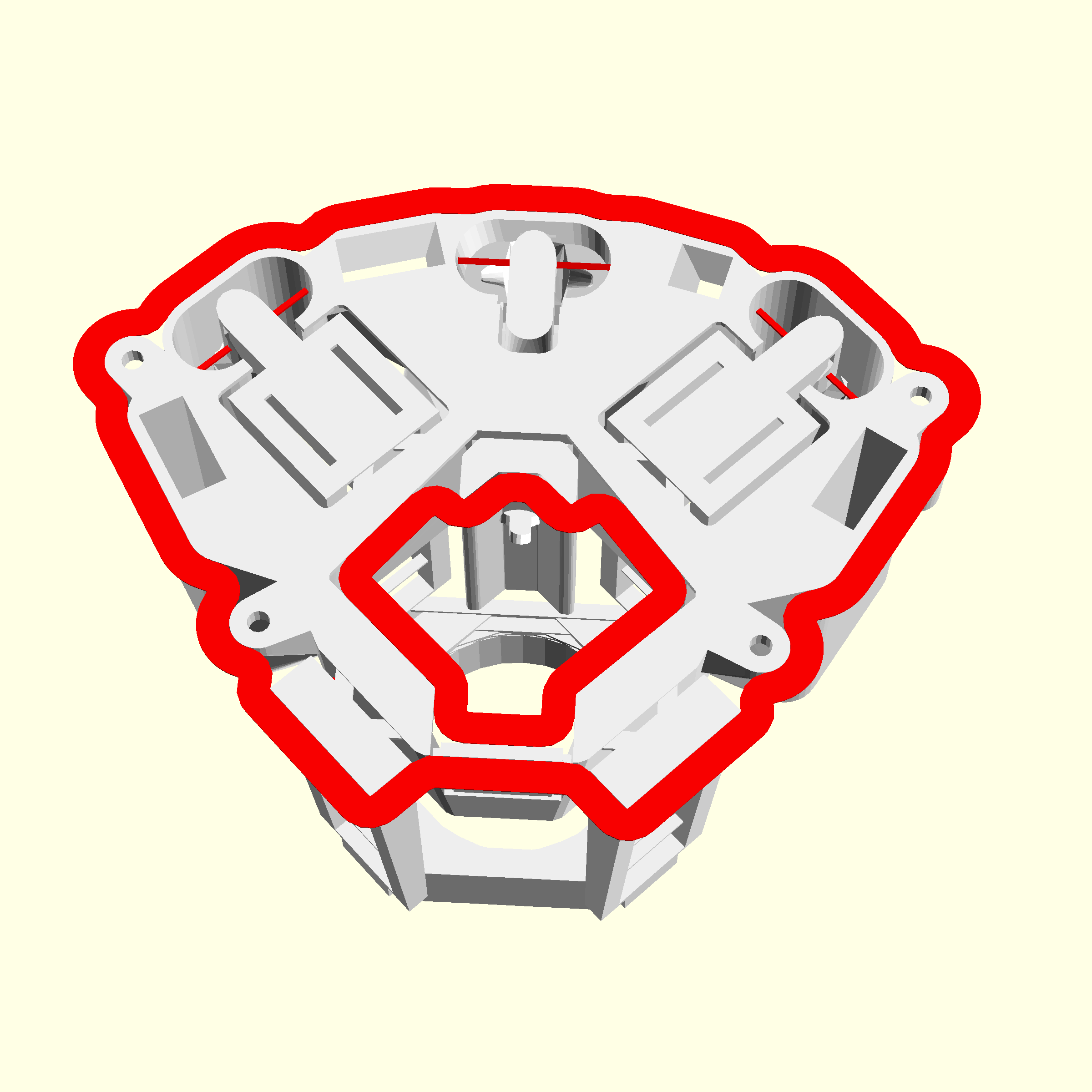
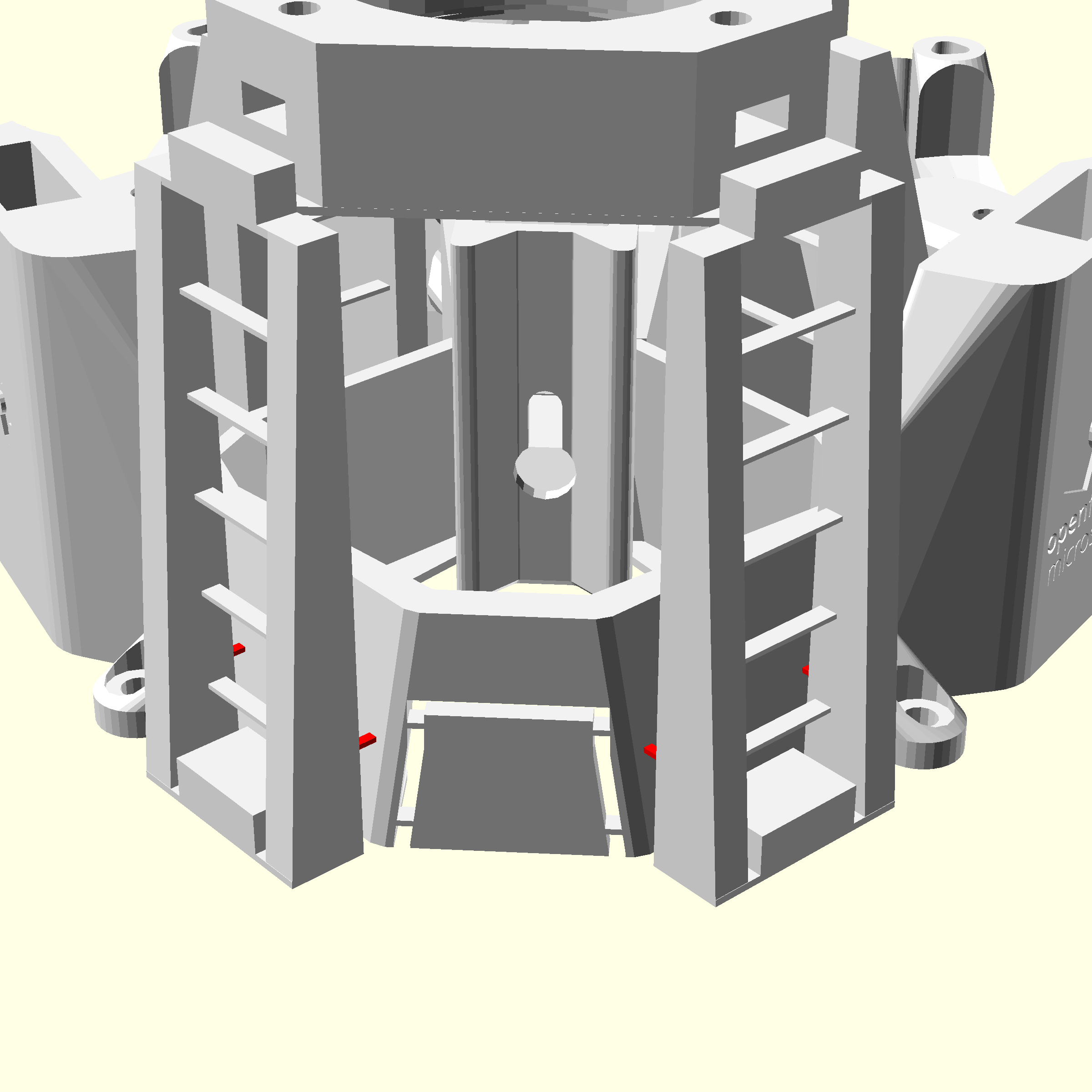
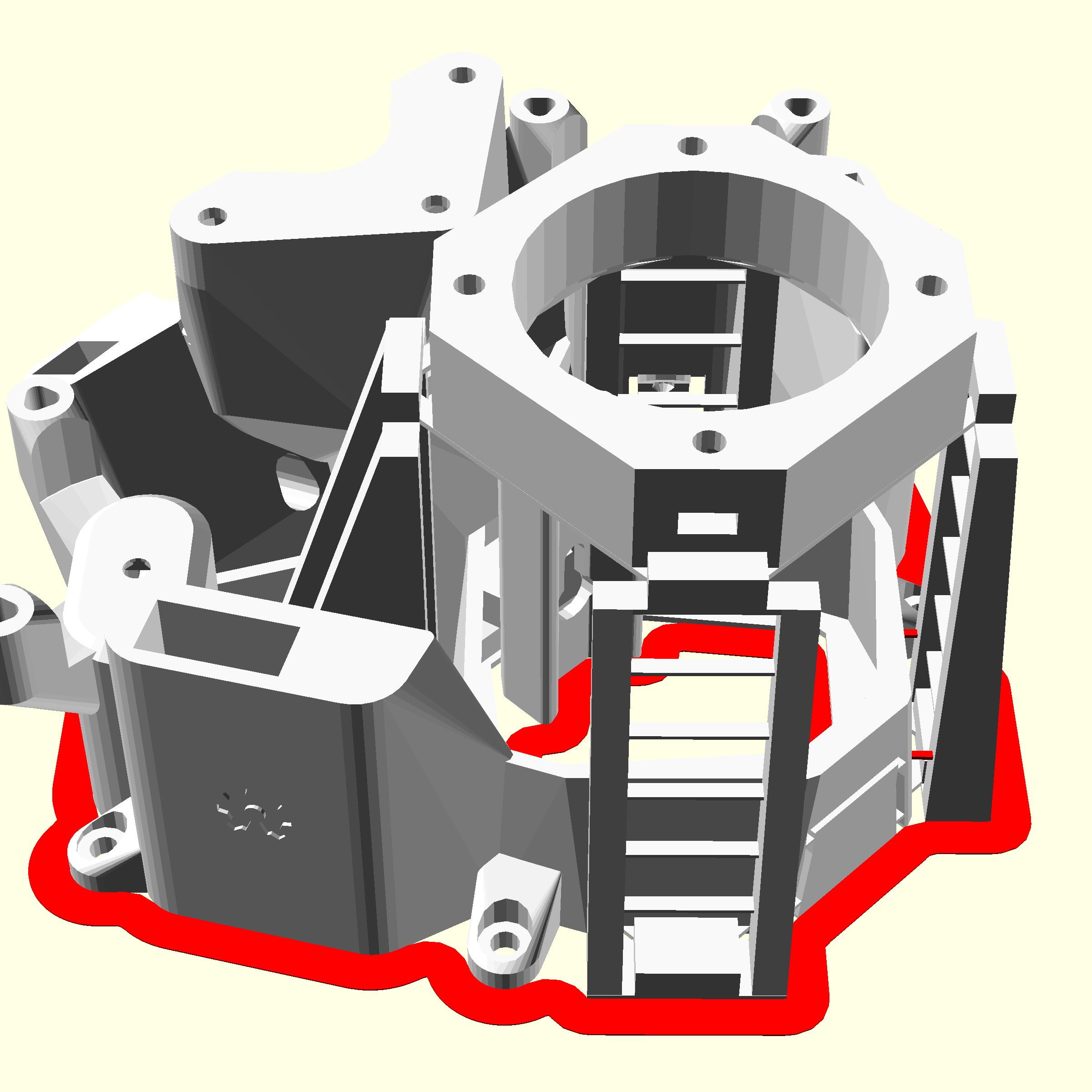
The main body has some custom supports and a custom brim to remove. These are highlighted in red in the images.
- Remove the brim with a utility knife and precision wire cutters
- Cut out the ties inside the actuator columns (6 total) with the precision wire cutters
- Cut out the ties for the rear legs (4 total) with the precision wire cutters and trim the stubs flush, so that they do not obstruct the stage movement
Step 2: Embed mounting nuts in the stage
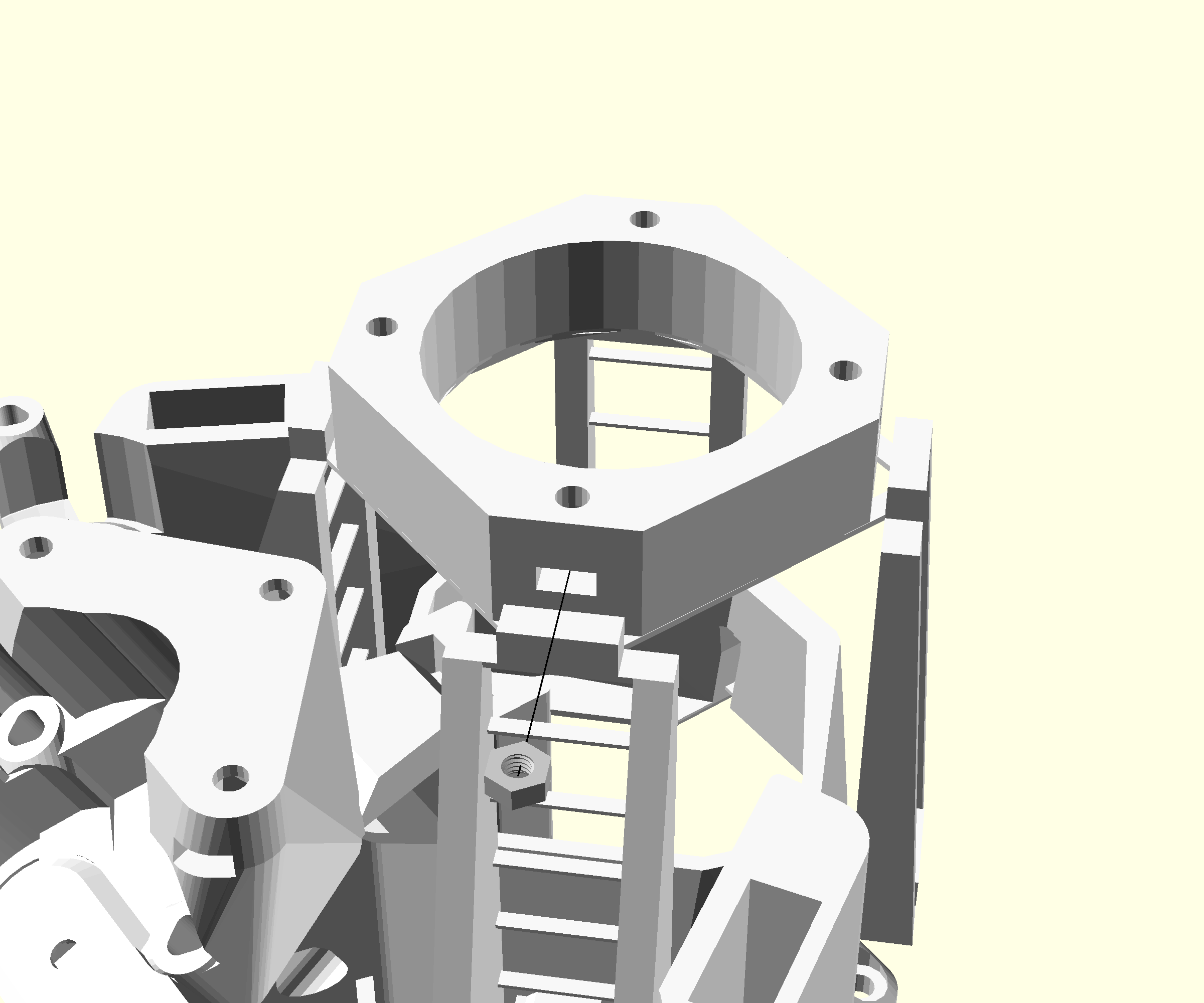
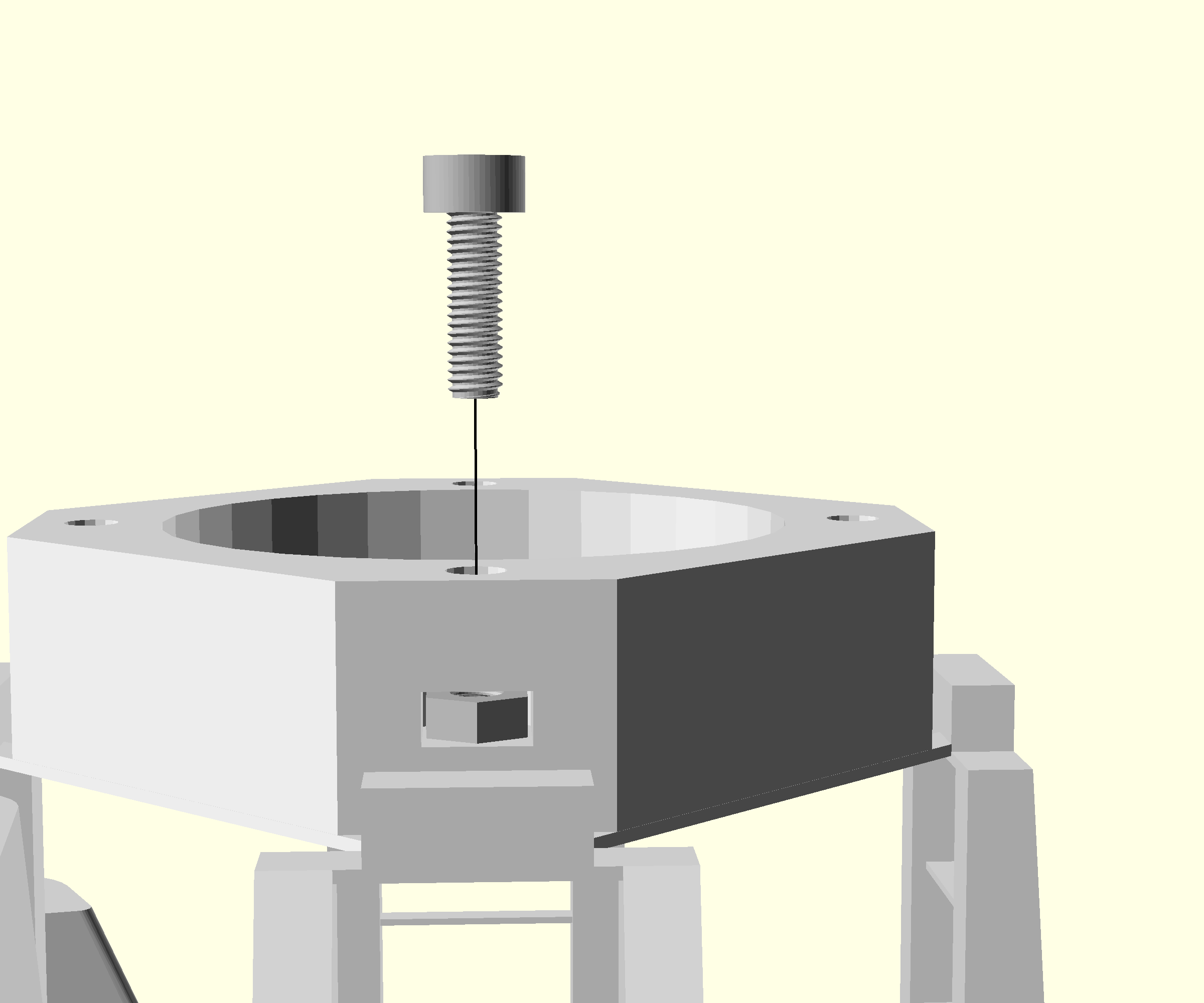
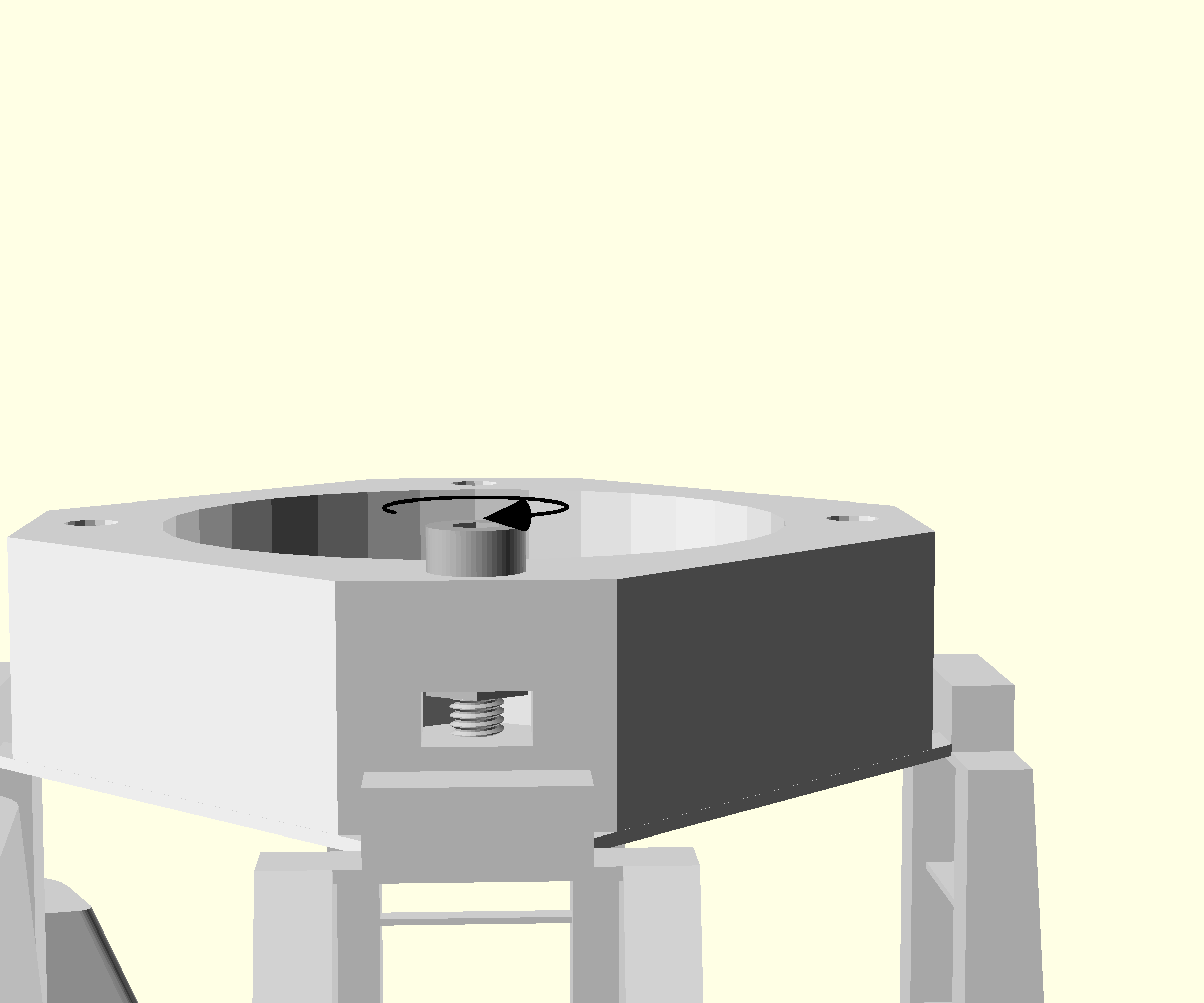
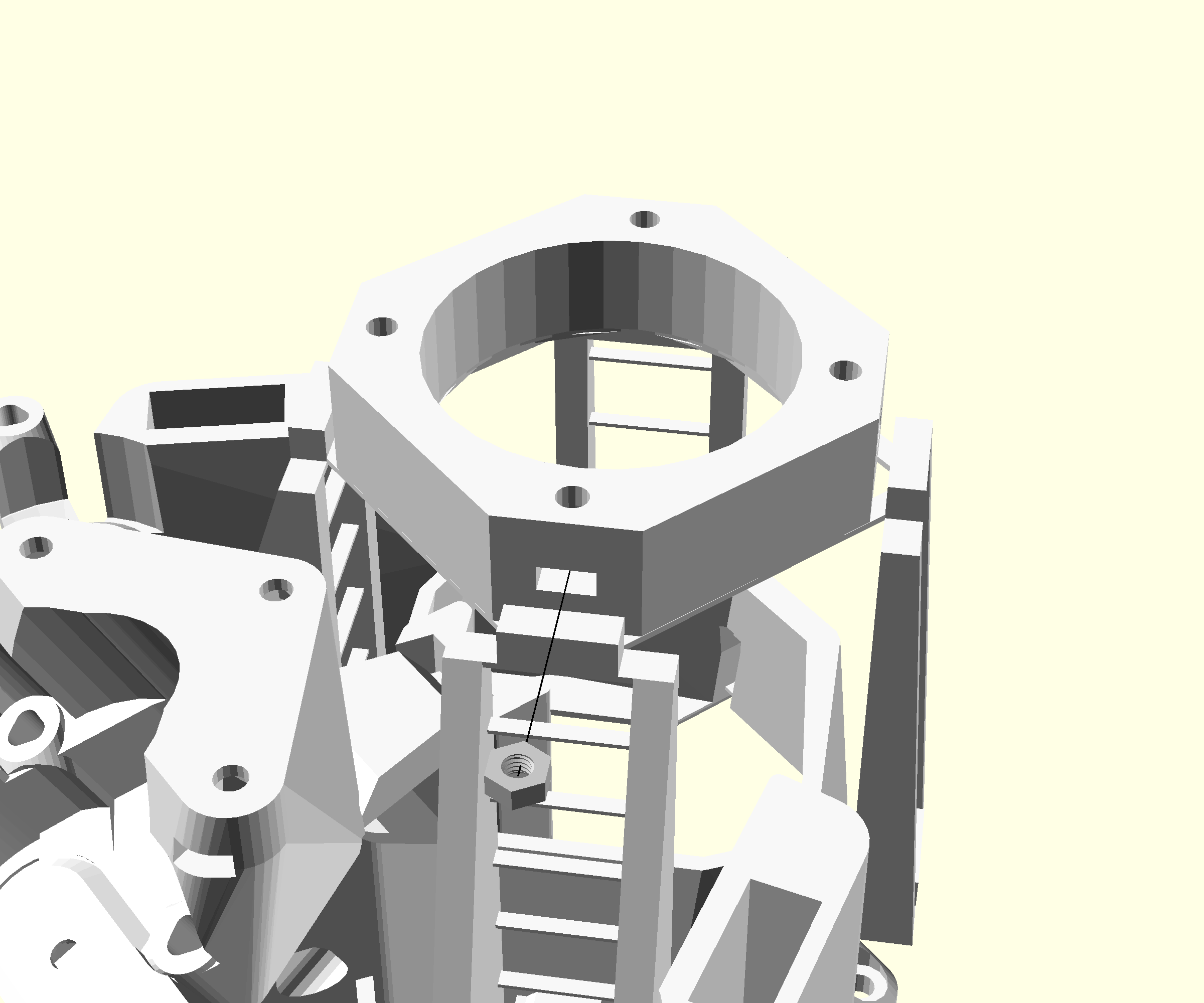
- Place an M3 nut into one of the slots at the side of the stage
- Put an M3x10 cap head screw into the hole above the nut
- Tighten with a 2.5mm Ball-end Allen key until you feel reasonable resistance.
- Remove the screw. The nut should stay mounted.
- Repeat for the other three holes in the stage.
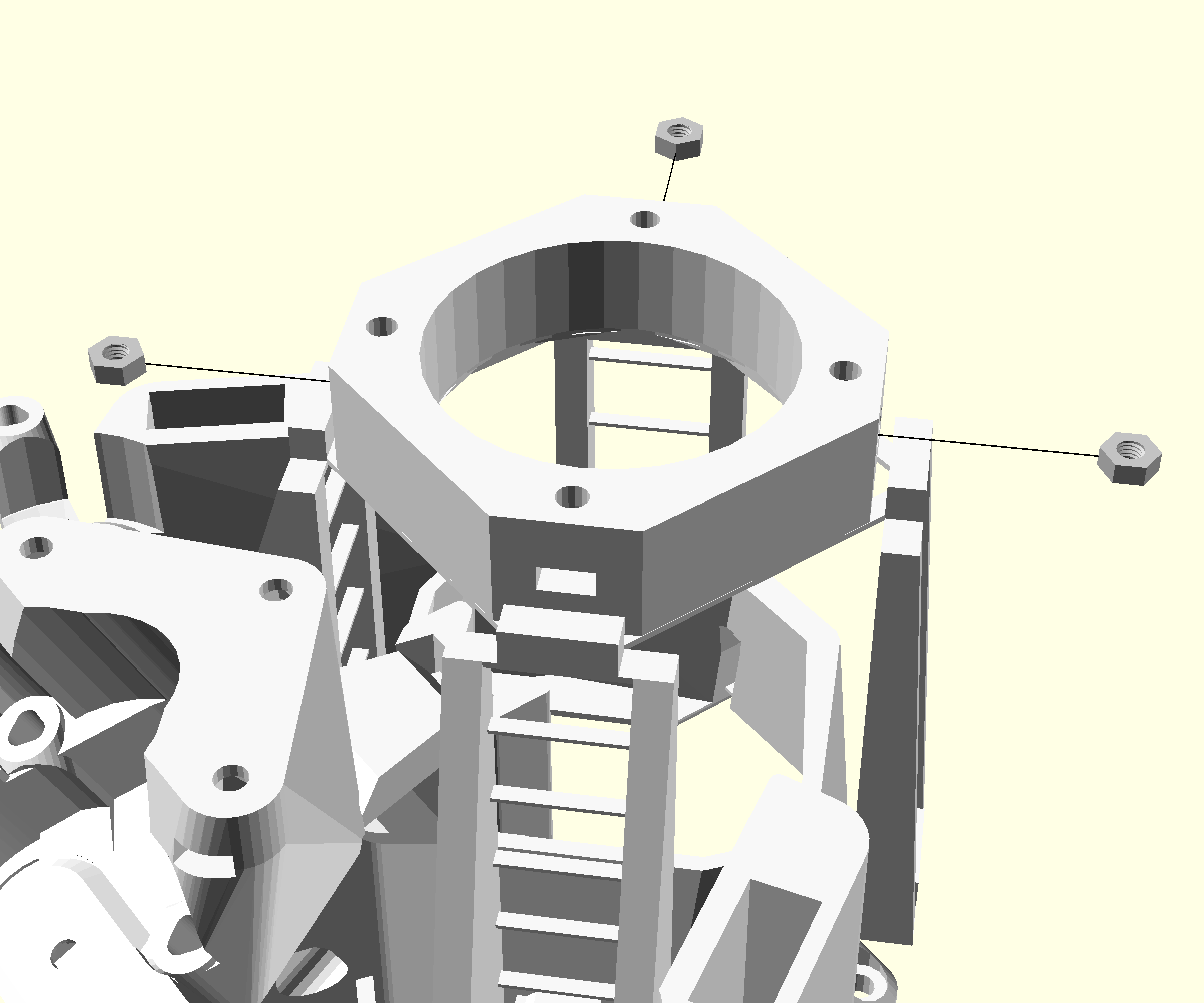
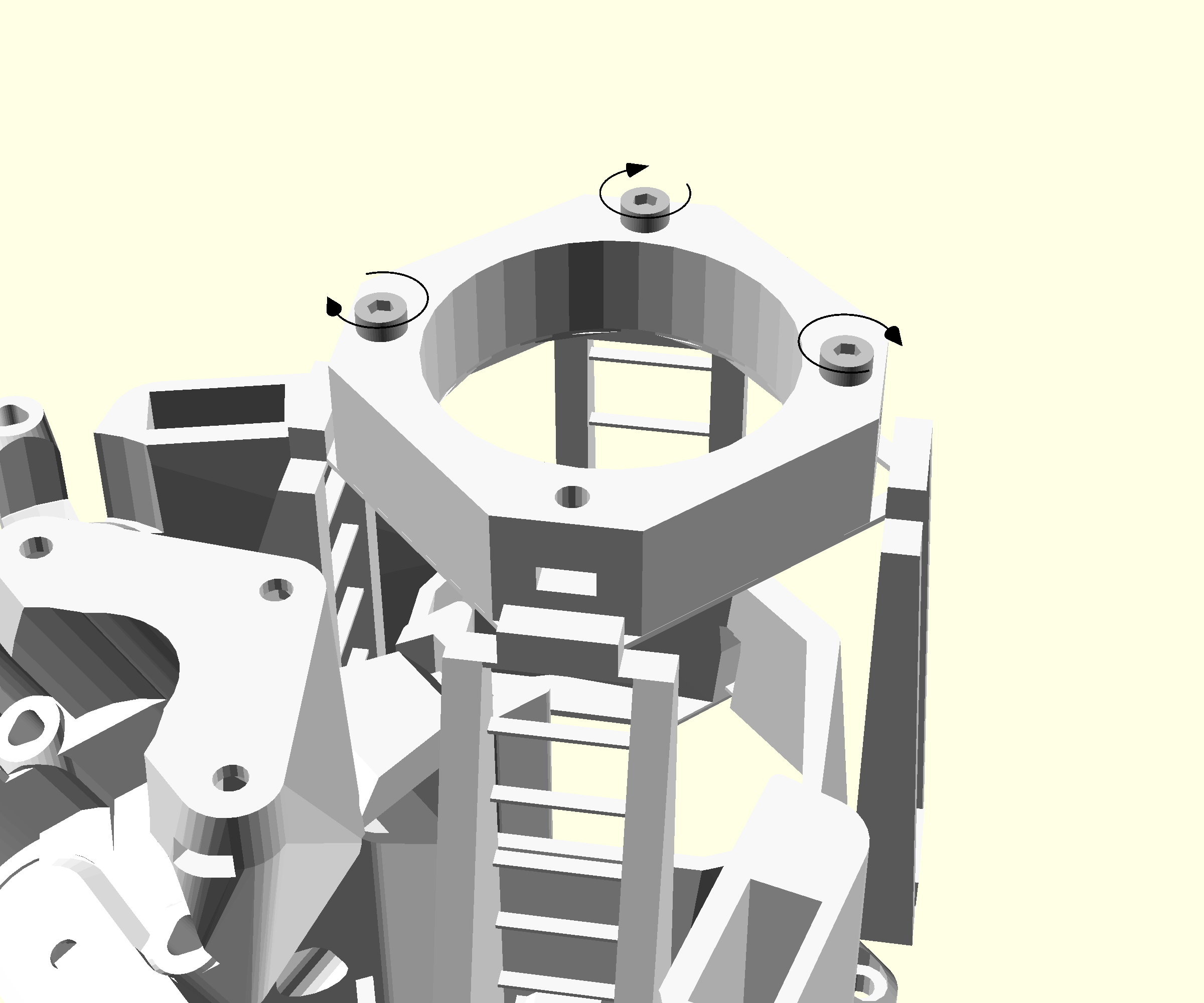
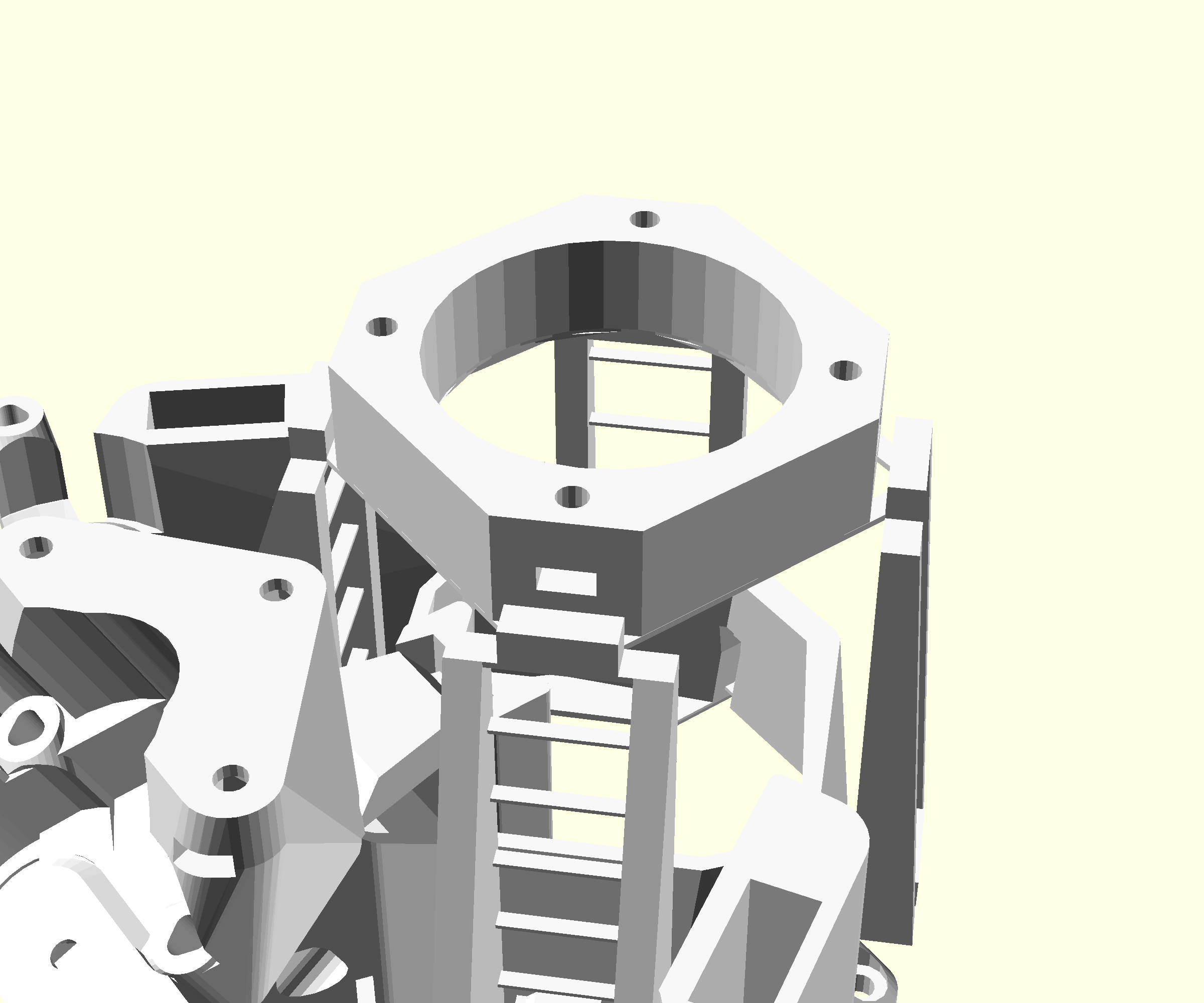
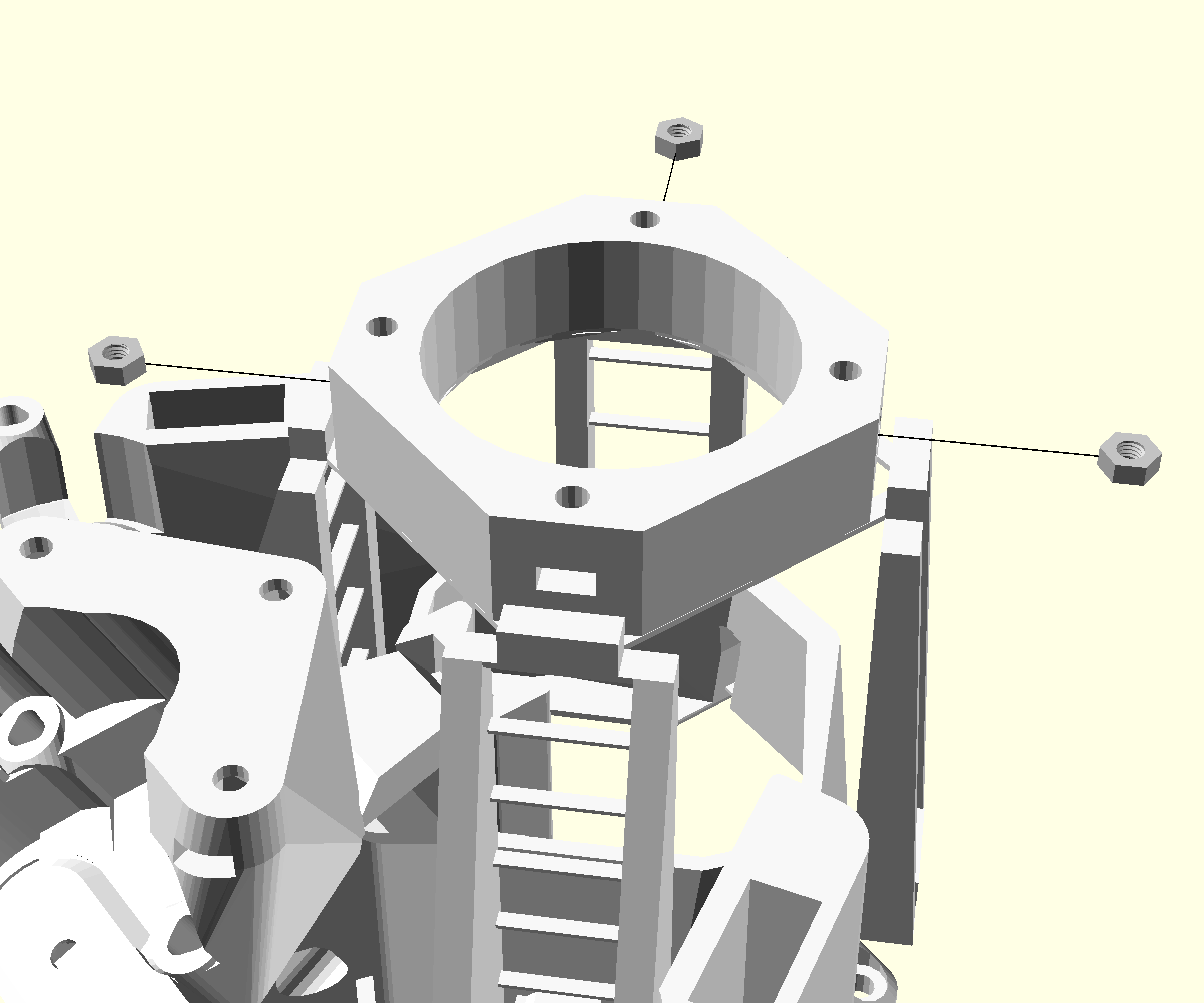
Step 3: Embed mounting nuts in the illumination platform
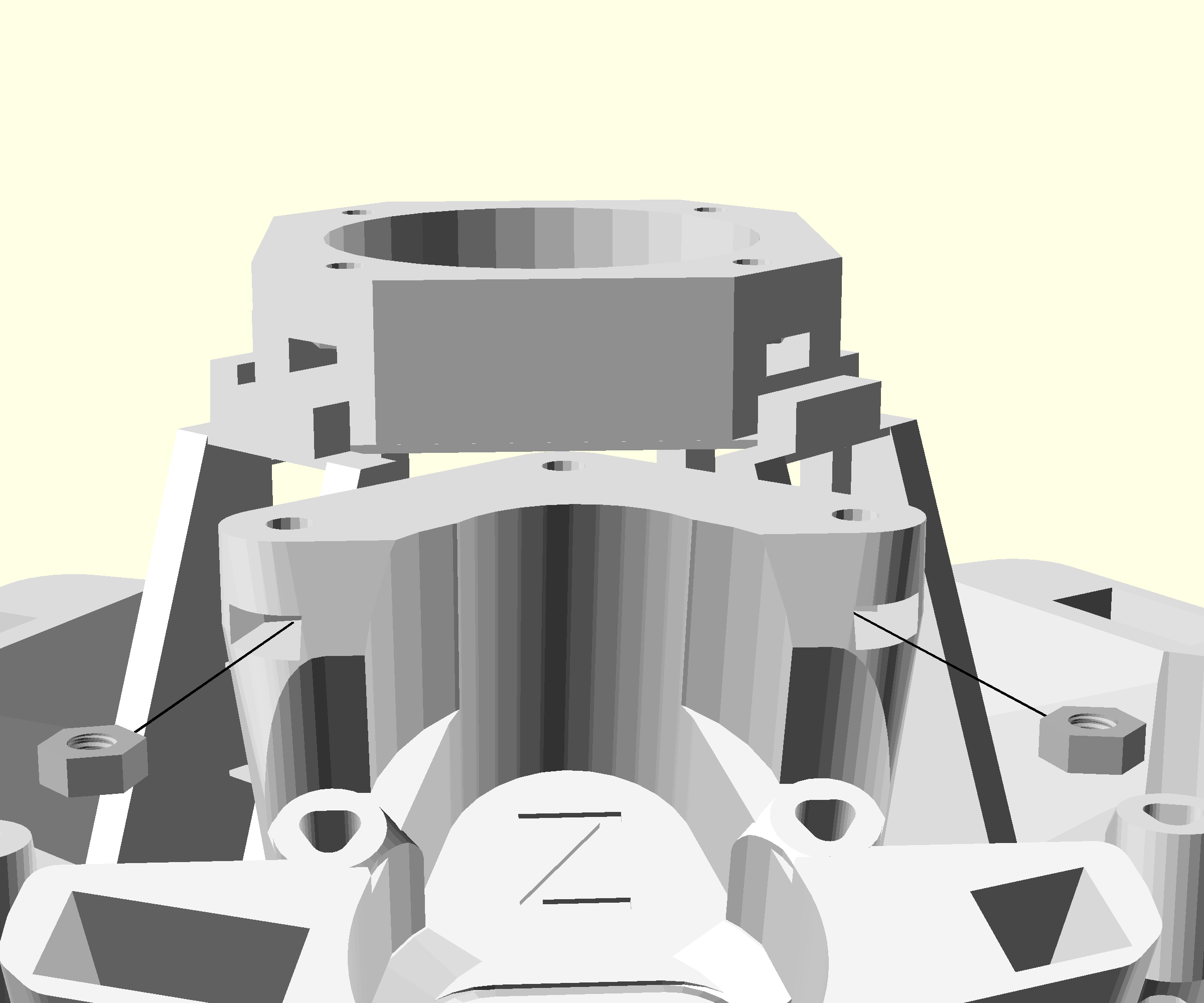
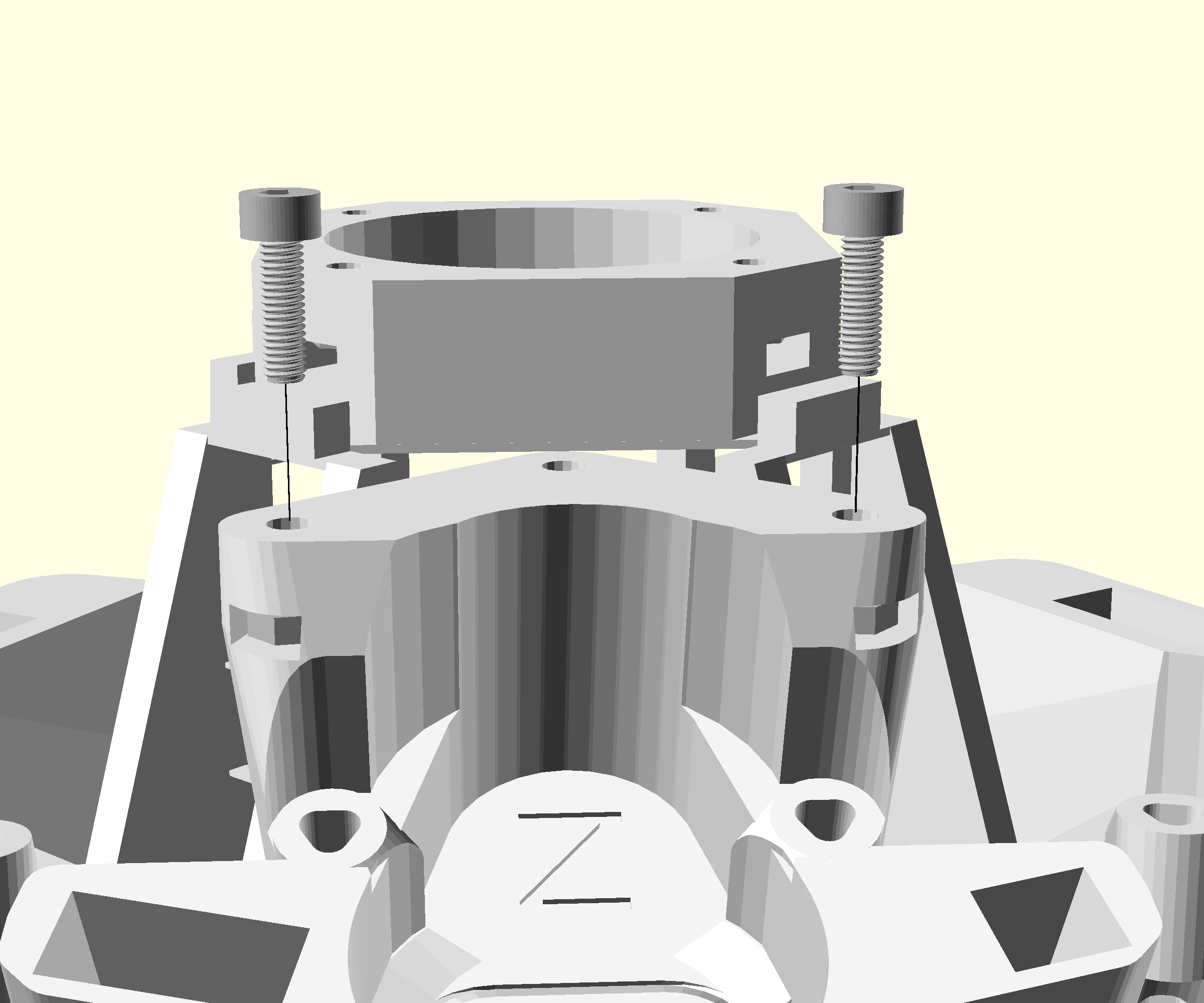
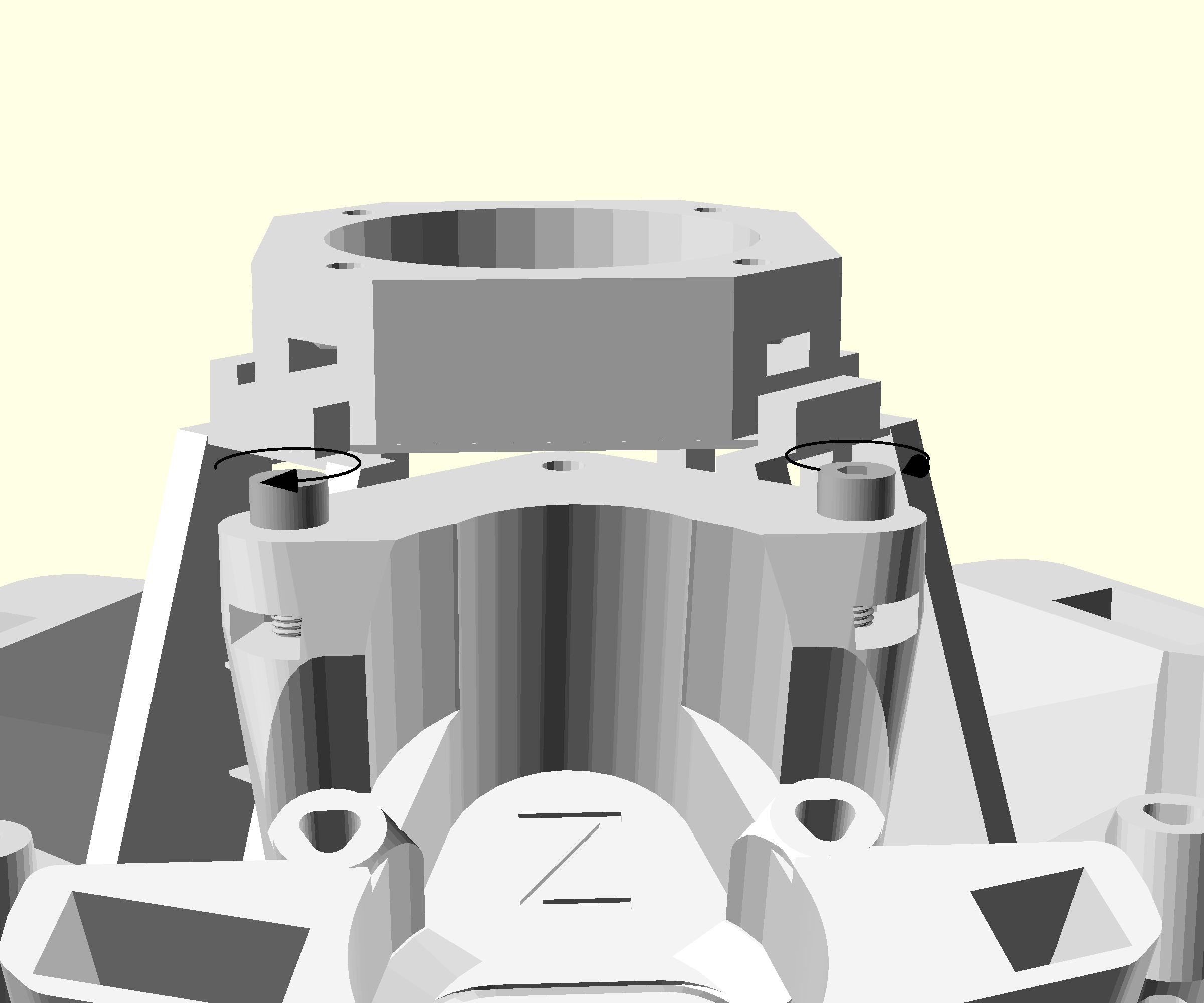
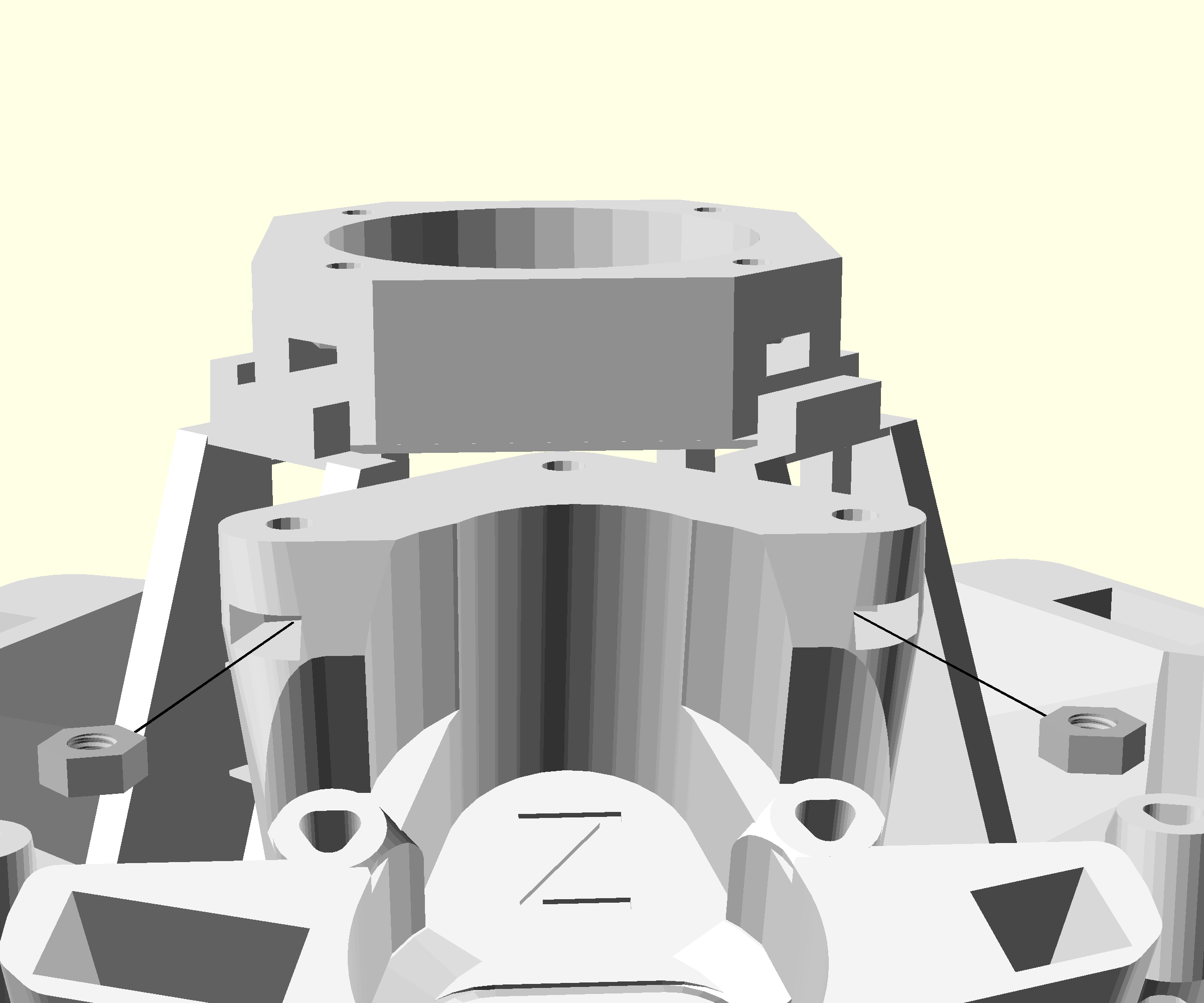
- Repeat the steps used above to add two M3 nuts into the platform above the z-axis. You do not need to insert a nut in the third hole on the illumination platform
Step 4: Embed mounting nuts for the X and Y motors

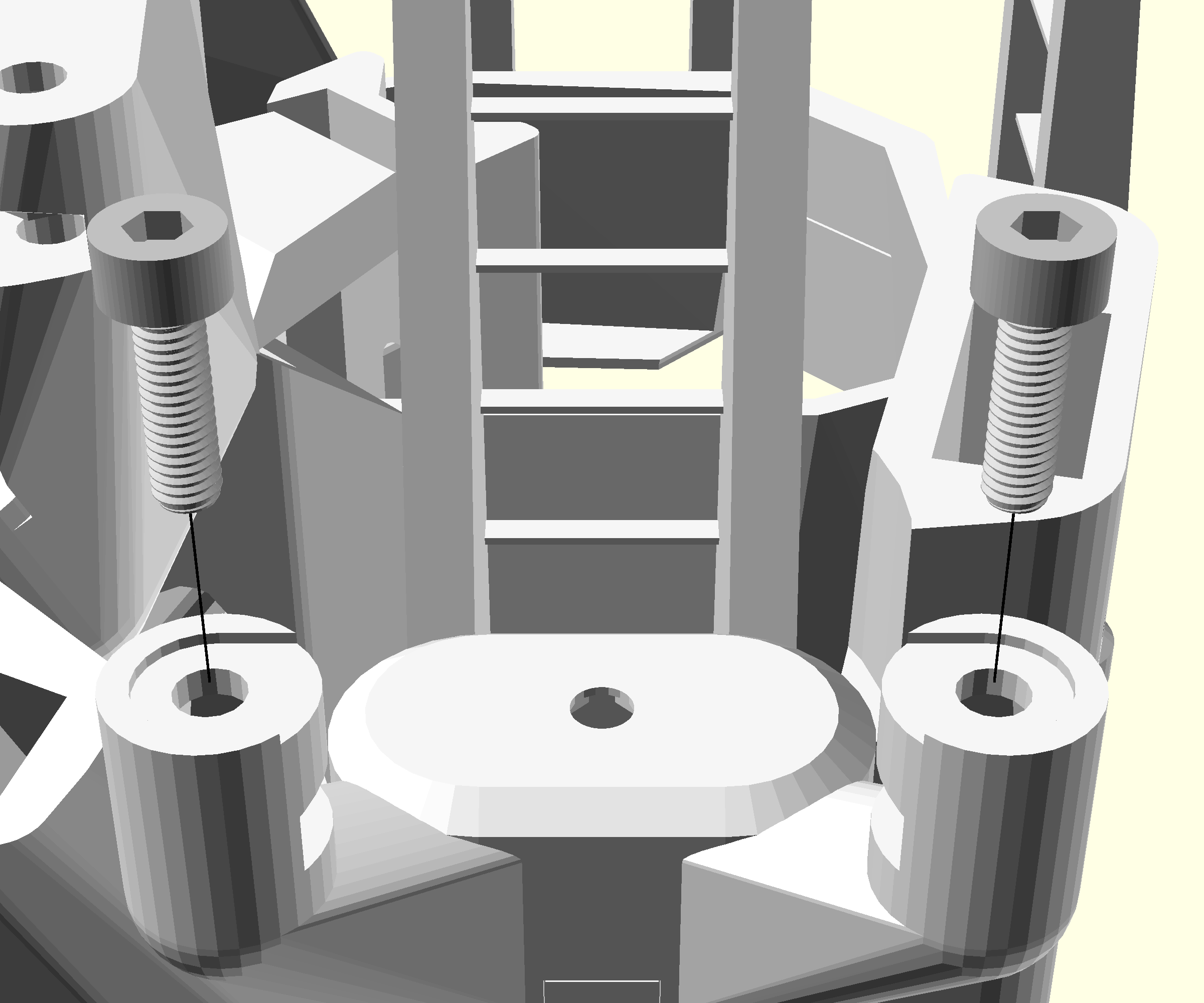


- Repeat the steps used above to add two M3 nuts each to the X and Y motor mounts (Only Y axis side shown in the images)
Step 5: Embed mounting nuts for the Z motor




- Repeat the steps used above to add two M3 nuts to the Z motor mount
The prepared main body is now ready for assembly.