Mount the 5mm LED
If you don't have a PCB for the illumination, you can mount a 5mm LED instead.
The 5mm LED mounts to the lid of the condenser, not in the same place as the PCB.
For this section you will need:
Tools
Printed Parts
Electronic Components
Mechanical Components
Step 1: Mount the LED
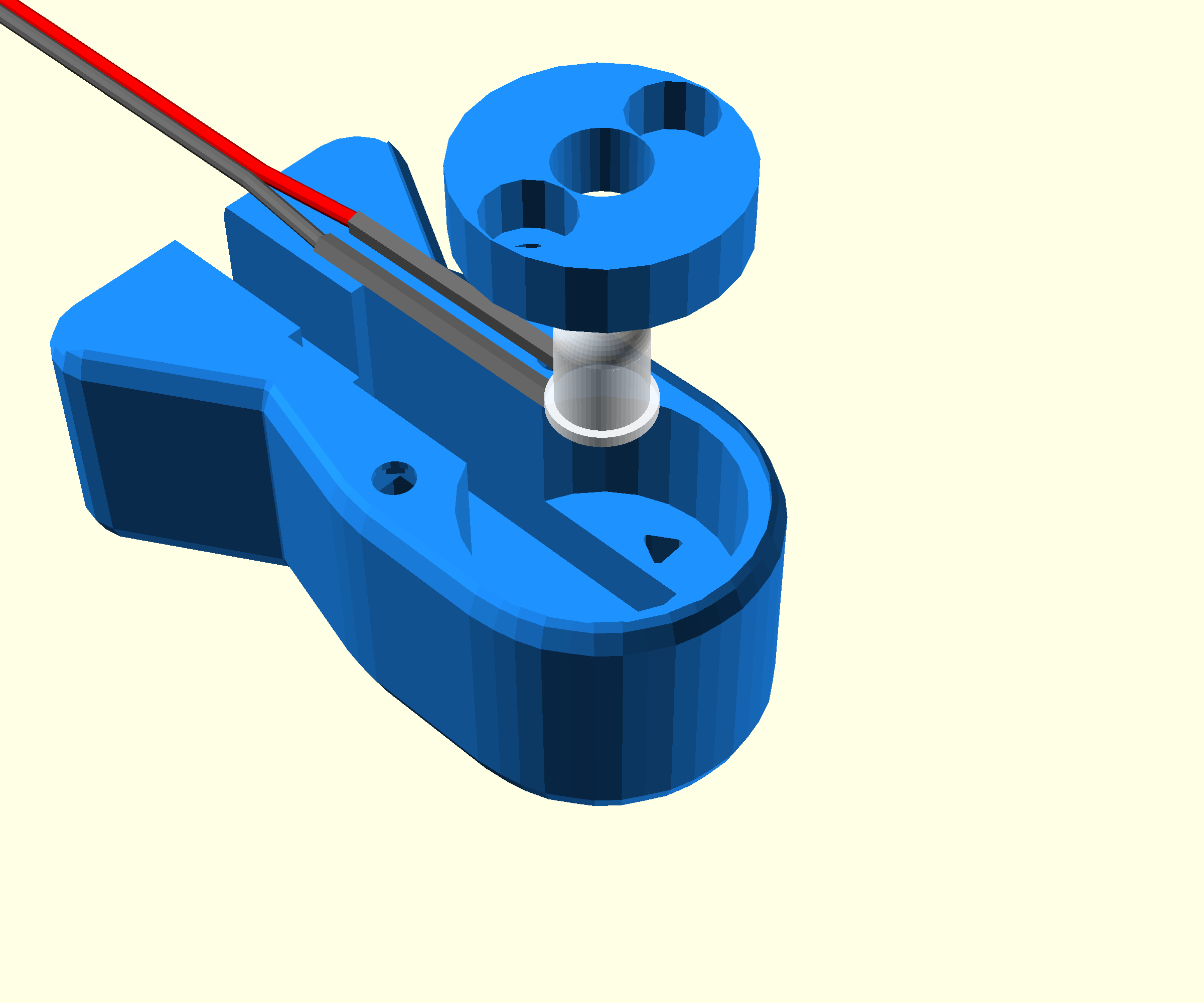
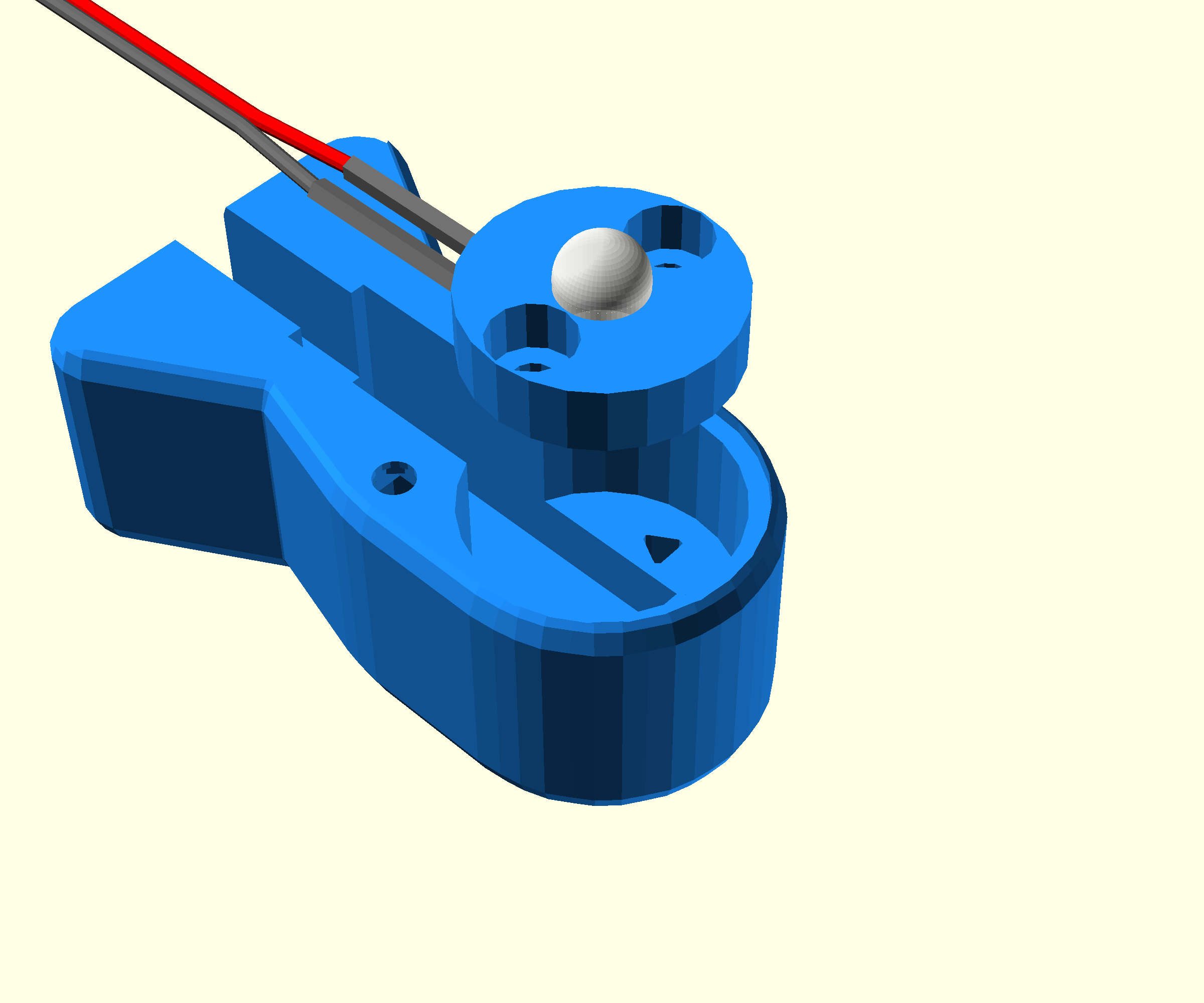
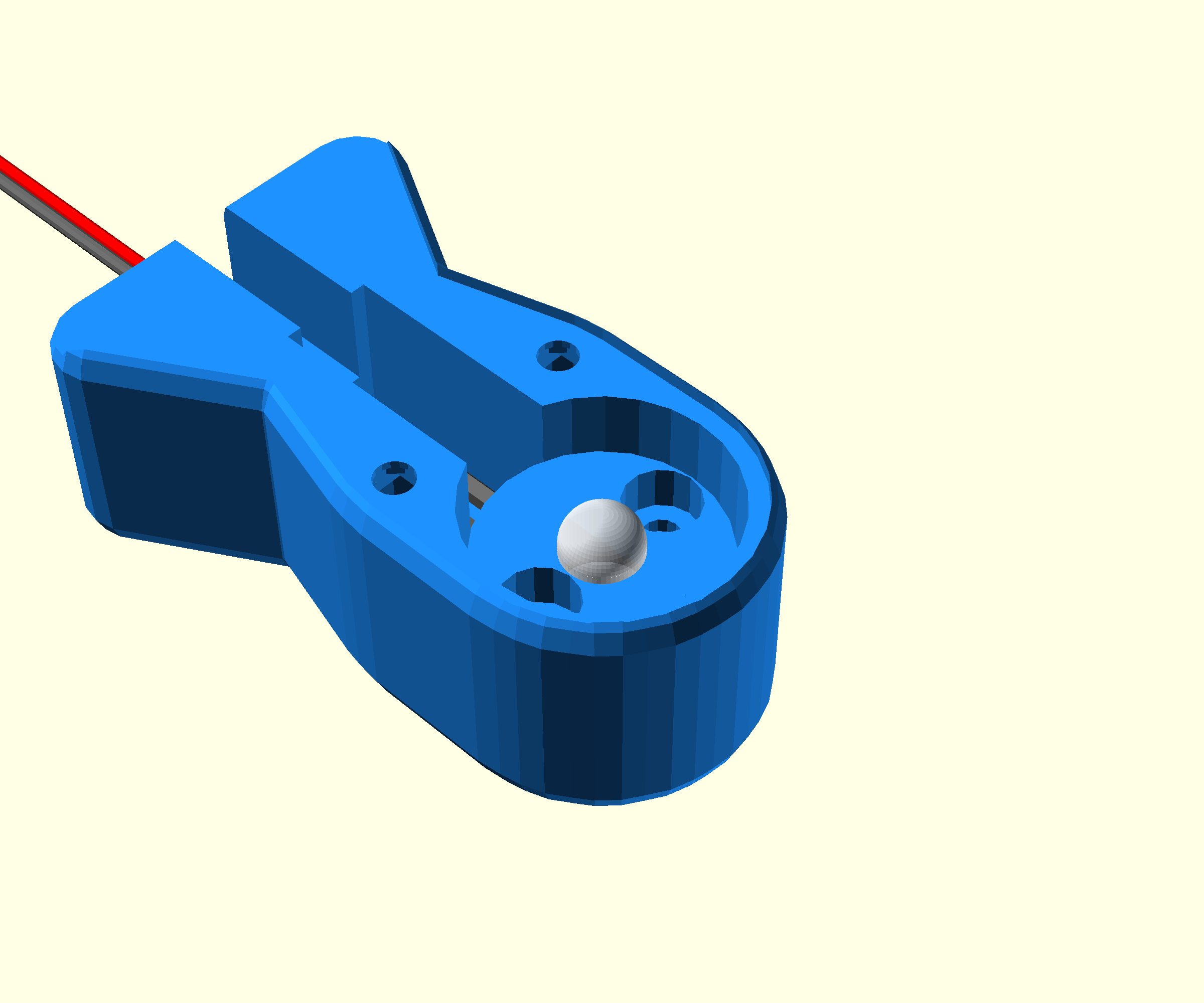
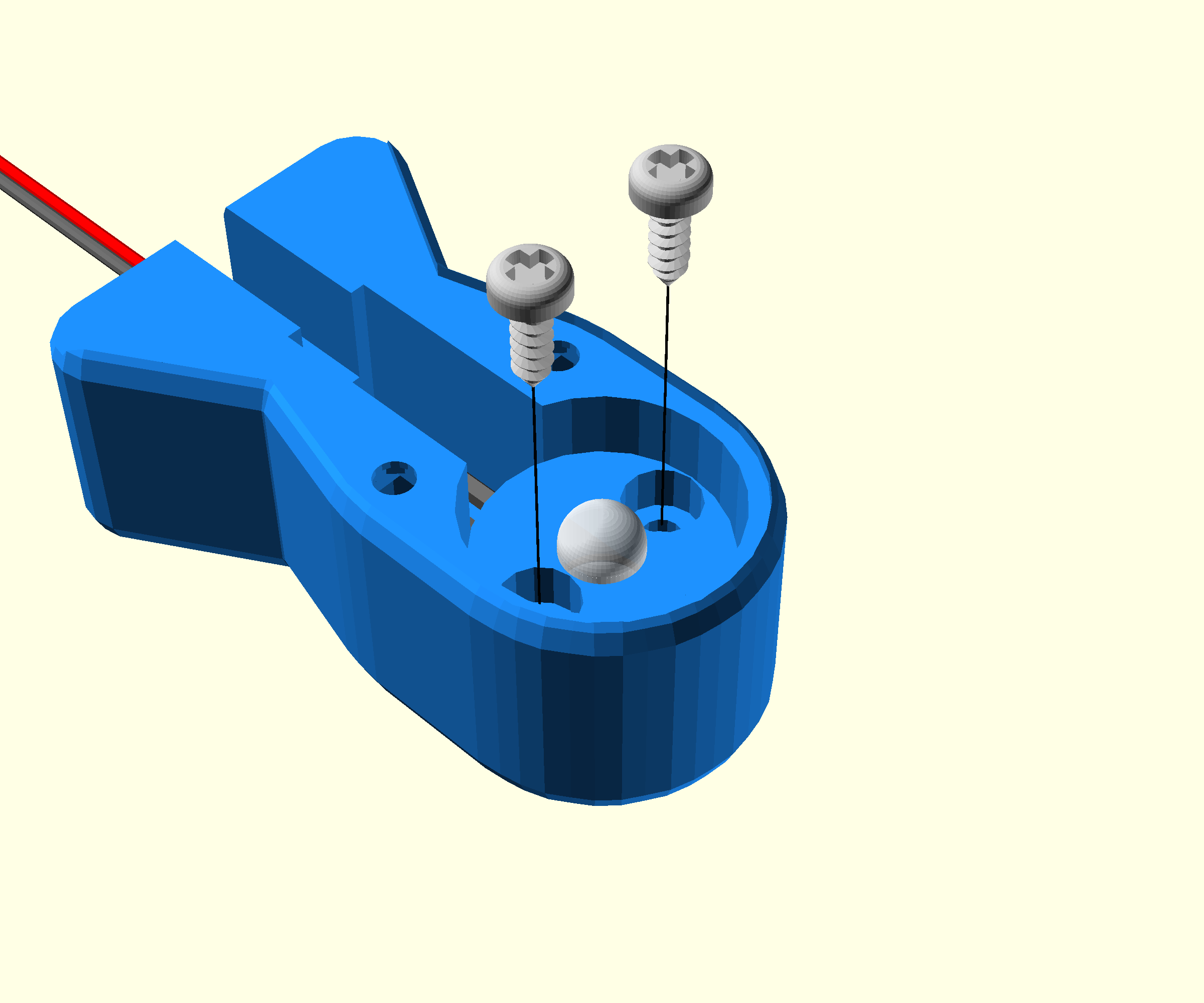
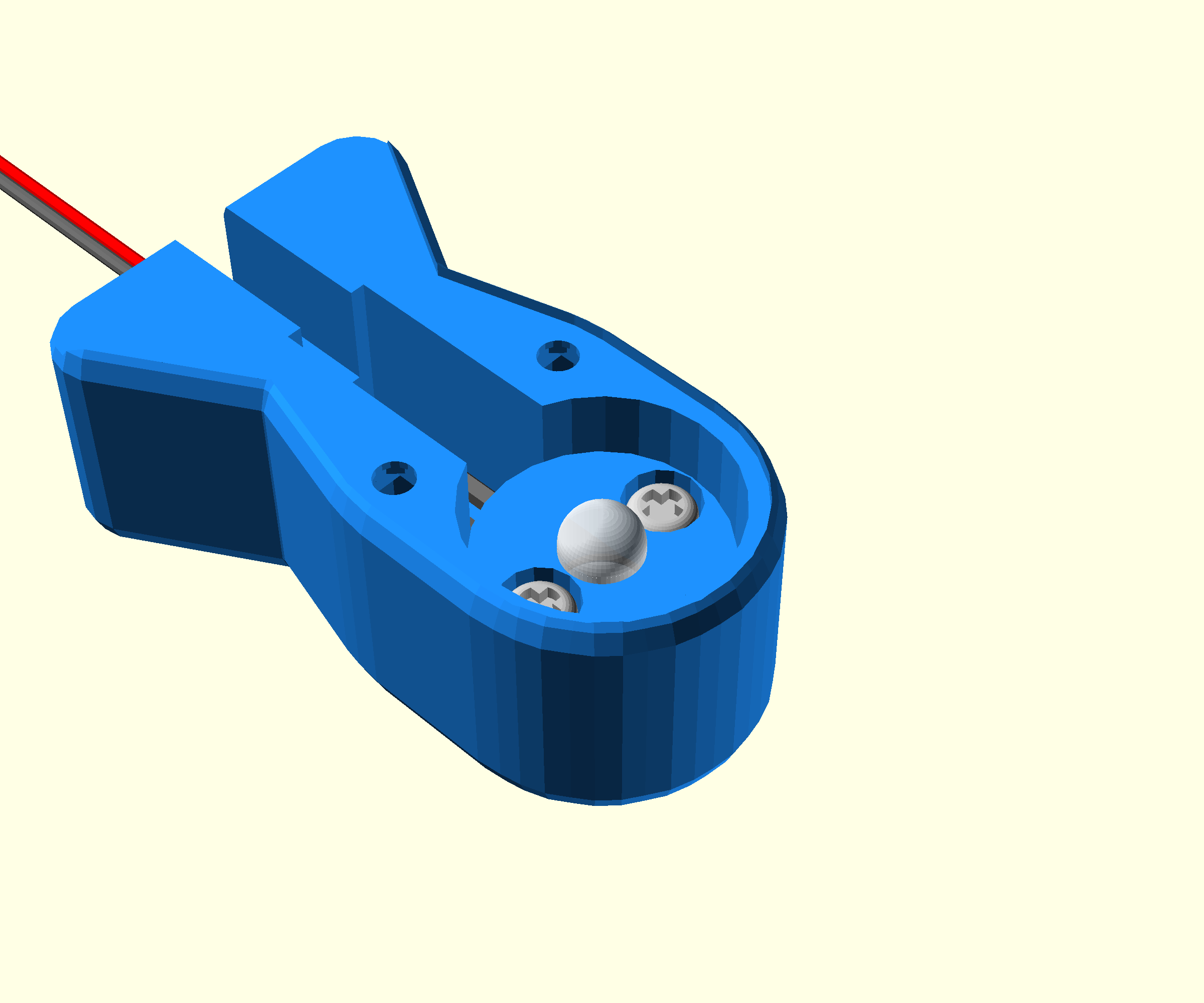
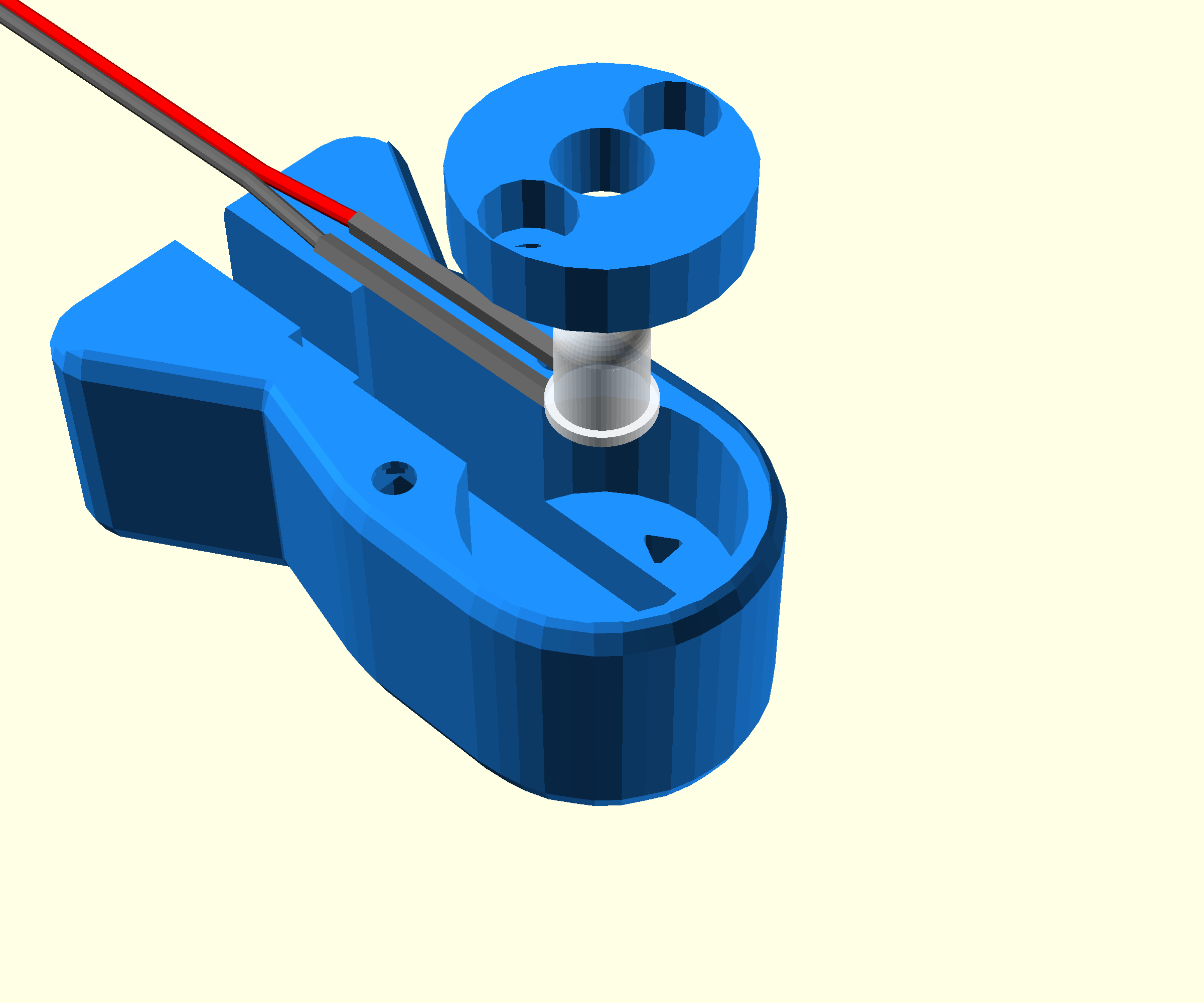
- Push-fit the LED assembly into the condenser LED holder printed in the first step.
- Secure the LED holder onto the lid of the condenser with two No 2 6.5mm self tapping screws using a #1 pozidrive screwdriver.
Step 2: Mount the diffuser
- Fix the diffuser
 onto the condenser, as described in the main condenser page, omitting the board spacer and PCB.
onto the condenser, as described in the main condenser page, omitting the board spacer and PCB. - Alternatively, PTFE tape can be used on the LED, as in previous versions of the instructions, instead of the diffuser.