Assemble the illumination
In this section we are assembling the sample illumination. This is for transmission illumination.
For this section you will need:
Tools
Printed Parts
Printed Tools
Sub-Assemblies
Optical Components
Mechanical Components
Step 1: Mount the dovetail
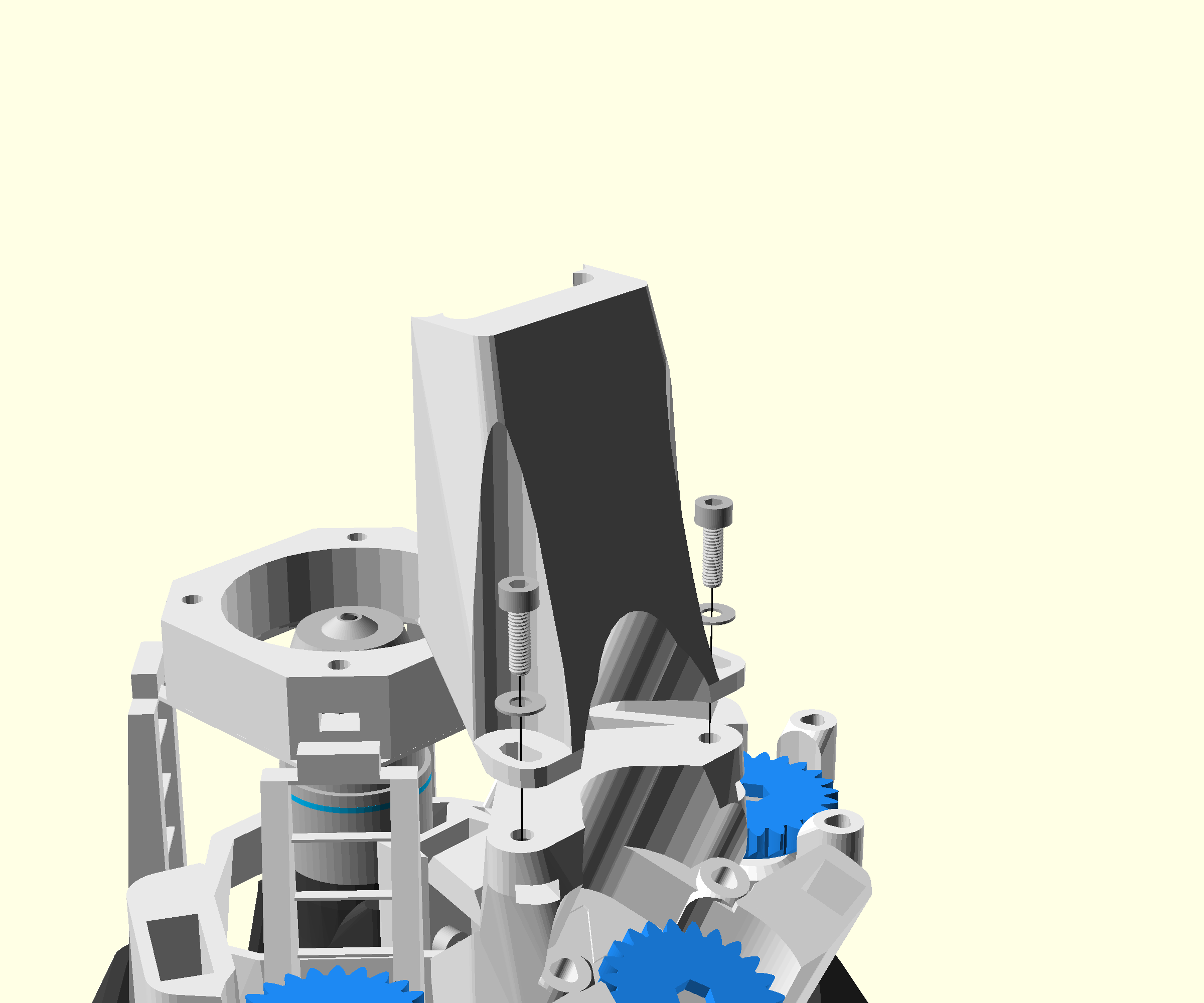
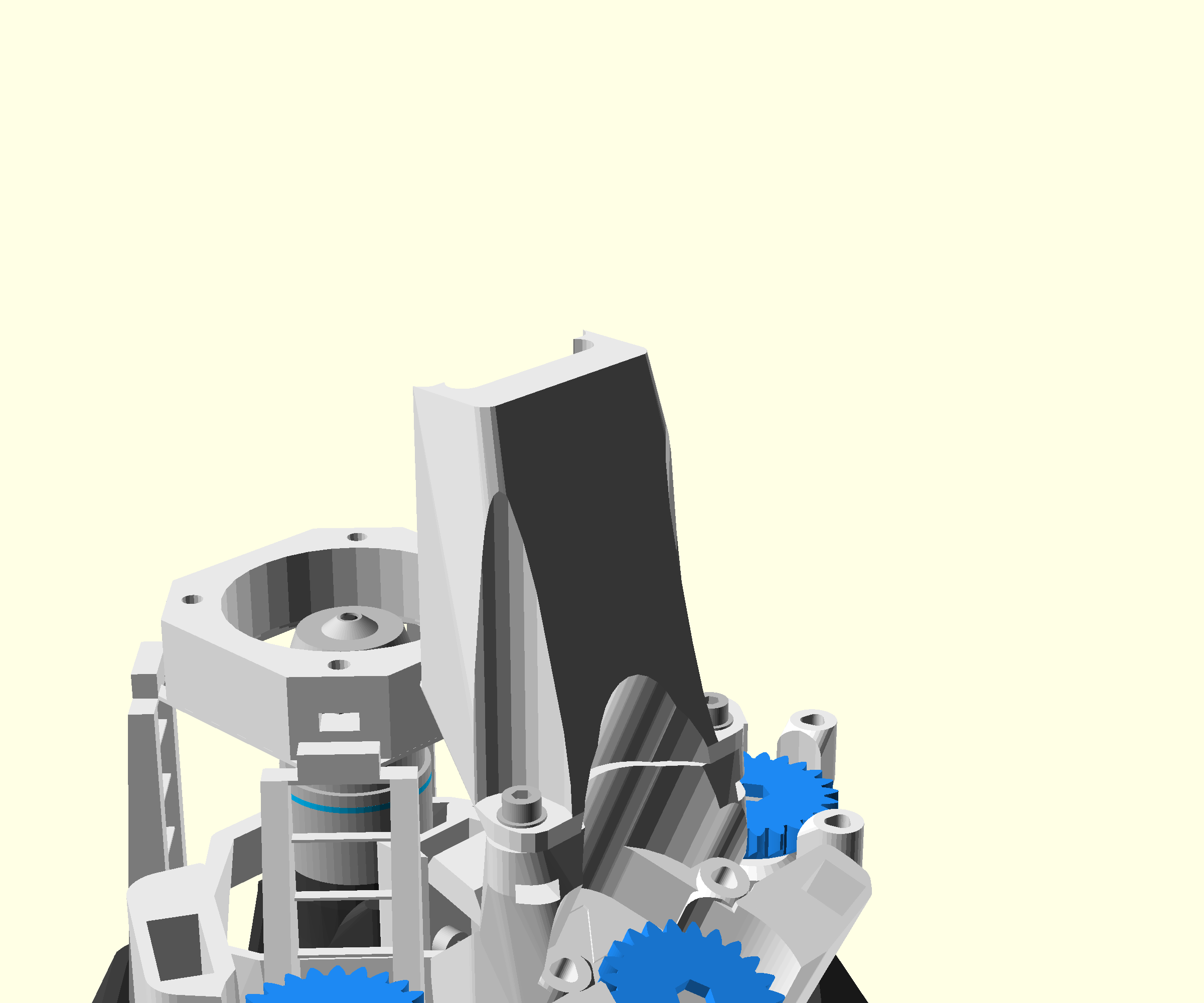
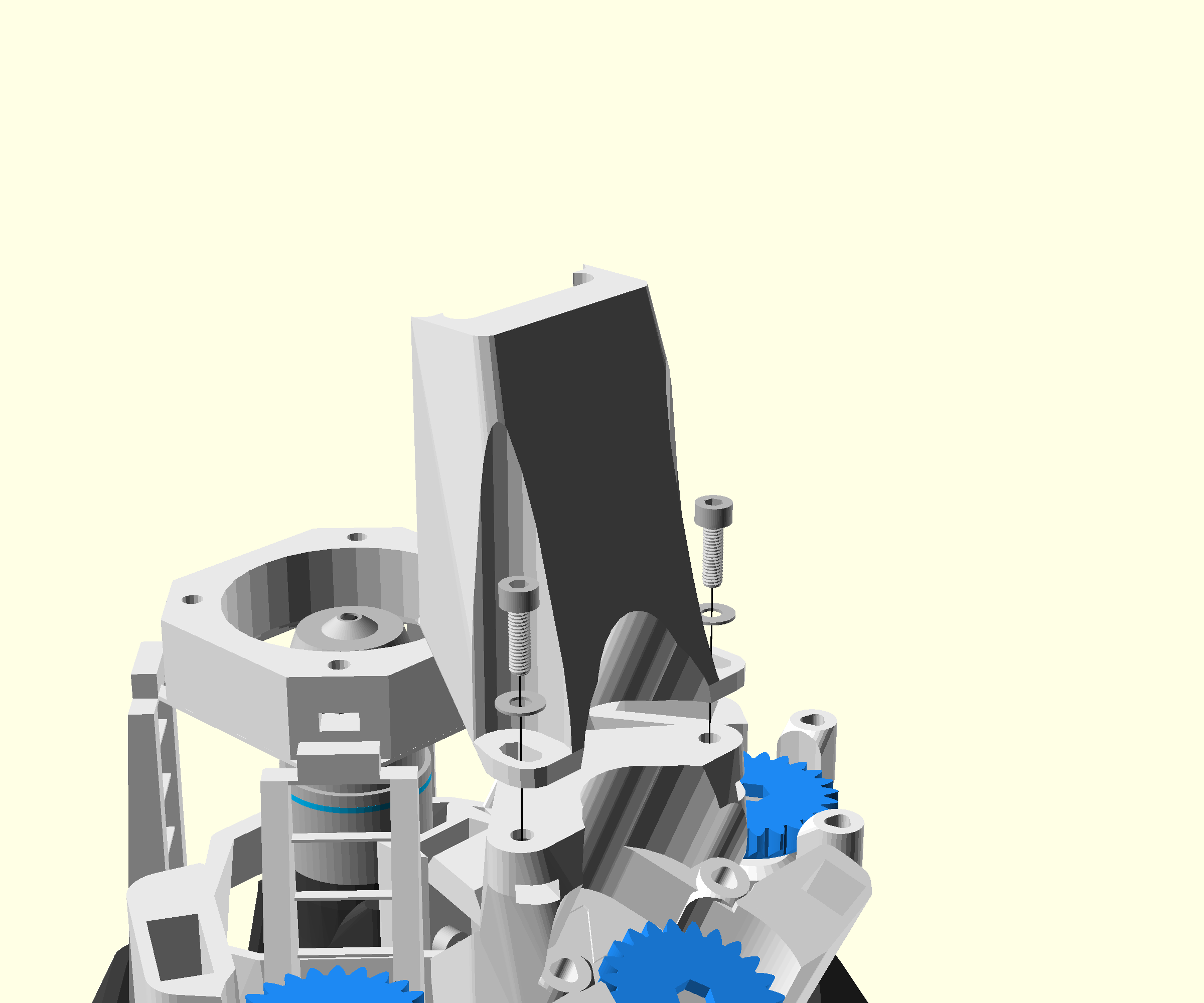
- Place the illumination dovetail onto the stage above the z-actuator of the main body.
- Secure in place with two M3x10 cap head screws and 2 M3 Washers (using 2.5mm Ball-end Allen key)
Step 2: Push-fit the lens
- Place the condenser lens on the lens tool flat side down
- Take the condenser arm and align the opening over the lens
- Push down until the lens clicks into place.
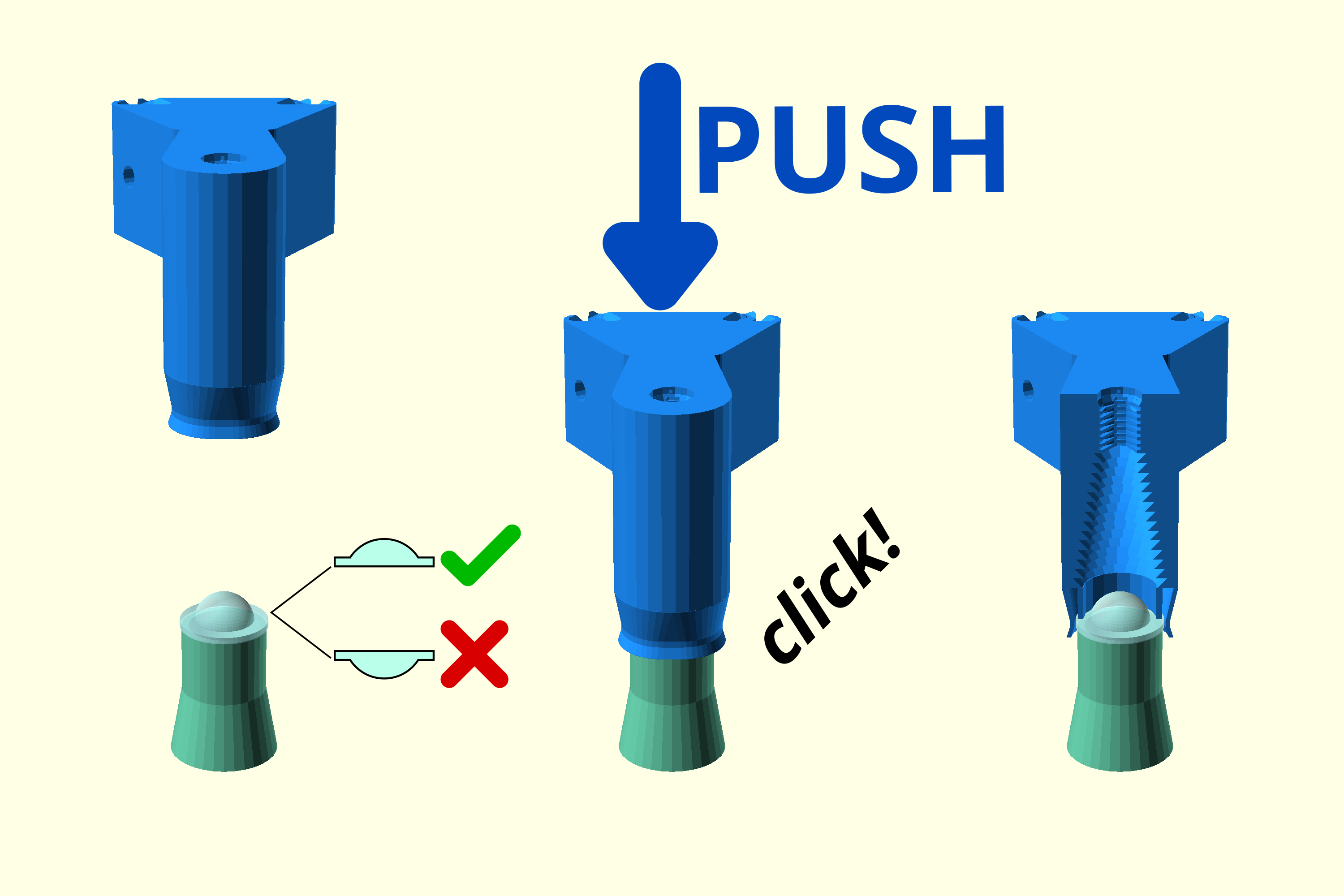
Step 3: Add the condenser retaining screw
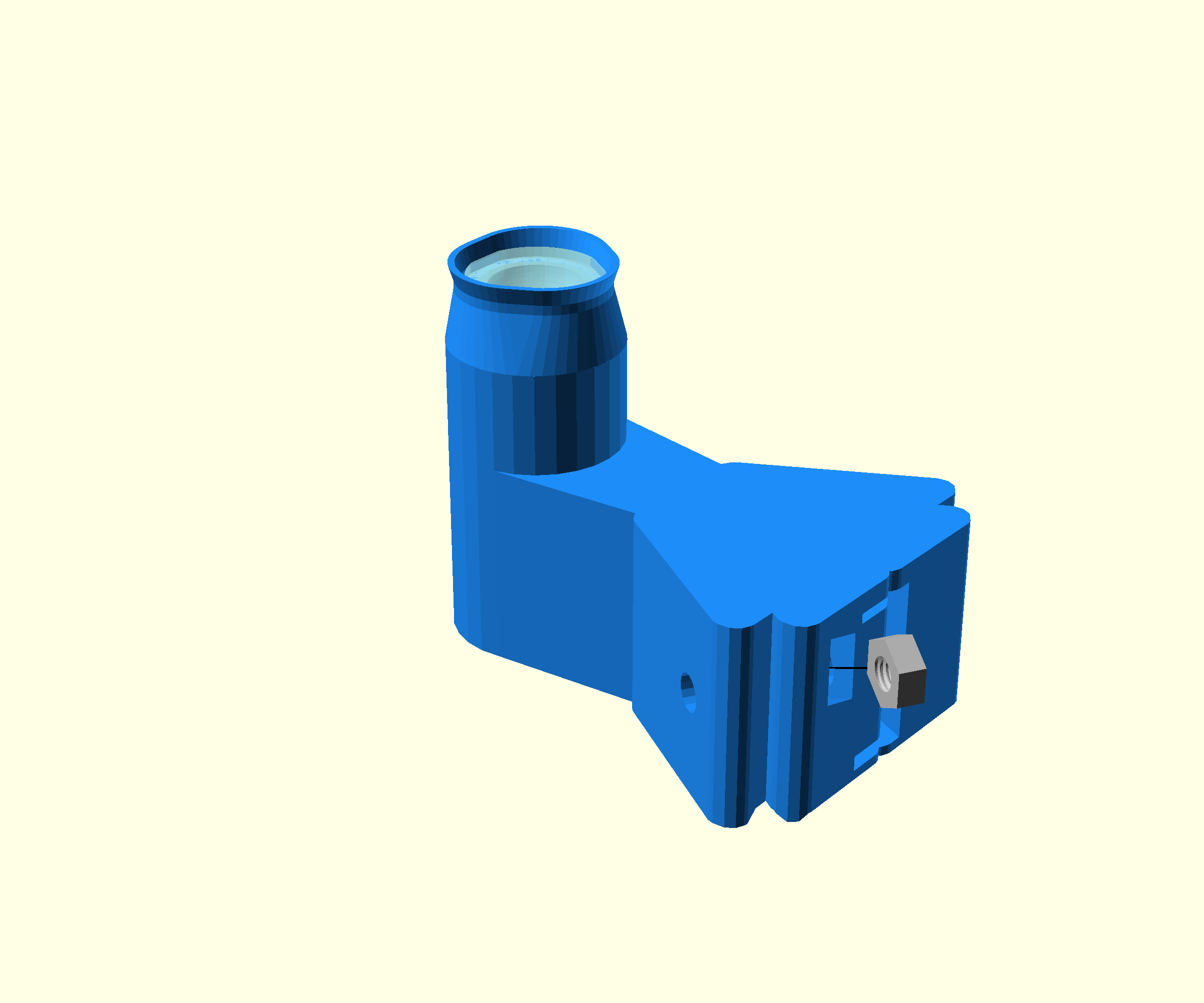
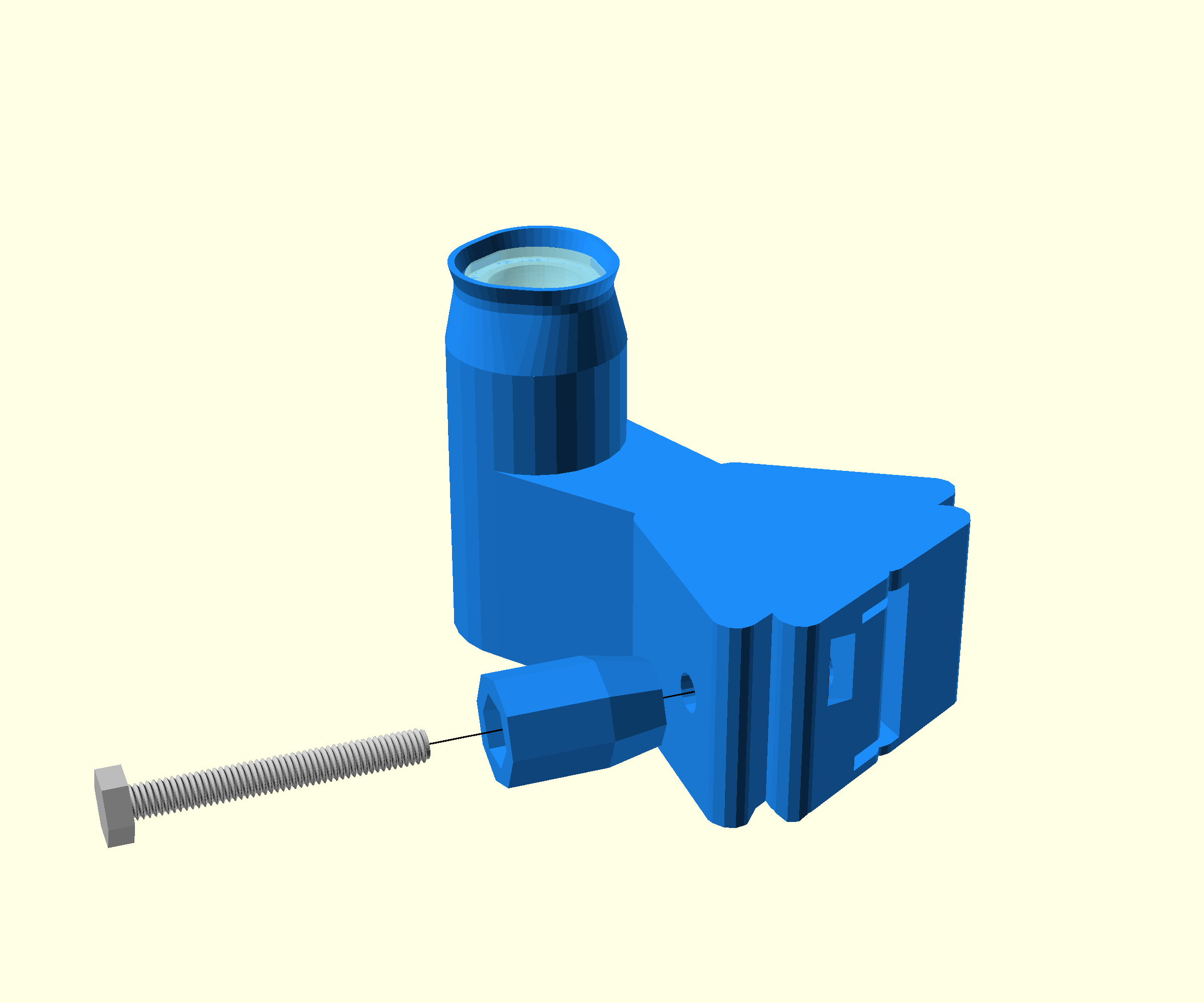
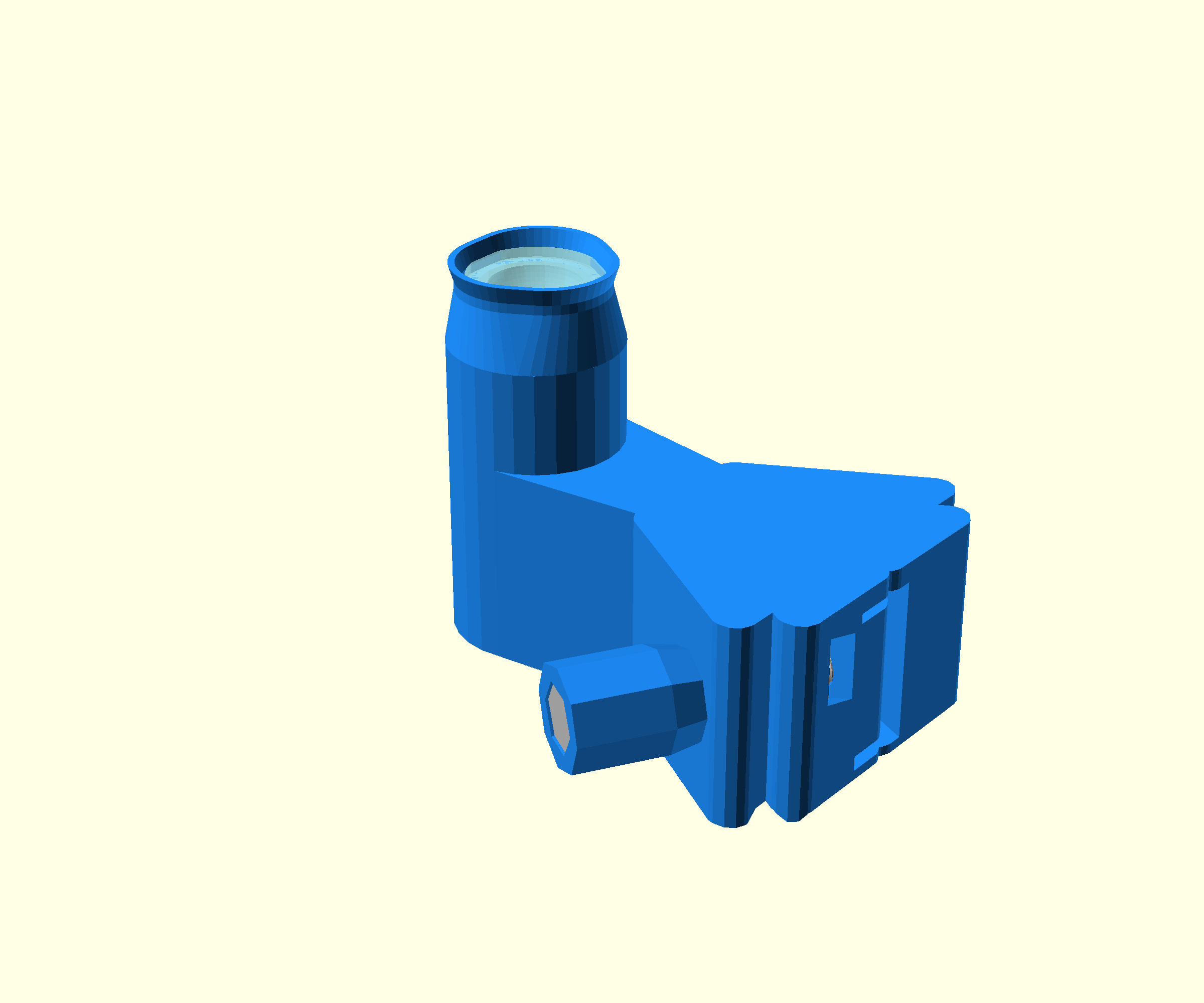
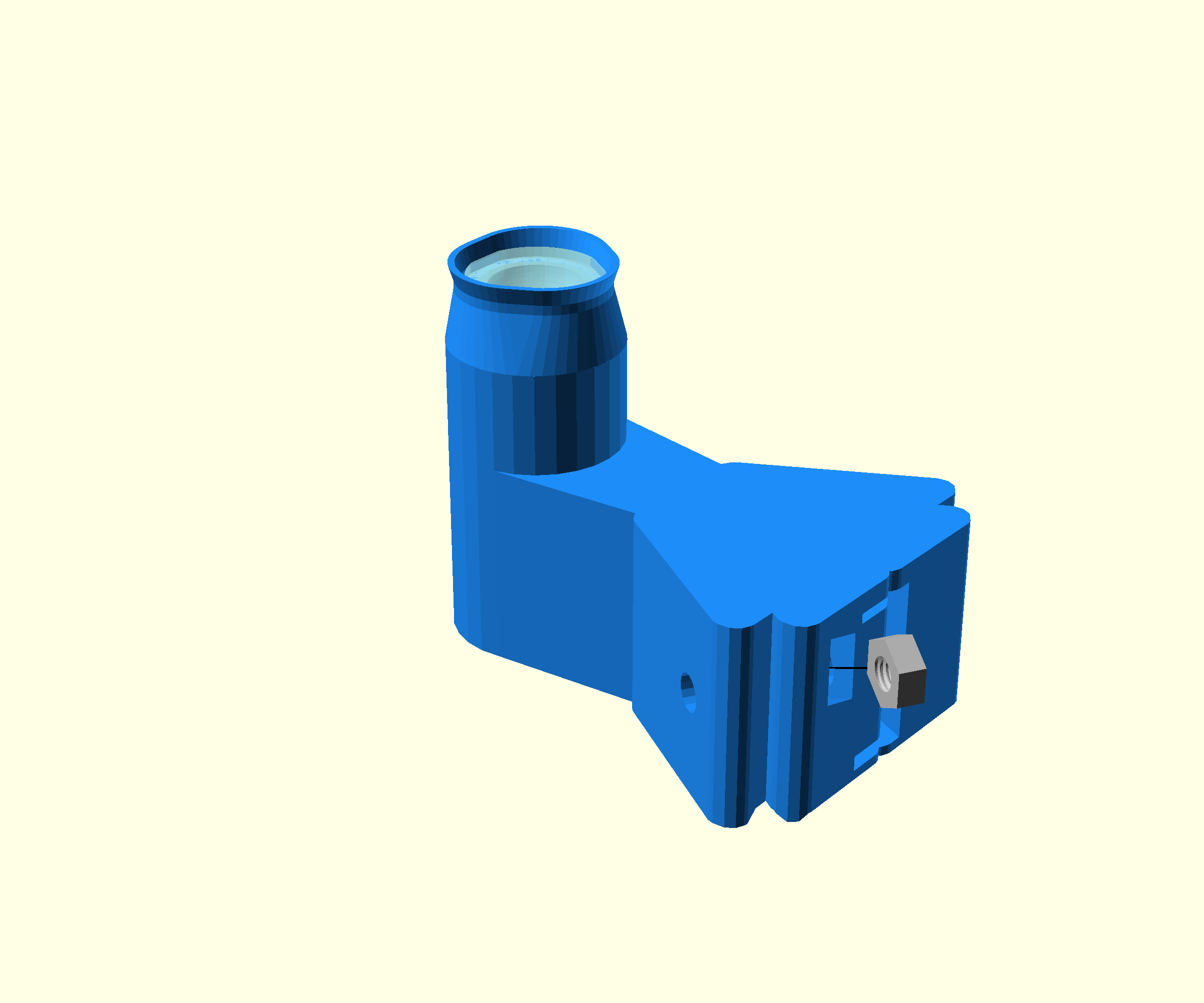
- Place an M3x25mm stainless steel hex bolt through the Illumination thumbscrew
- Drop an M3 nut into the nut slot on the condenser arm dovetail
- Start to screw the thumbscrew into the nut from the outside of the dovetail
- Screw the thumbscrew by hand until it almost touches the dovetail. Do not tighten further at this stage
Step 4: Mount the condenser arm
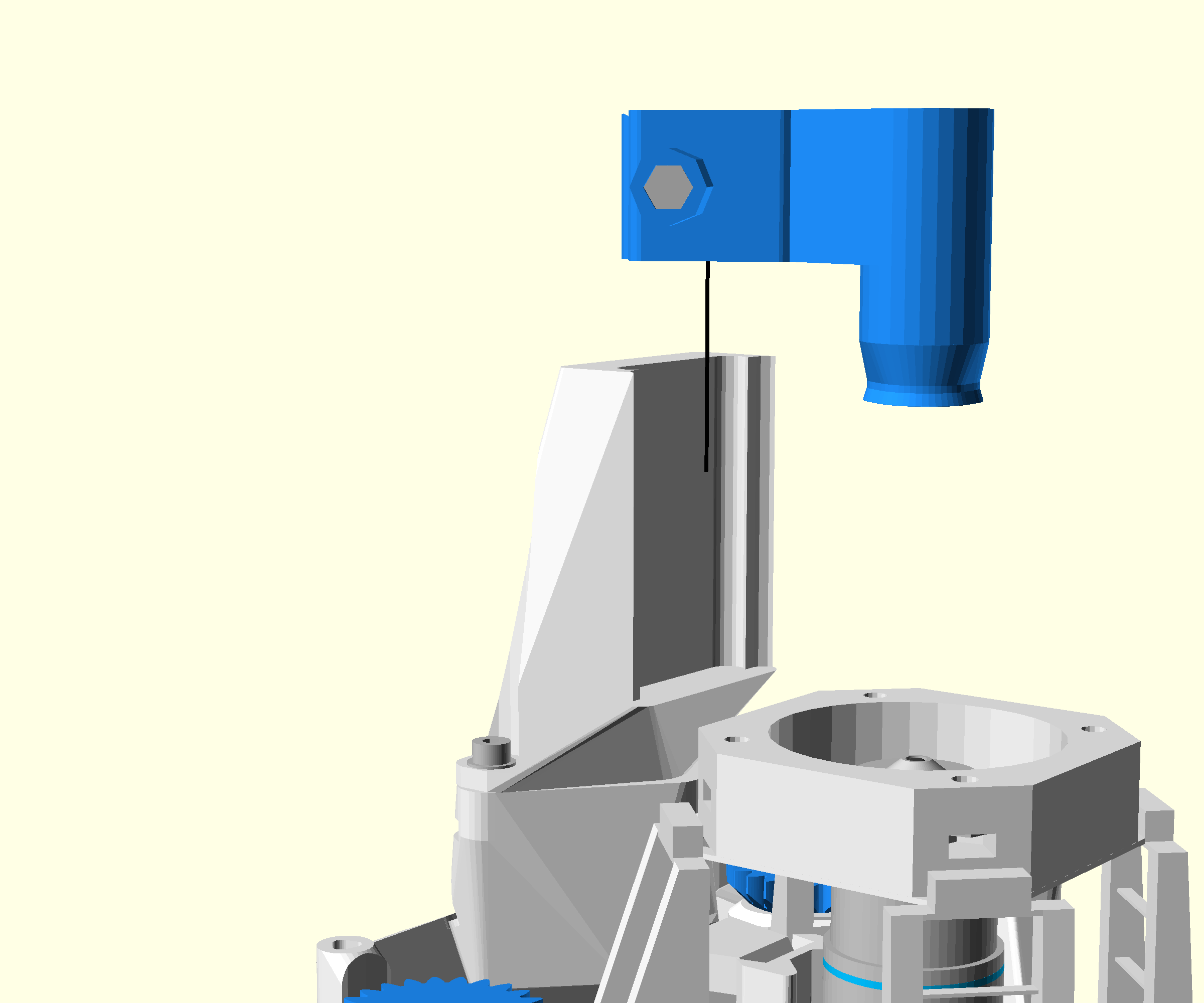
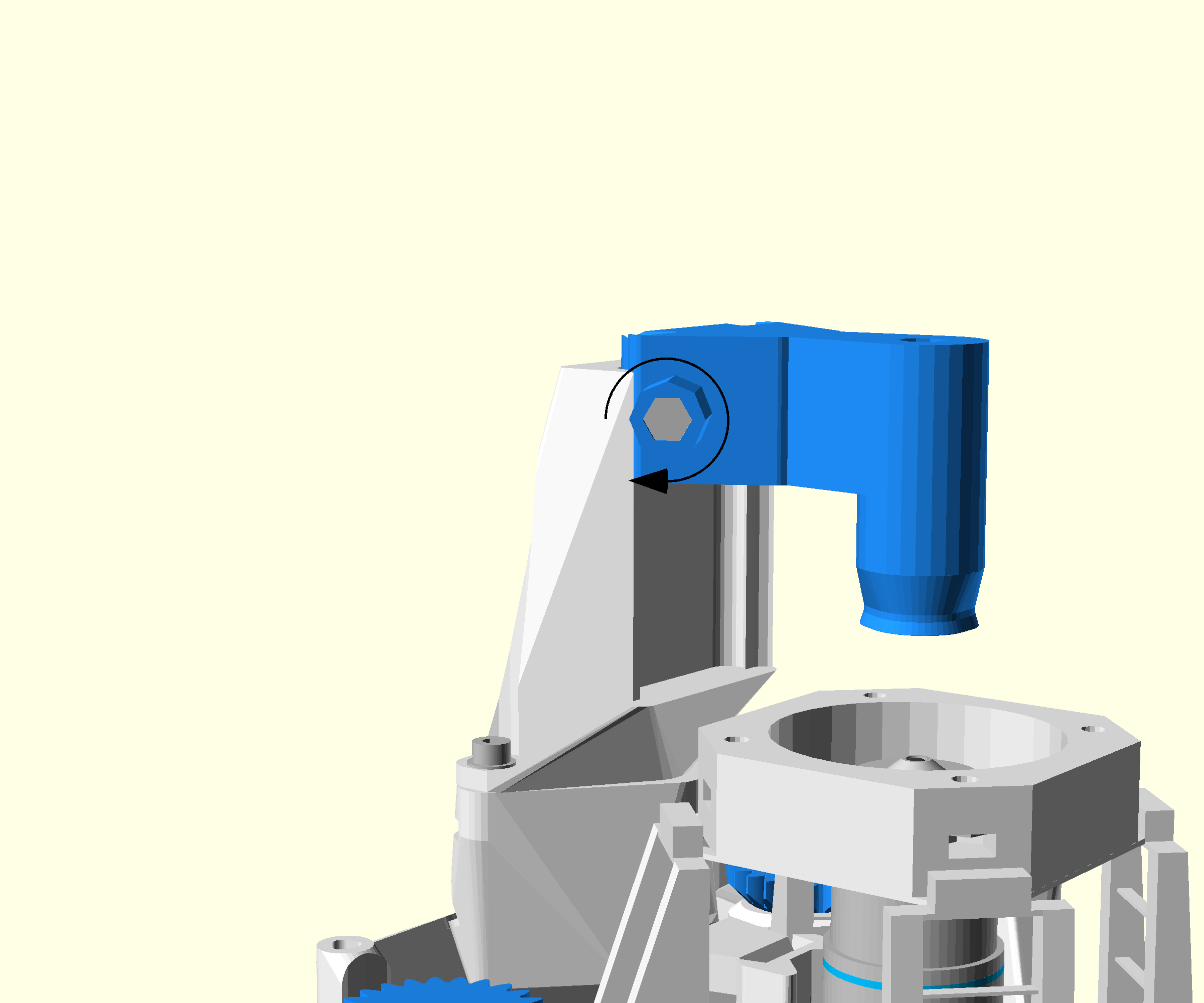
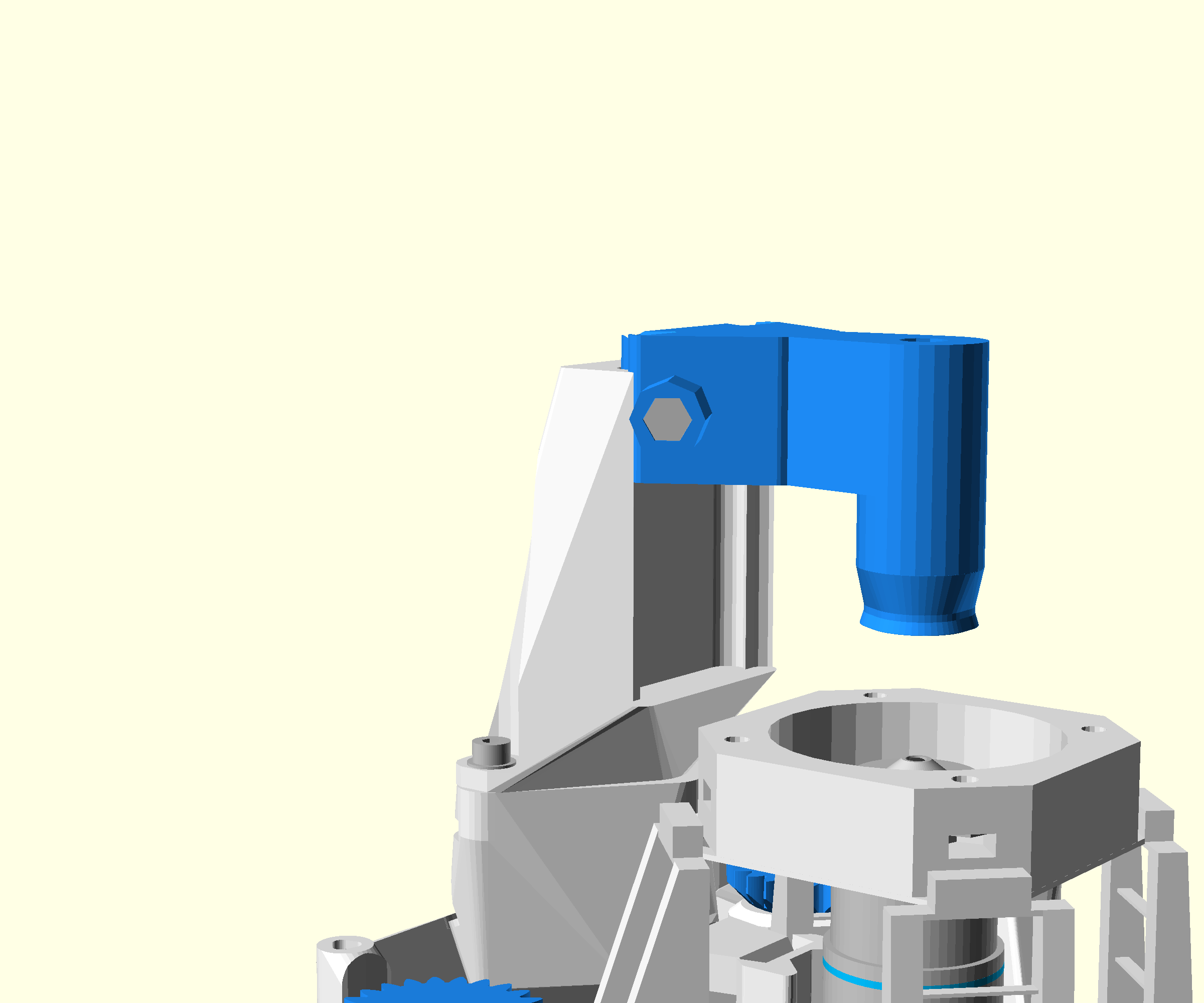
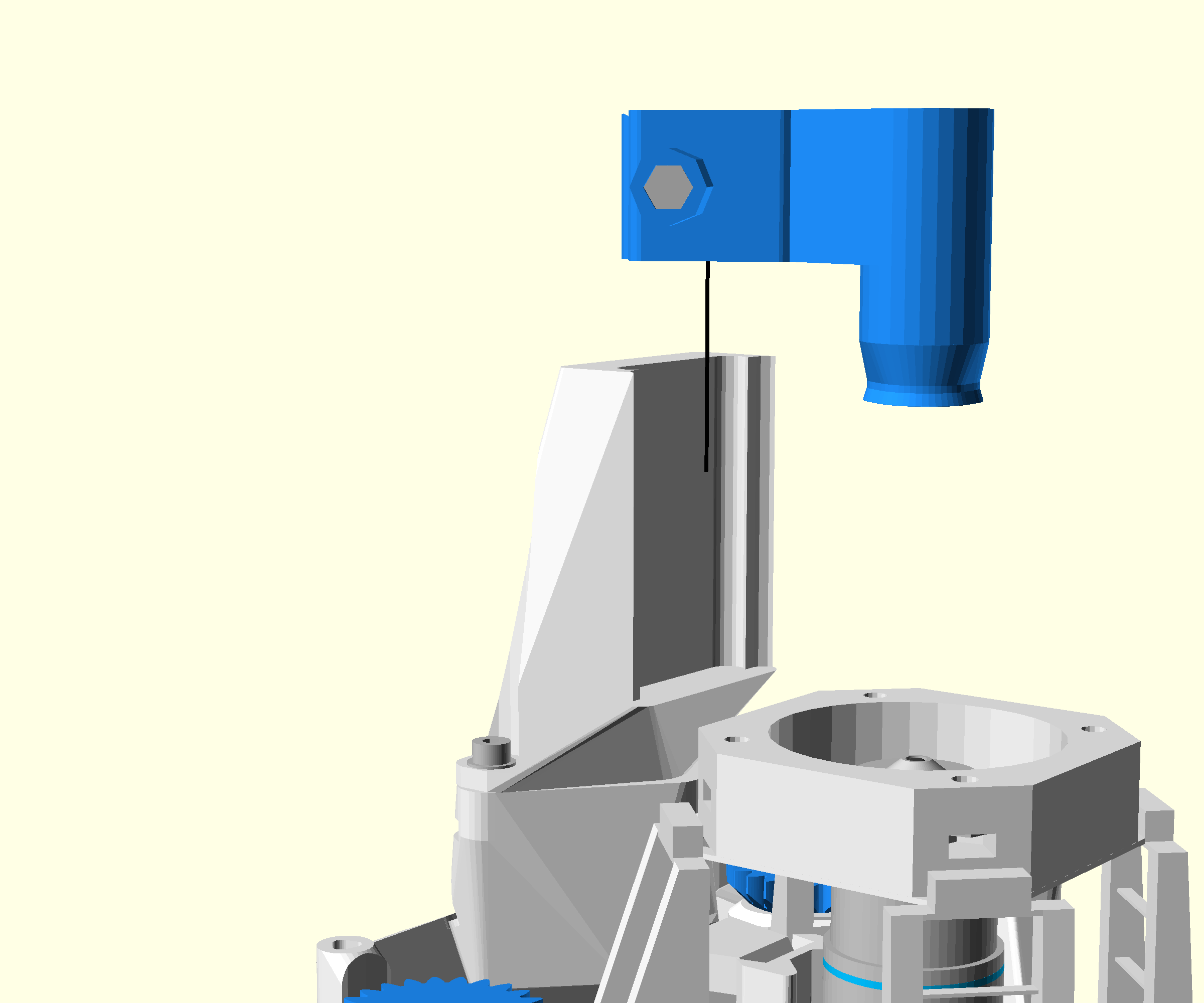
- Slide the condenser arm into the illumination dovetail until it is approximately flush with the top
- Tighten the thumbscrew by hand to lock the arm in place.
- Do not worry about the exact position, this will be adjusted on first use.
Step 5: Push-fit the LED
- Get the LED you soldered earlier
- Bend the LED cable to 90 degrees from the LED
- Push the LED into the top of the condenser