Mount the optics and the microscope
For this section you will need:
Tools
Sub-Assemblies
Mechanical Components
Step 1: Mount the optics
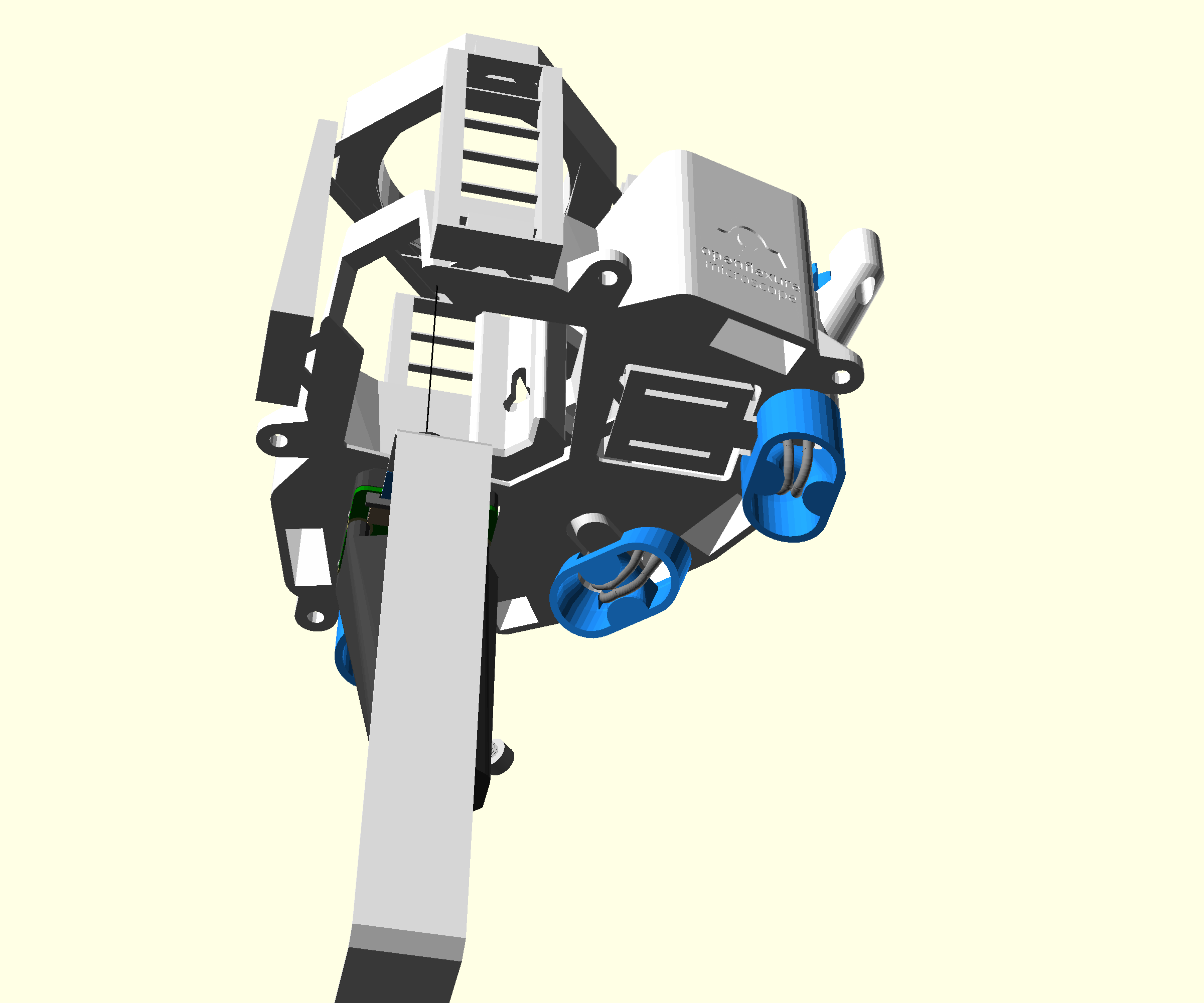
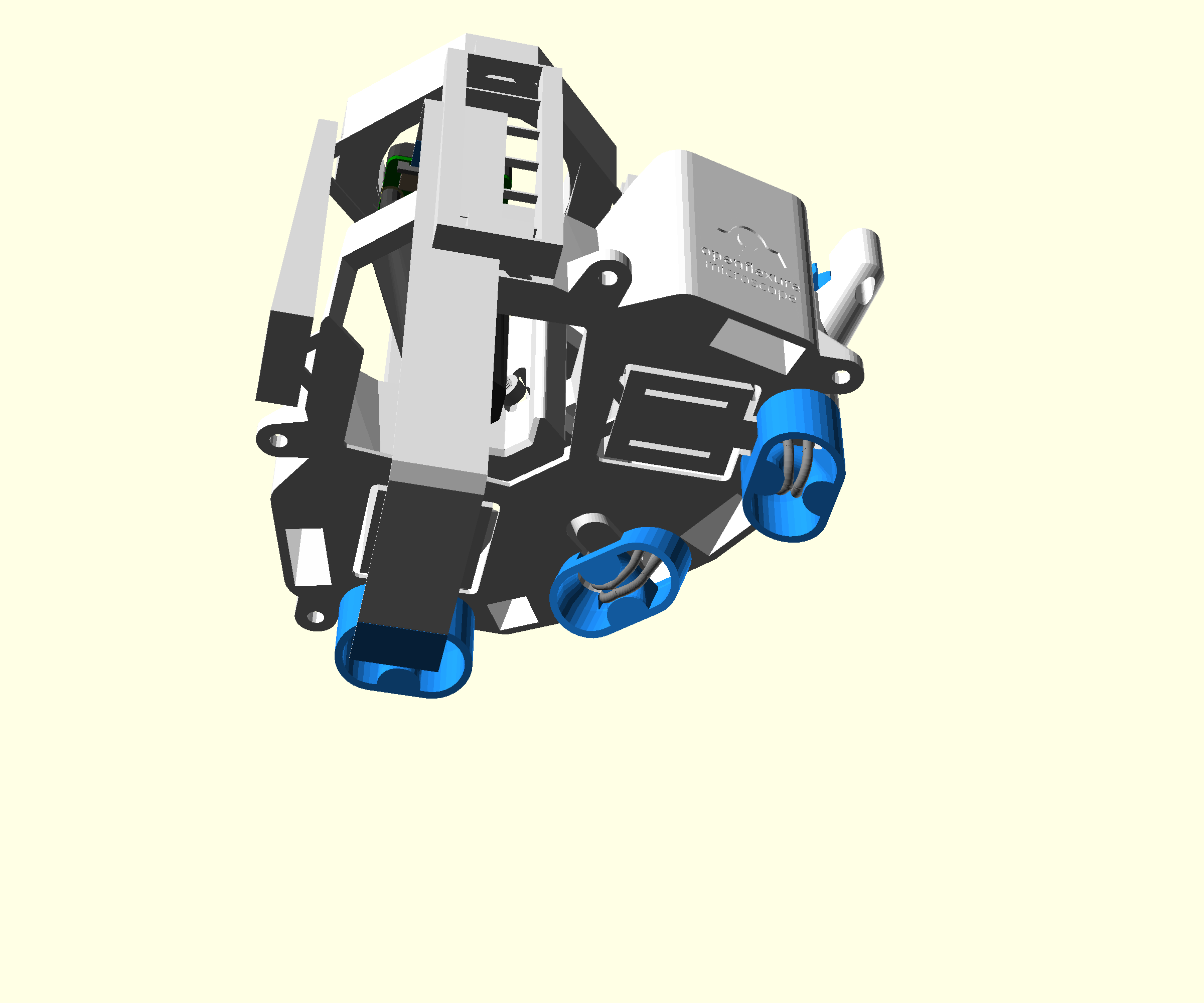
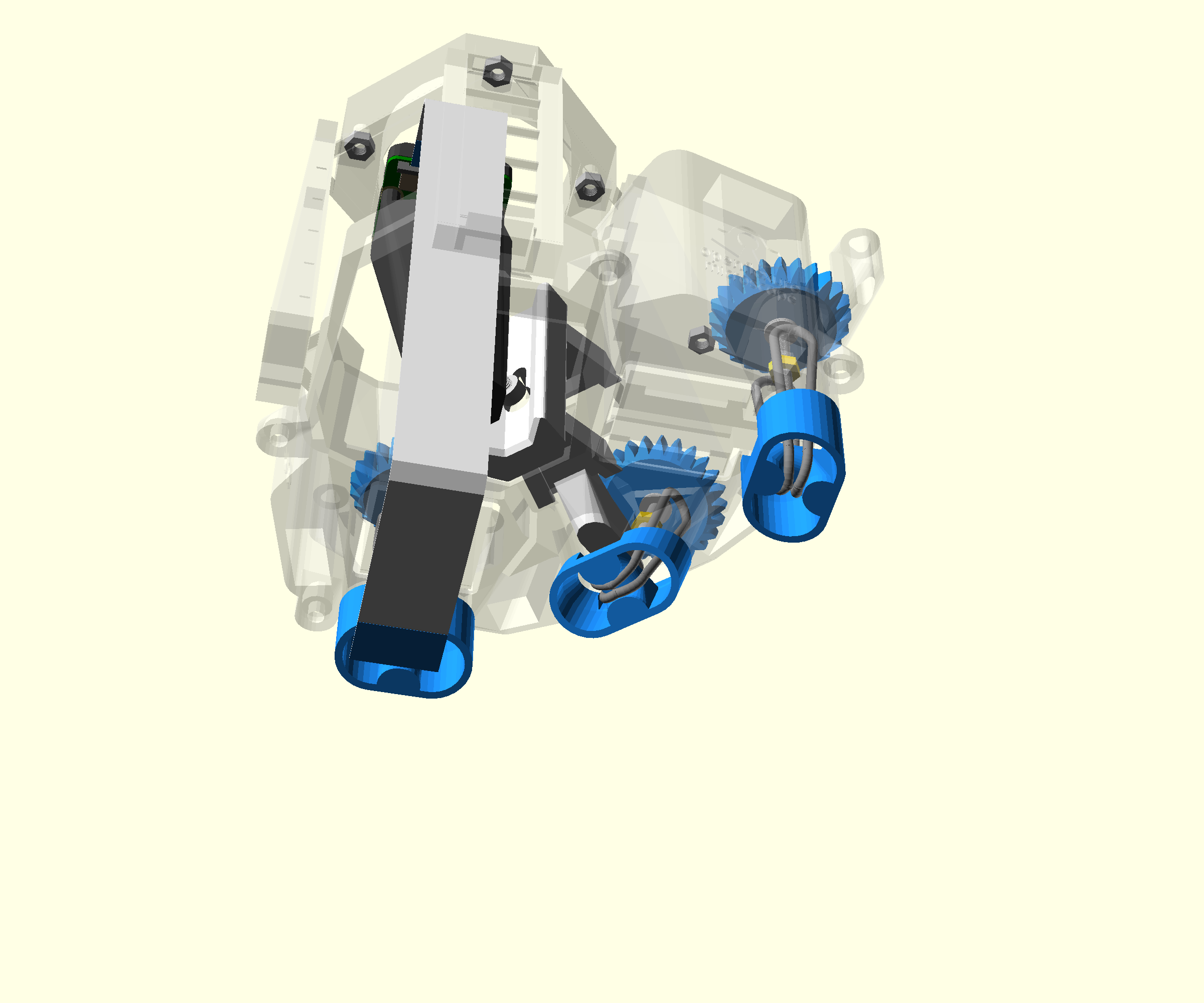
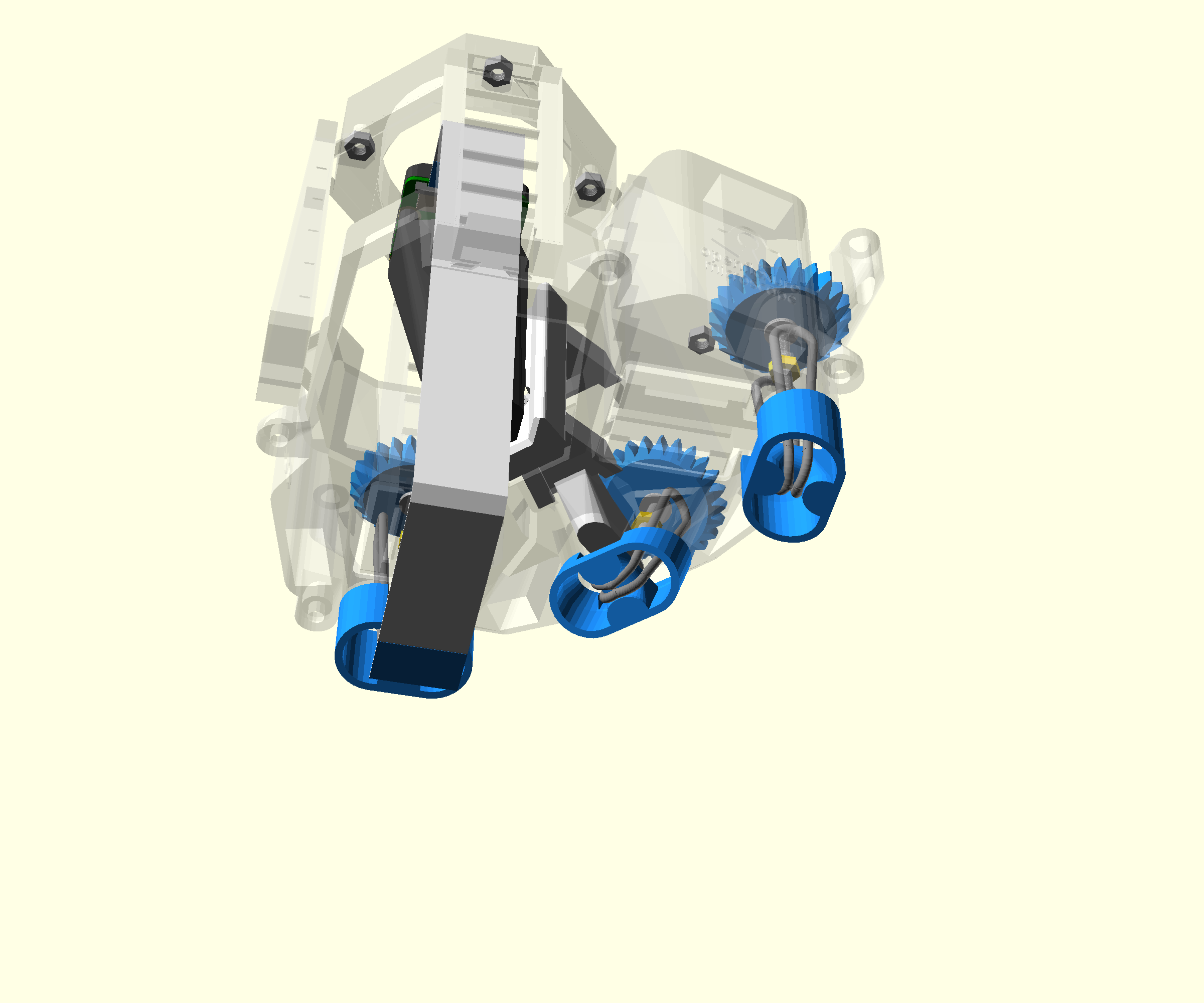
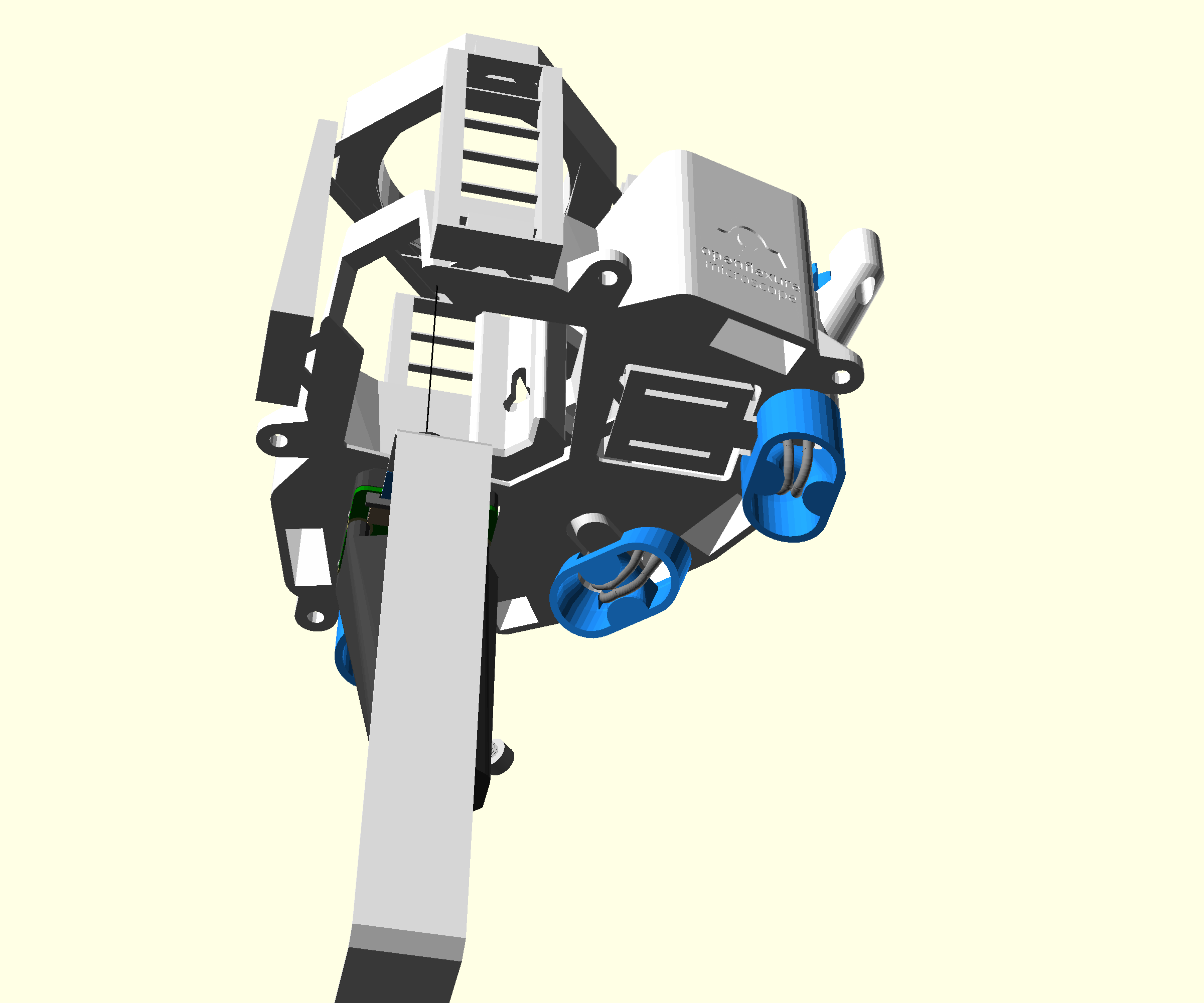
- Get the 2.5mm Ball-end Allen key ready
- Take the complete optics module and pass it through the bottom of the microscope.
- Insert exposed the mounting screw on the optics module through the keyhole on the z-actuator.
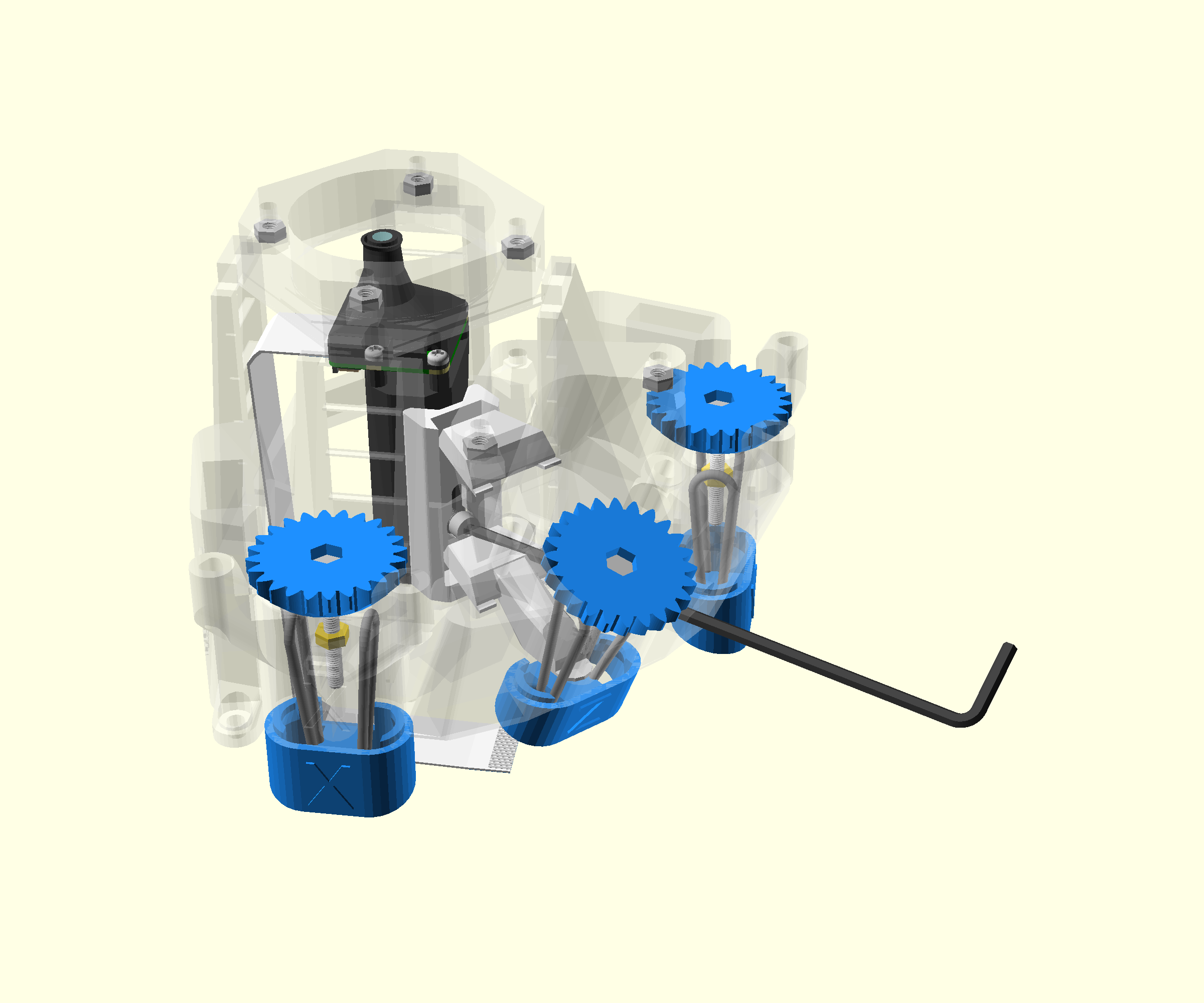
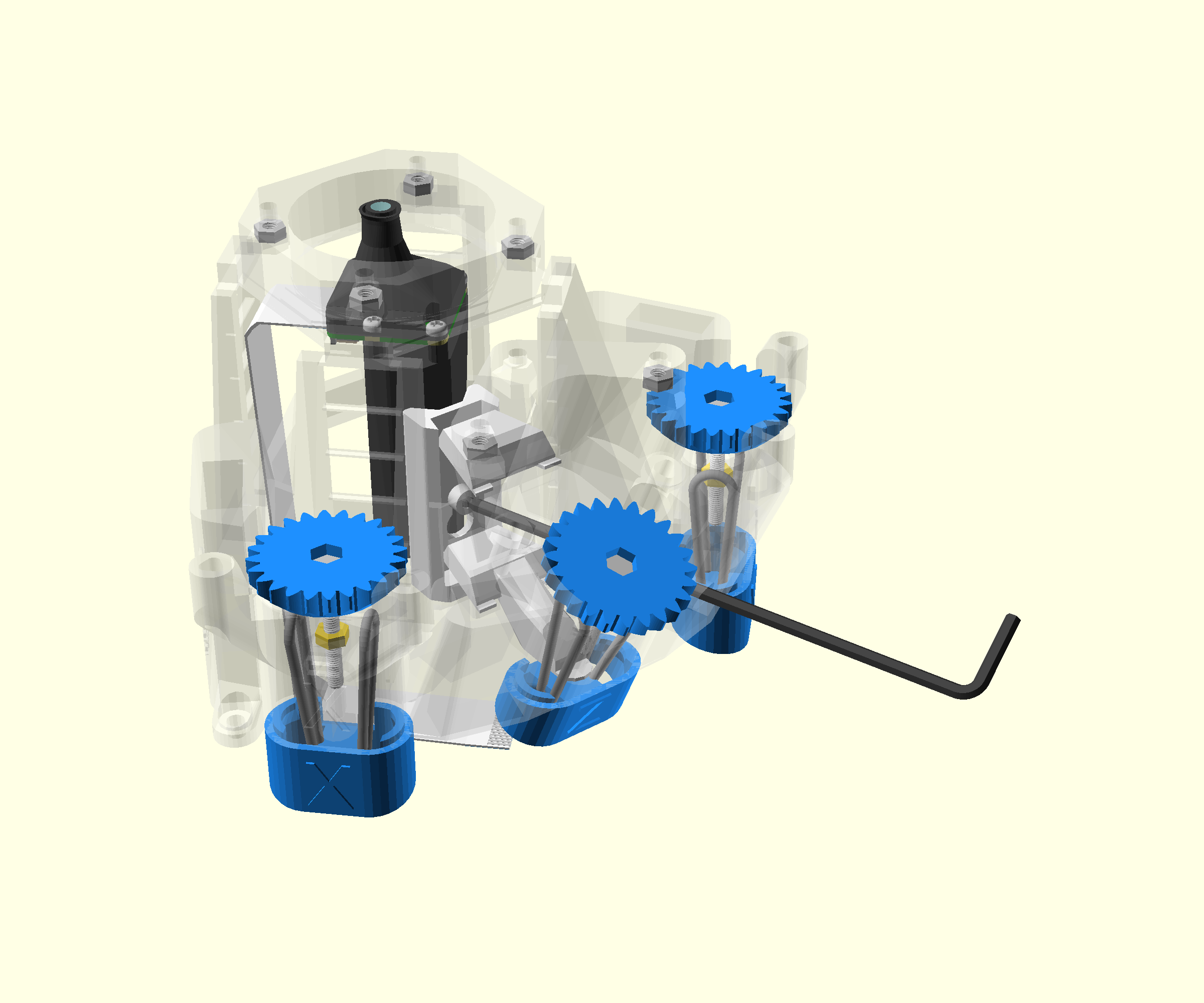
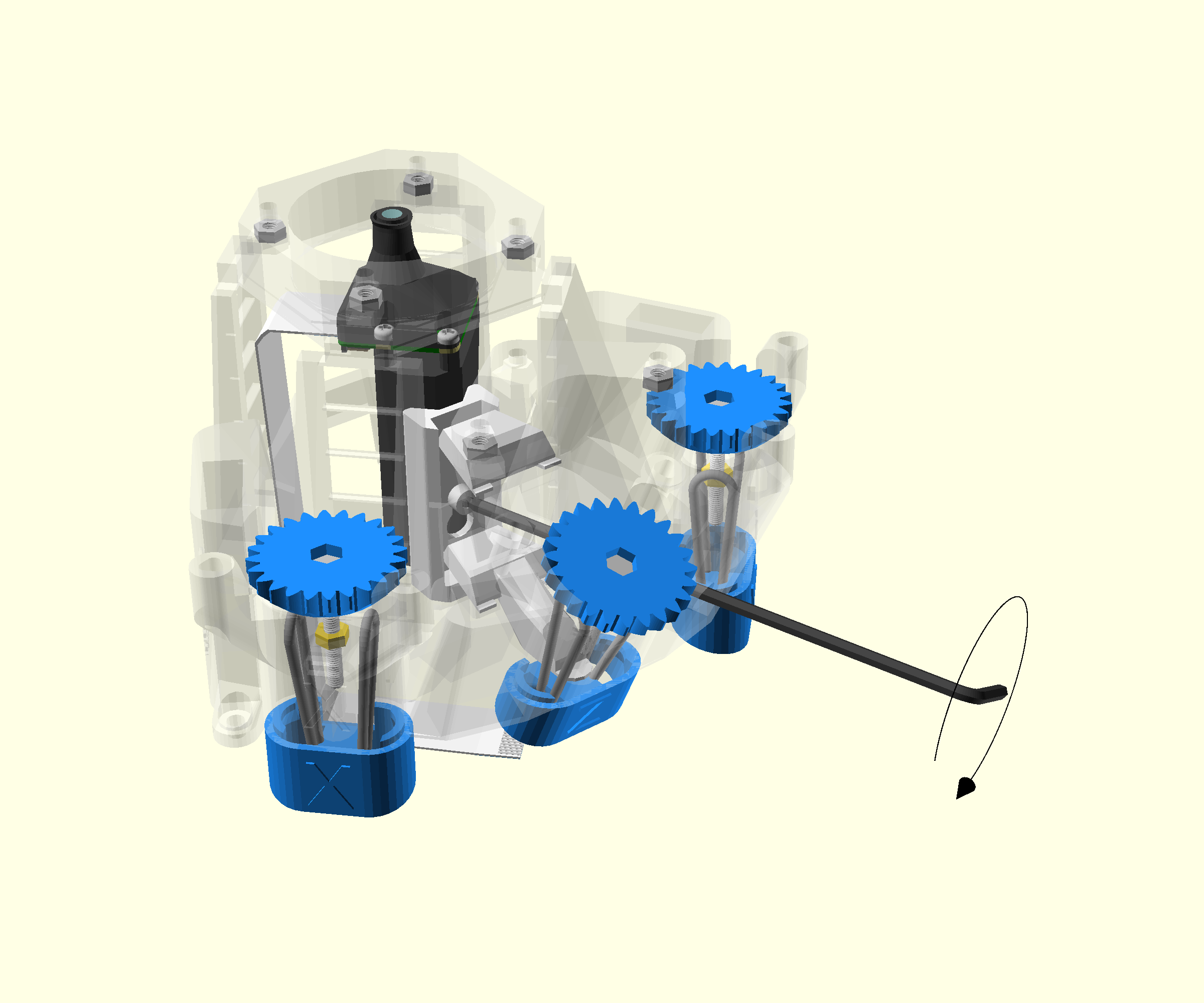
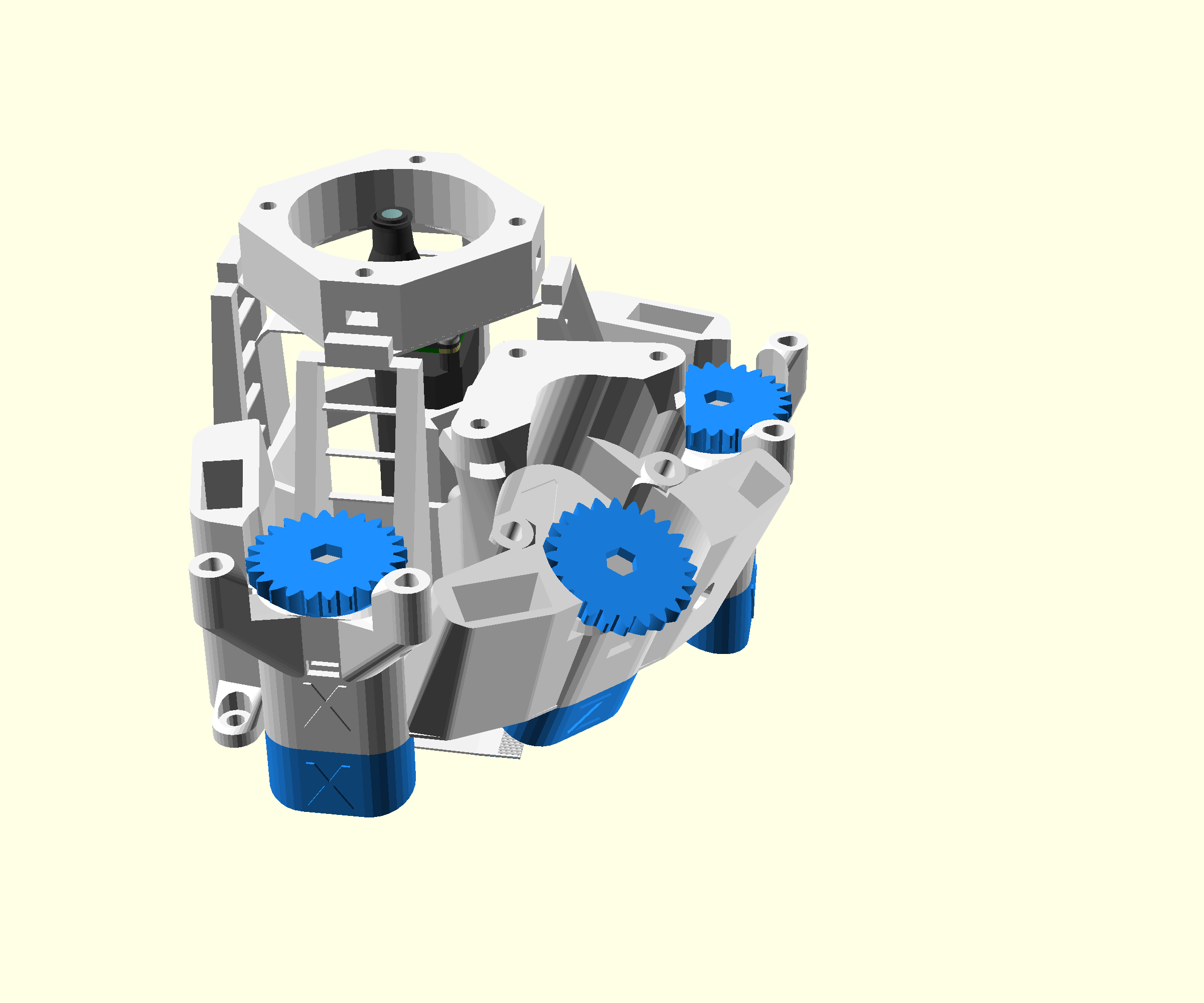
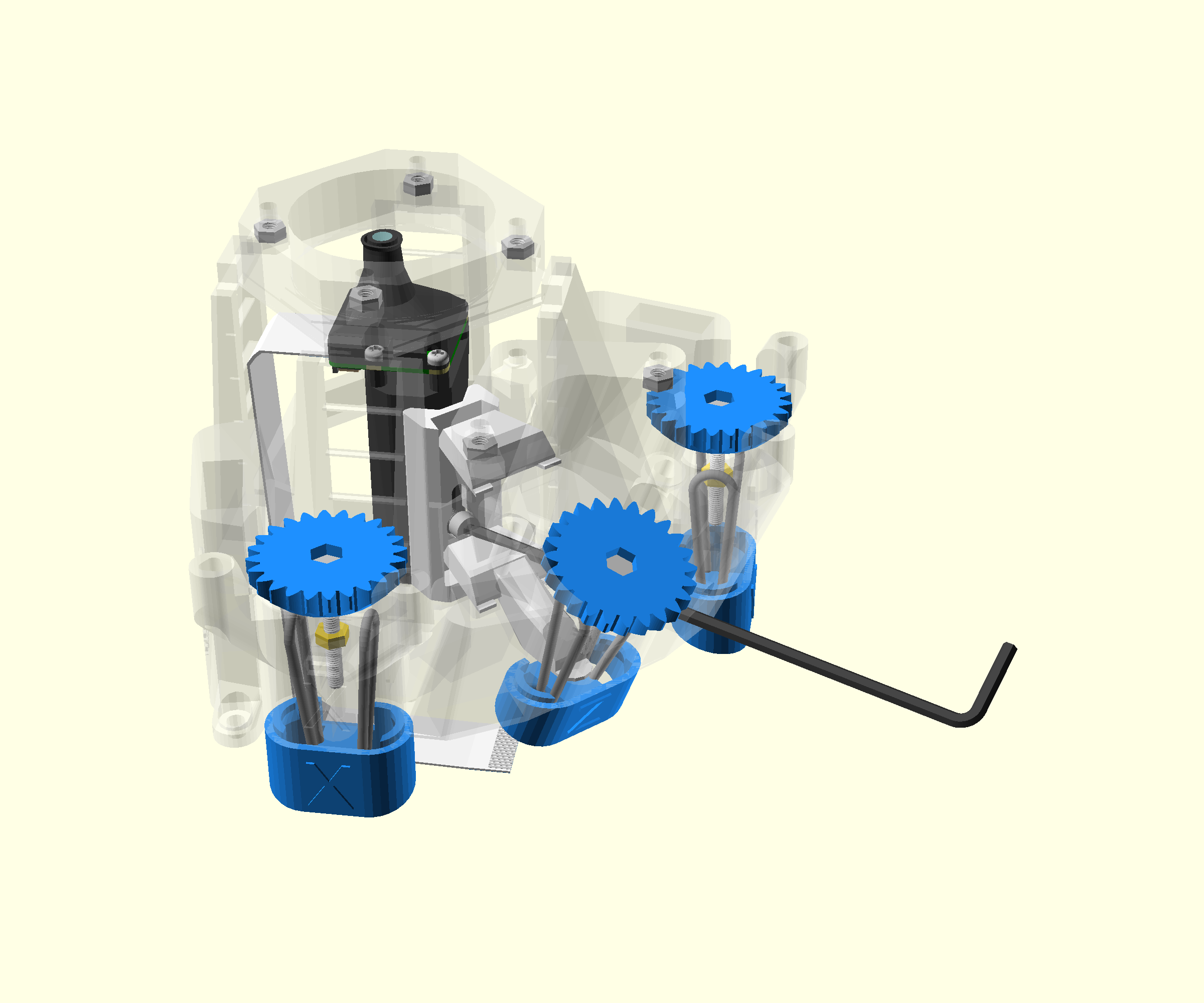
- Insert the Allen key through the teardrop shaped hole on the front of the microscope. Until it engages with the mounting screw.
- Slide optics module up the keyhole as high as it will go.
- Tighten the screw with the Allen key to lock the optics in place.
Step 2: Mount the microscope
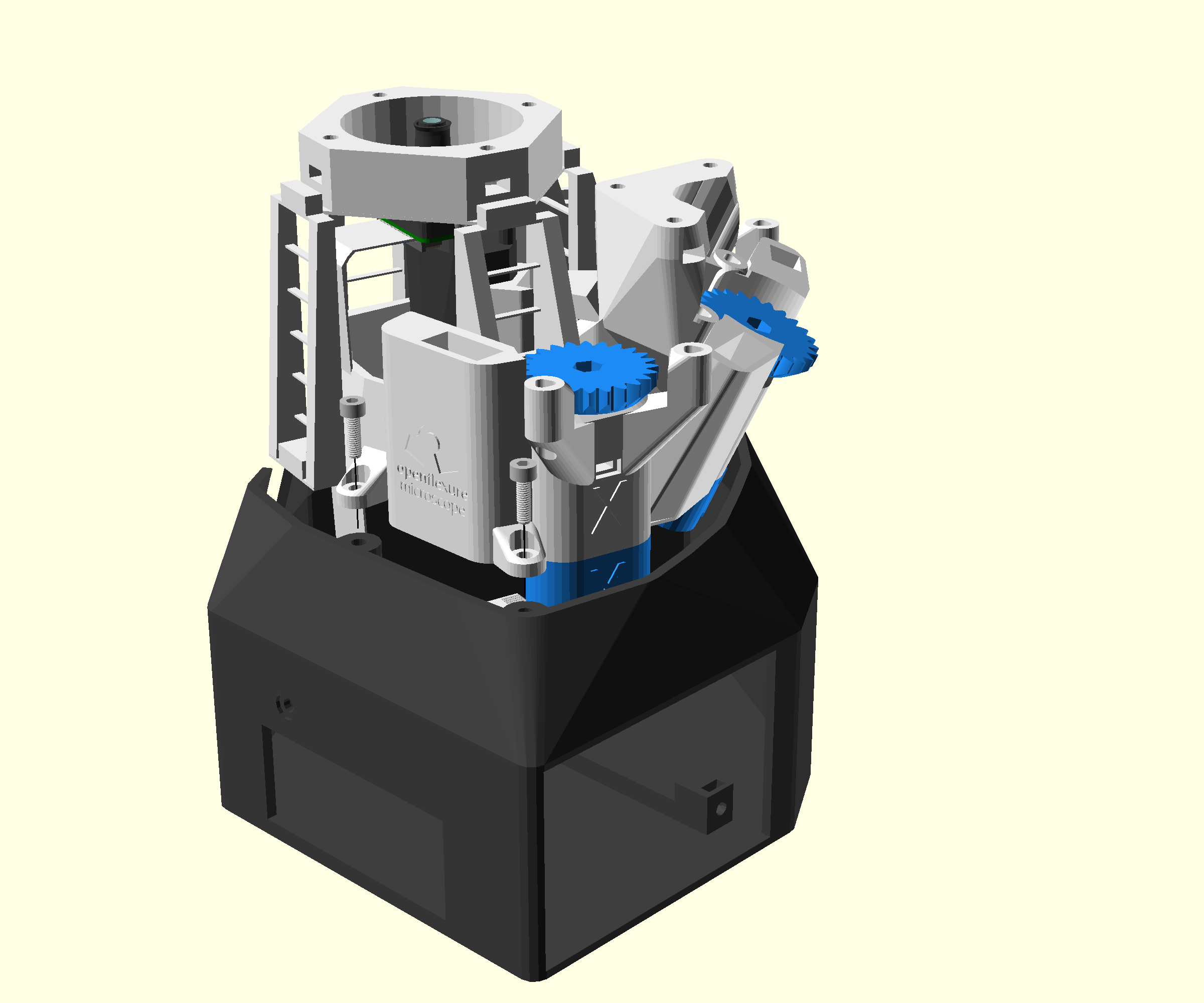
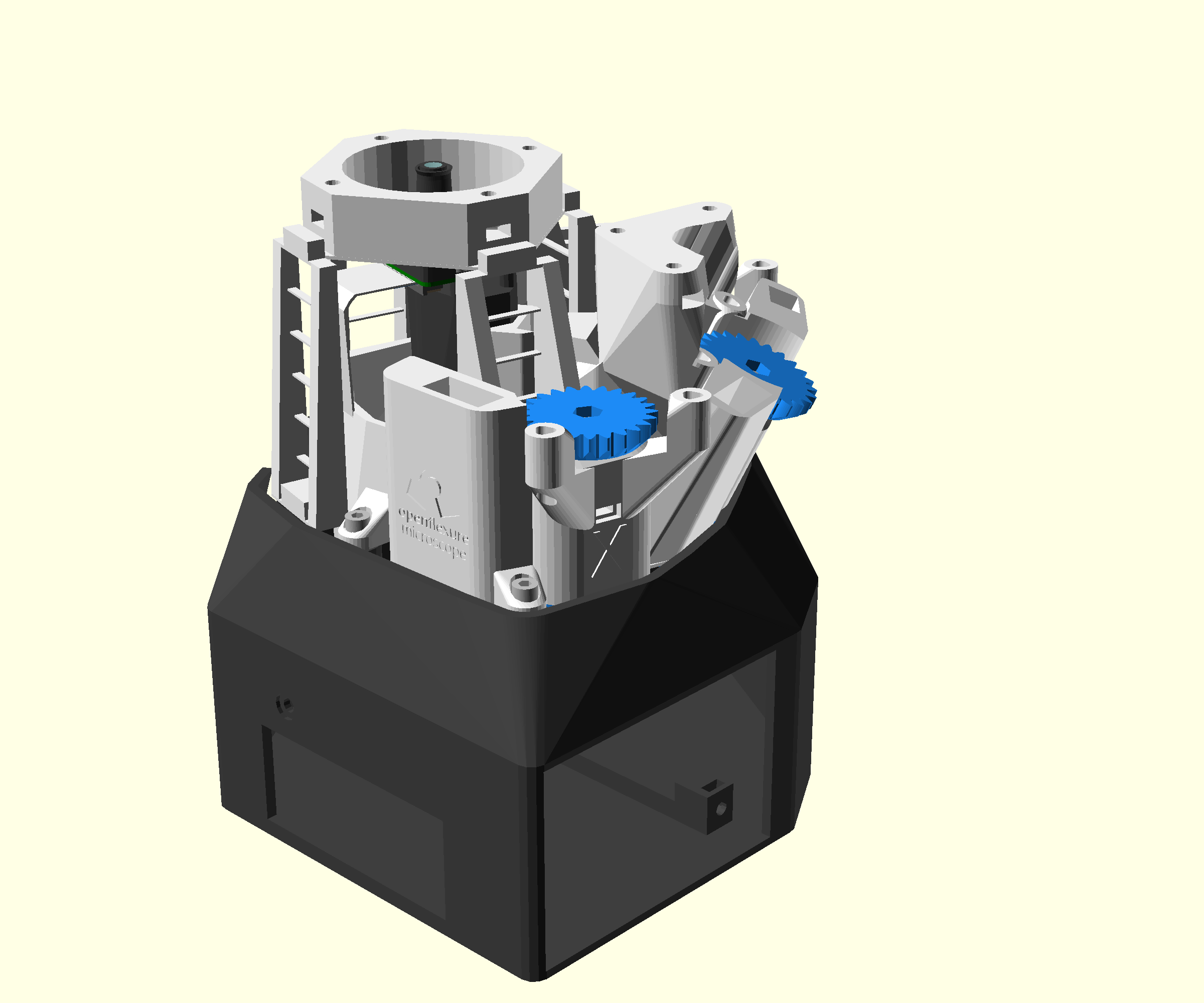
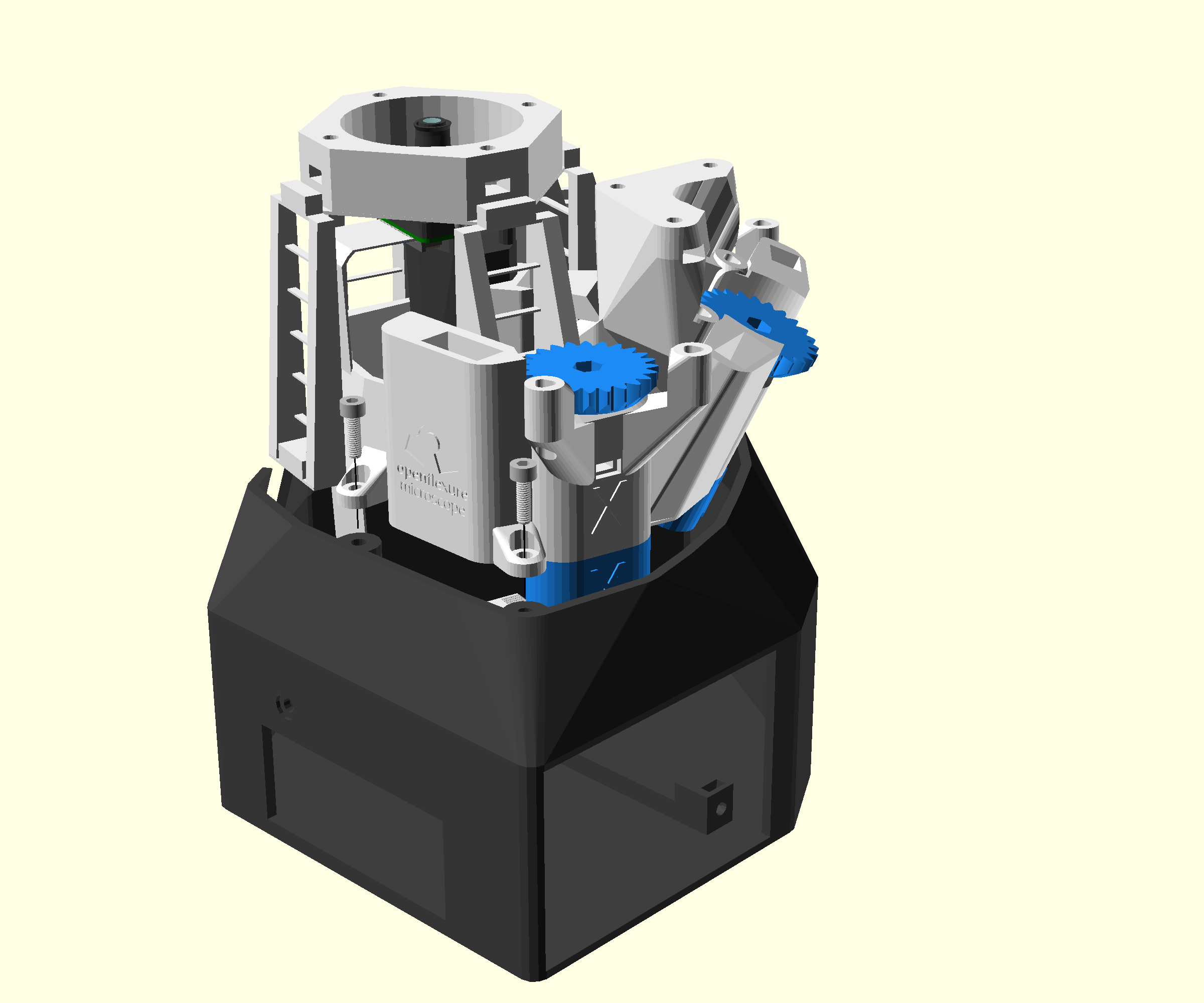
- Place the microscope onto the microscope stand.
- The lugs on the microscope should sit on the lugs of the stand.
- Use four M3x10 cap head screws to fix the microscope in place using the same Allen key