Assemble the high-resolution optics module
The imaging optics for this version of the microscope consist of an RMS objective, a tube lens and the Raspberry pi camera arranged as shown below (with the illumination optics)
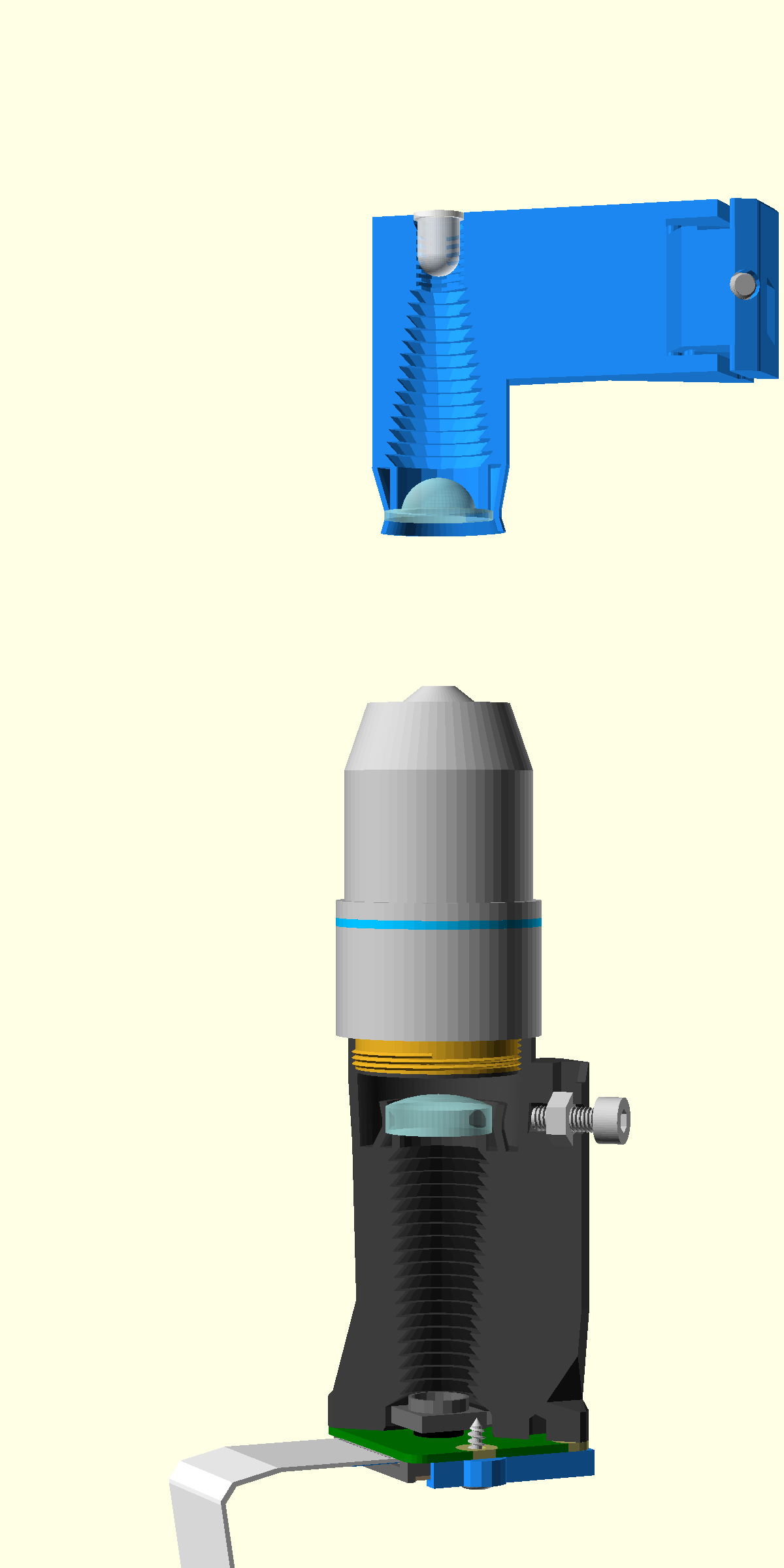
For this section you will need:
Tools
- 1 #1 pozidrive screwdriver
- 1 Pi Camera lens tool - This should come with the pi camera
Printed Parts
Printed Tools
Optical Components
- 1 12.7 mm achromatic lens
- 1 microscope objective - - This page provides more information on choosing an objective.
Electronic Components
Mechanical Components
Step 1: Visually inspect the optics module
Take the optics module and confirm that:
- It has been printed in black (why?)
- It is dust free (You can blow air through to clean it)
- The central shaft is not obstructed by strings of plastic.
Step 2: Insert the tube lens
- Place the lens tool on a steady surface
- Place the 12.7 mm achromatic lens on the lens tool
- Check the lens has the more curved side facing down
- Take the optics module and place carefully over lens
- Push down hard to seat the lens in the optics module
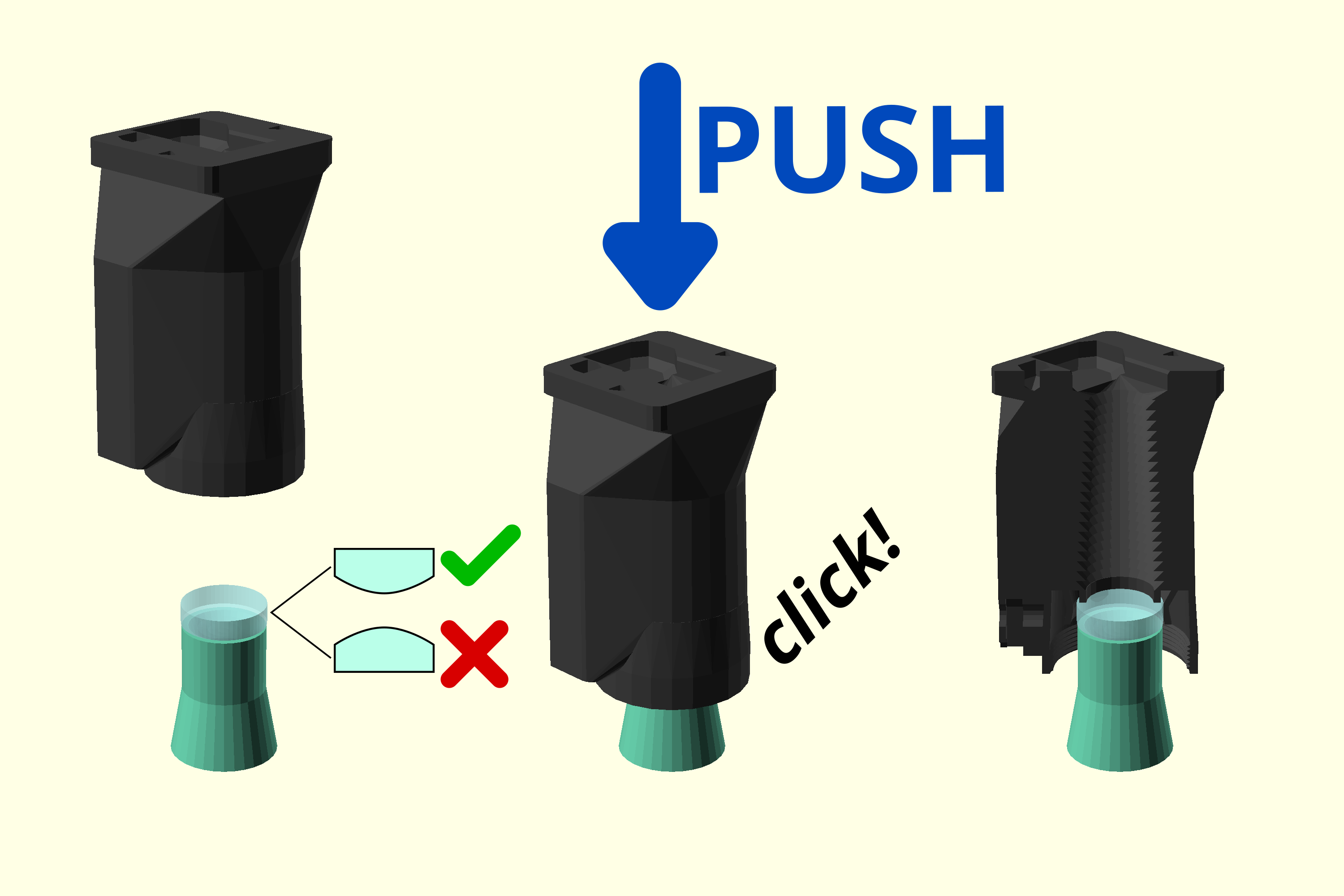
Step 3: Remove Pi Camera Lens
WARNING! The camera board is static sensitive.
- Before touching the Pi Camera touch a metal earthed object. If you own one, consider wearing and anti-static strap.
- Take the Pi Camera out of the package. Make sure to hold it only by the sides of the board.
- Take the protective film off the lens.
- Take the Pi Camera lens tool and place it over the lens
- Slowly unscrew the lens (About 4 full turns of the tool)
- Carefully lift off the lens. We do not use the lens in this version of the microscope.
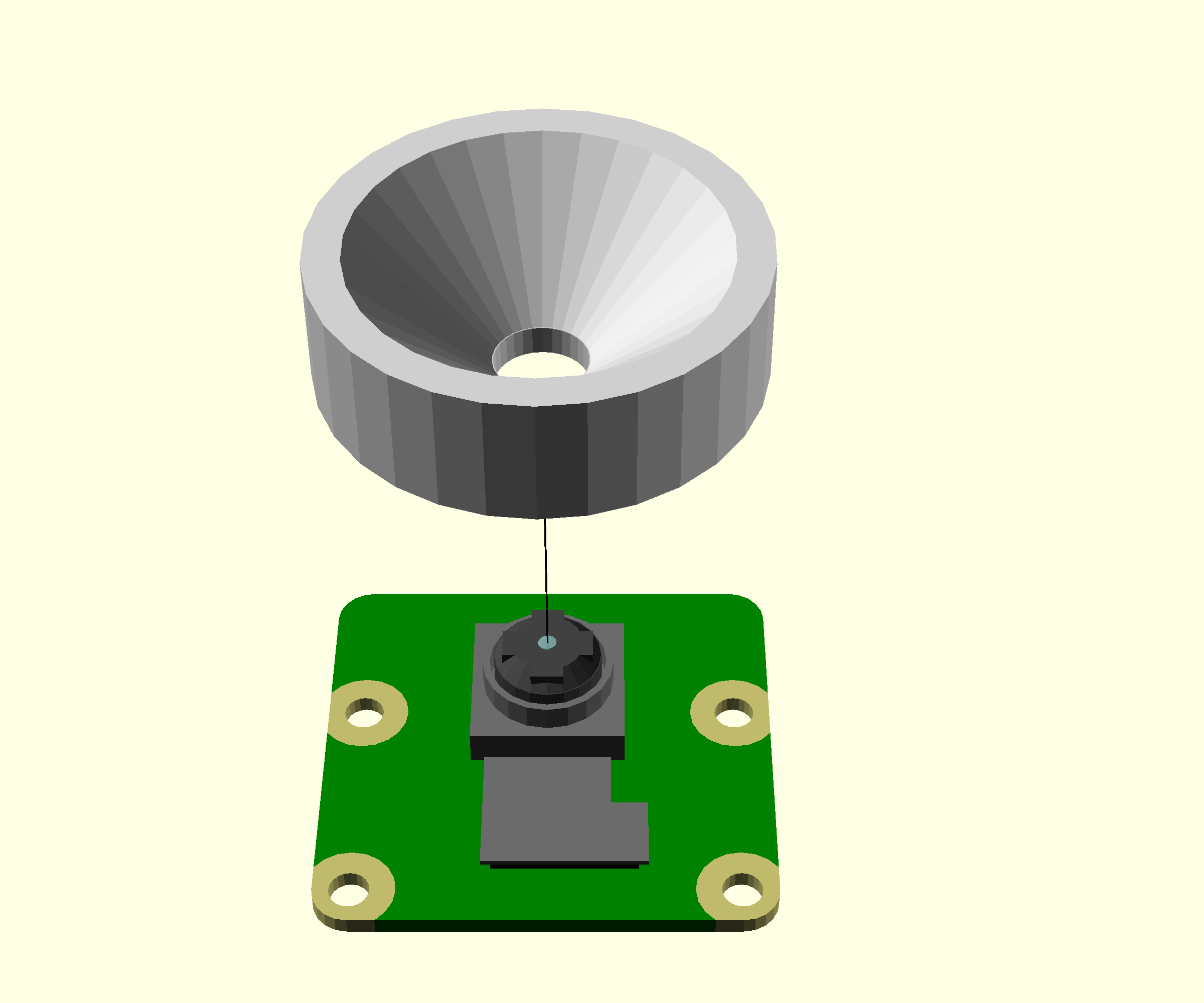
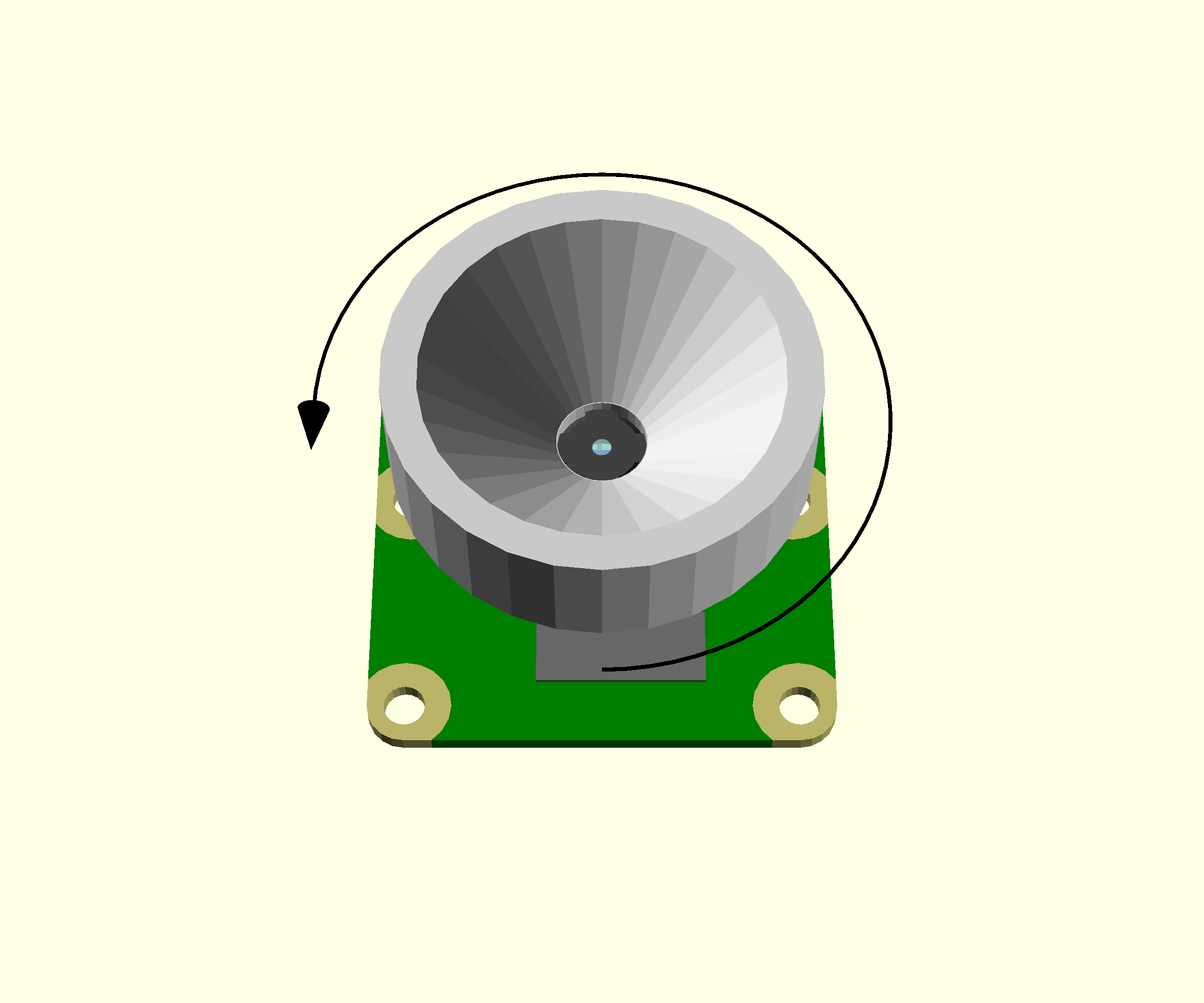
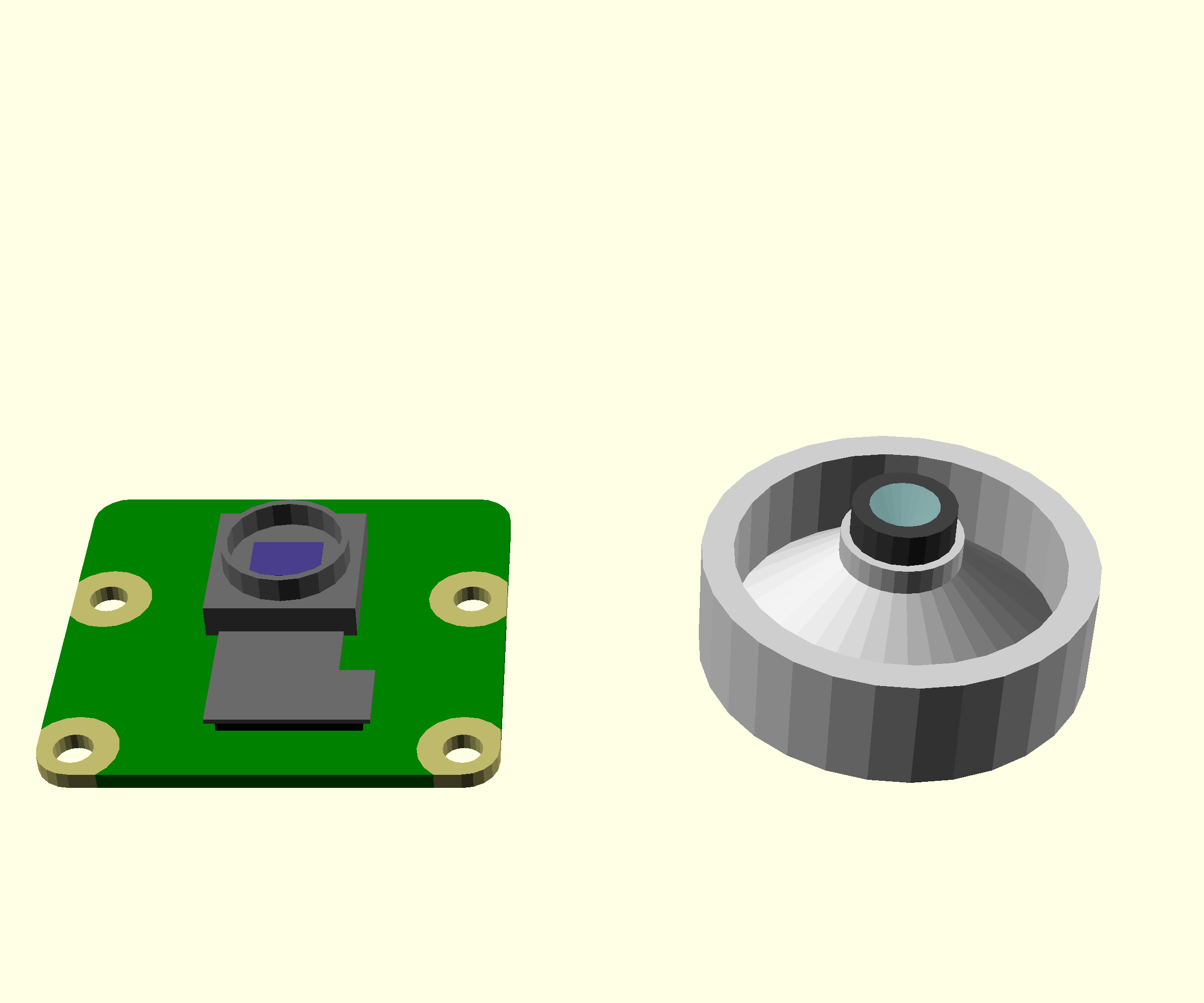
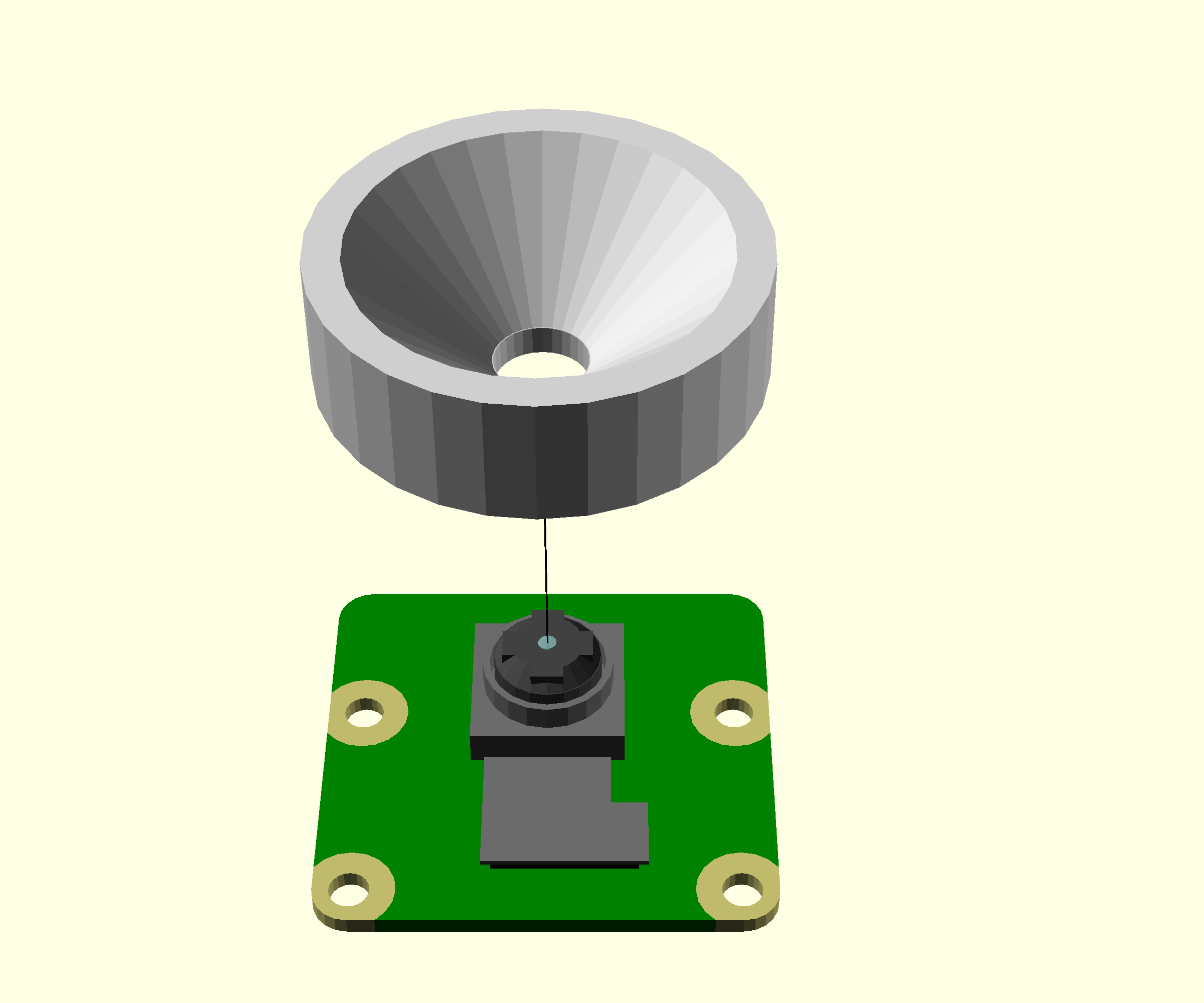
Step 4: Attach the Pi Camera
- Take the Pi Camera and place it on the back of the optics module
- Place the pi camera cover over the back of the Pi Camera.
- Use two No 2 6.5mm self tapping screws to secure the camera using a #1 pozidrive screwdriver
- Take care to not over torque the screws.
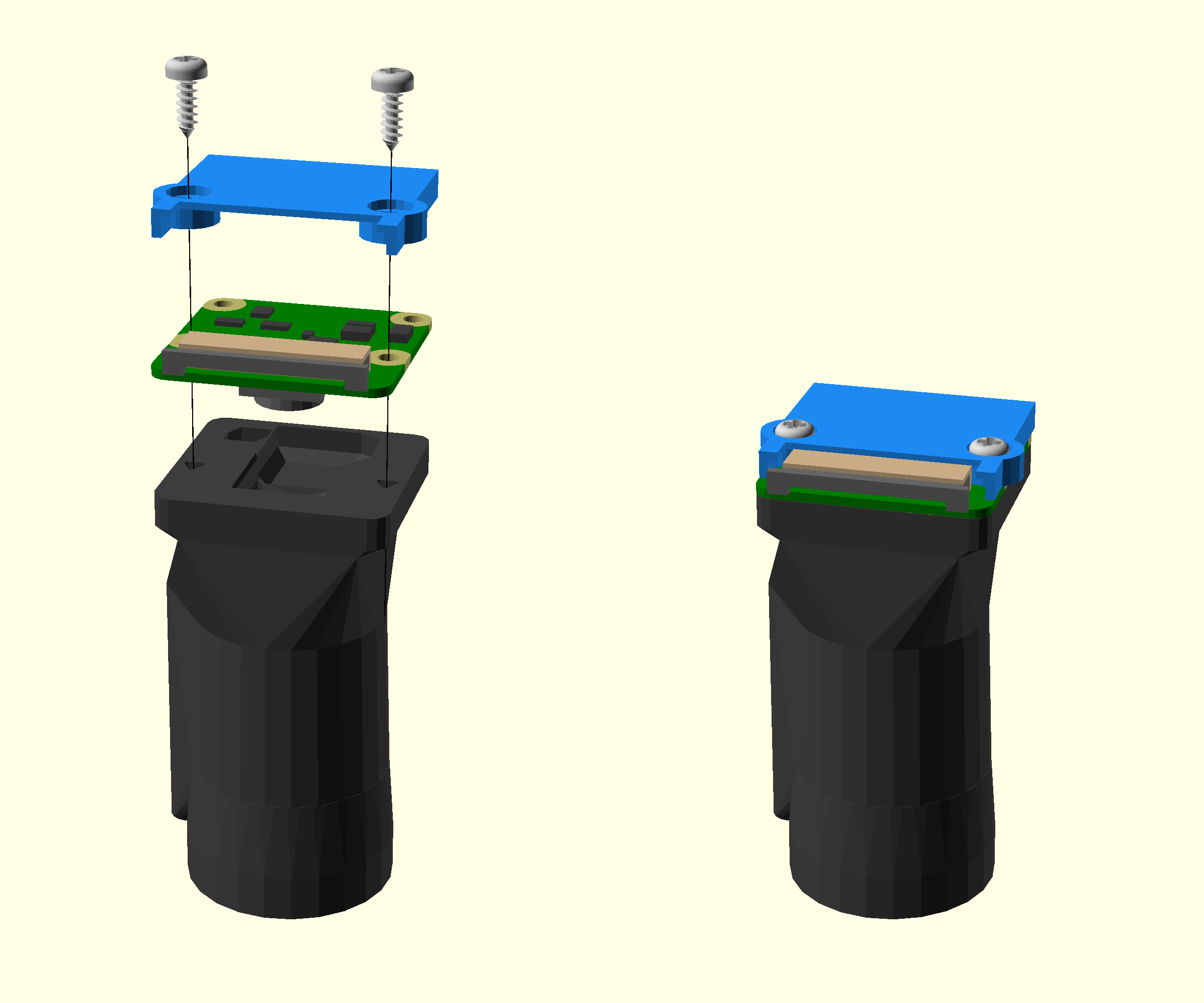
Step 5: Attach the objective
- Take your microscope objective and the partially assembled optics module
- Place objective on top of optics module
- Check that the optics module is not tilted!
- Carefully and slowly screw the objective into the optics module, taking care to ensure it does not tilt.
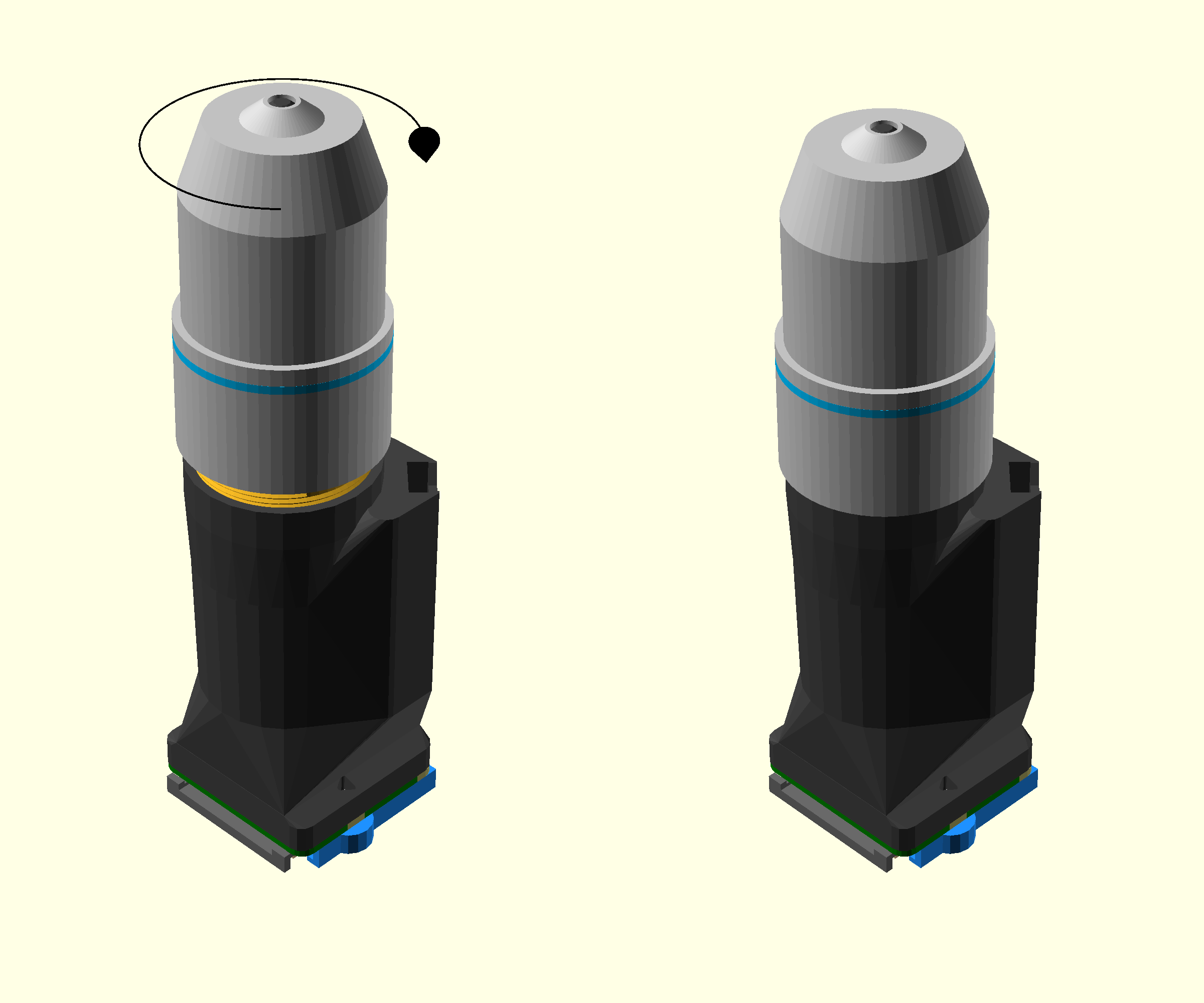
Step 6: Attach the mounting screw
- Take an M3 nut and push it into the nut trap from the top
- Take an M3x8 cap head screws and screw it into the nut.
- Only screw it in a couple of turns. About 5 mm of thread should still be visible
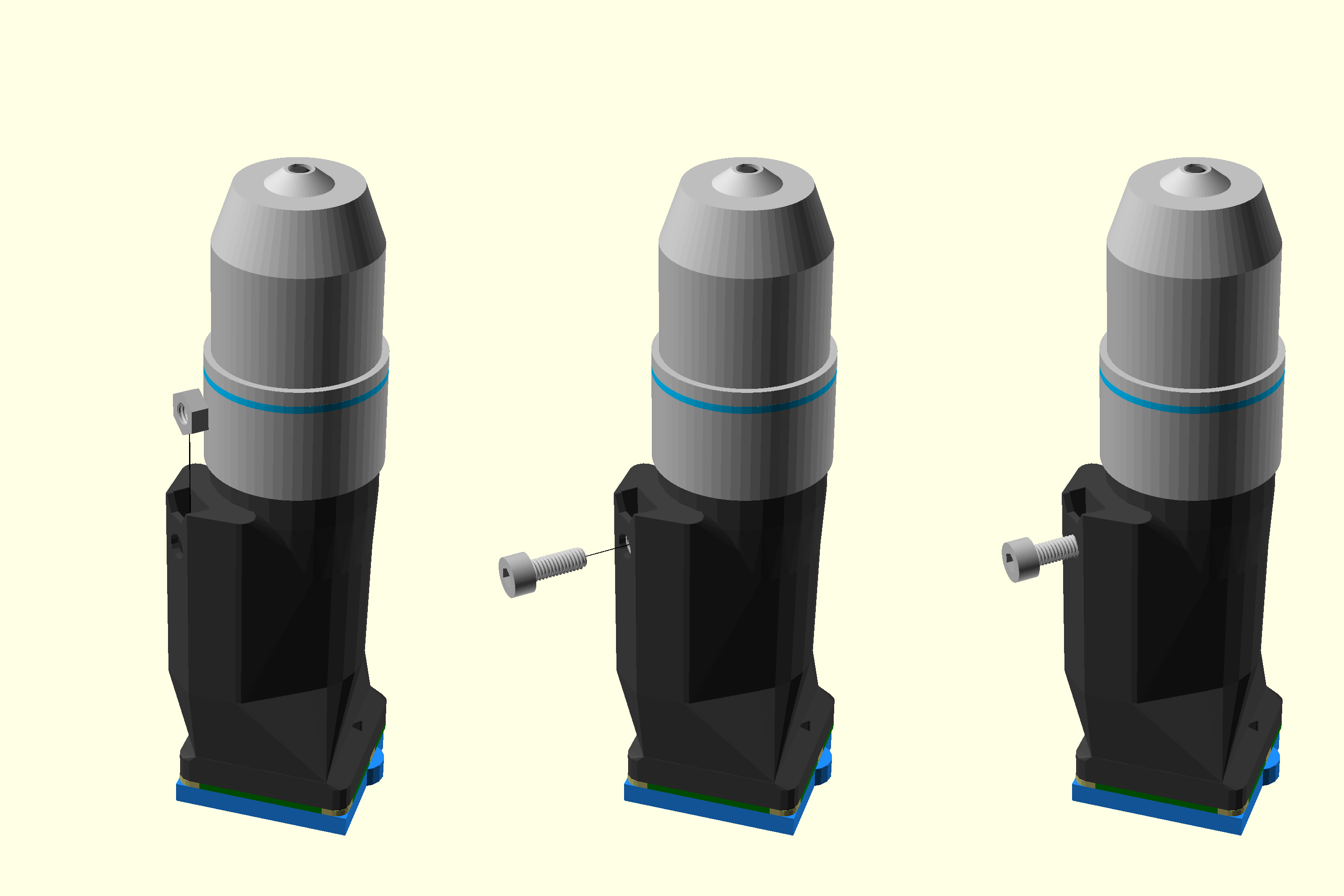
Step 7: Connect ribbon cable
- Take the Raspberry Pi ribbon cable
- Pull the catch forward on the exposed Pi Camera connector
- Insert the ribbon cable with the contacts towards the board
- Close the catch on the connector
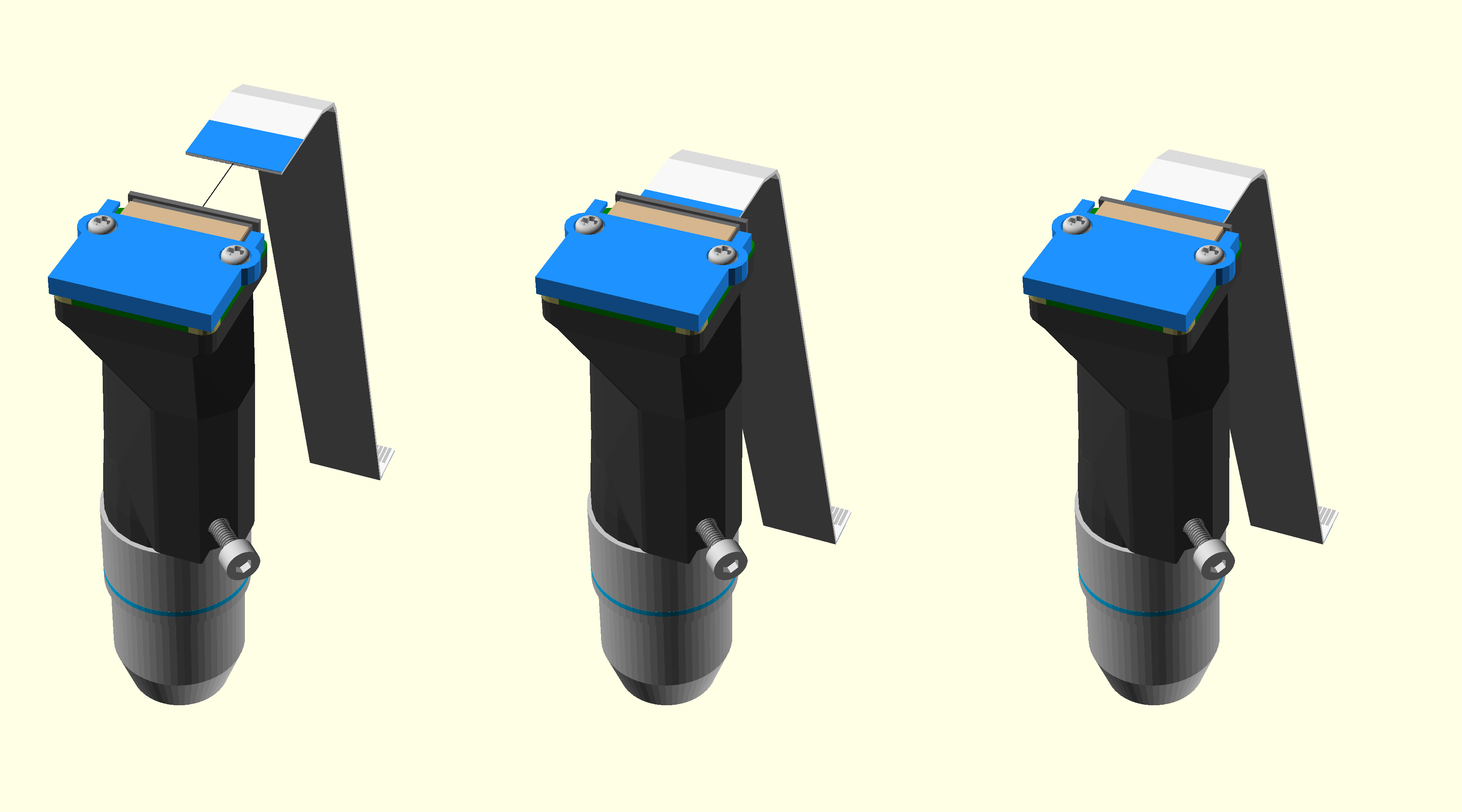
Step 8: Set the complete module aside
Set the complete optics module aside in a safe place.