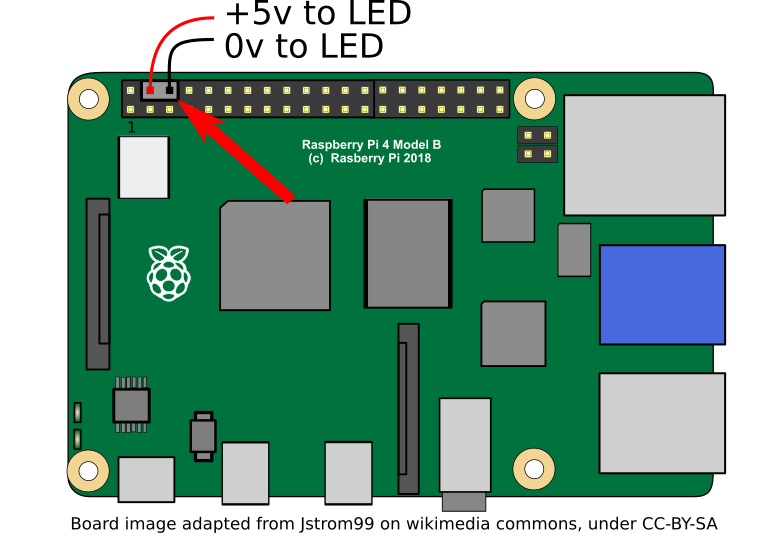Powering the LED from Raspberry Pi GPIO
The Sangaboard v4 provides an output to drive an LED, this uses a Darlington pair driver to allow it to be switched. If a Sangaboard v4 is not available, you can also power the LED by wiring the LED-and-resistor assembly, or the illumination PCB, directly to ground and 5v on the Raspberry Pi GPIO pins. The correct pins to use are shown in the image below.
Warning: you must use a resistor in series with the LED to avoid drawing too much current, as described in the illumination instructions. (why?) This may damage your Raspberry Pi if done incorrectly.