Smart Brim
To avoid a brim damaging the mechanism the main body has a custom build in brim. The brim is a separate structure printed parallel to the edge of the main body.
Sometimes slicers automatically combine the brim and the part, this makes the brim hard to remove.
Checking the bottom layer
In the layer-by-layer preview of your slicer look at the bottom layer.
The outer brim should be printed as a separate structure.
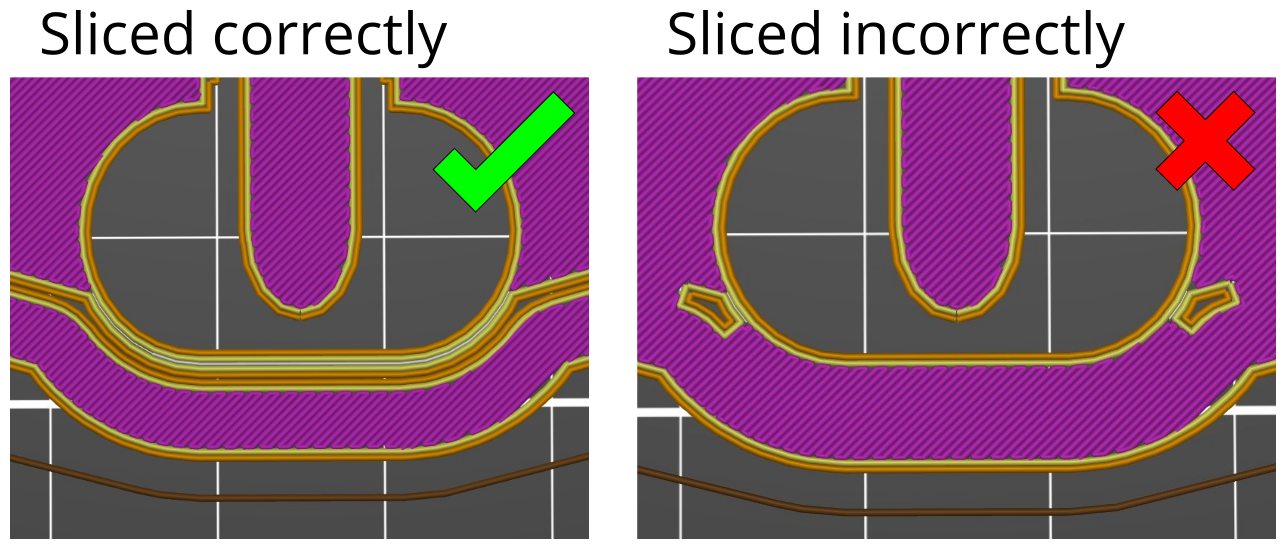
Ultimaker Cura
Cura (v4.4) automatically slices the smart brim suitably for printing.
PrusaSlicer
By default in PrusaSlicer (v2.1.1) the smart brim is incorrectly printed as an extension of the microscope base.
To fix this:
- Select "Expert" tab of PrusaSlicer.
- Right click on the STL file in this tab
- Select Add settings > Advanced menu.
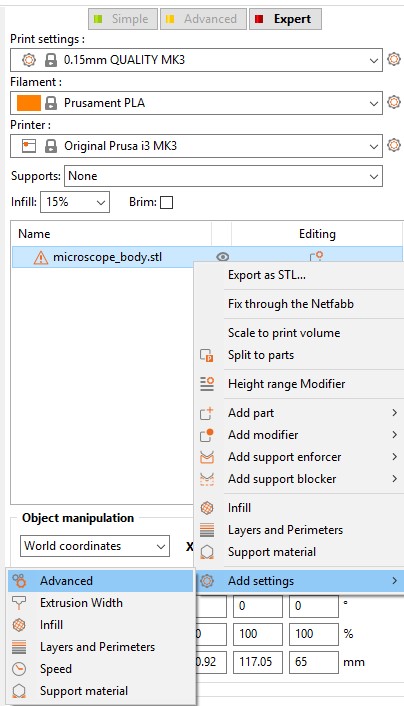
- Check the "Slice gap closing radius" box and click OK.
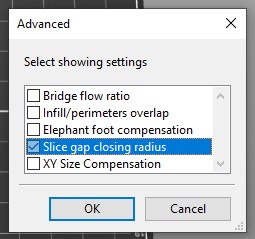
- Locate the "Slice gap closing radius" in the expert tab
- Set the value to 0.001 mm.
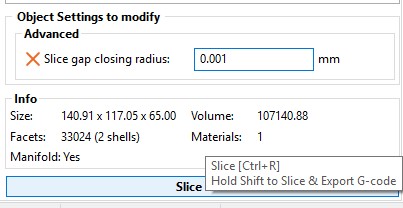
- Re-slice the model